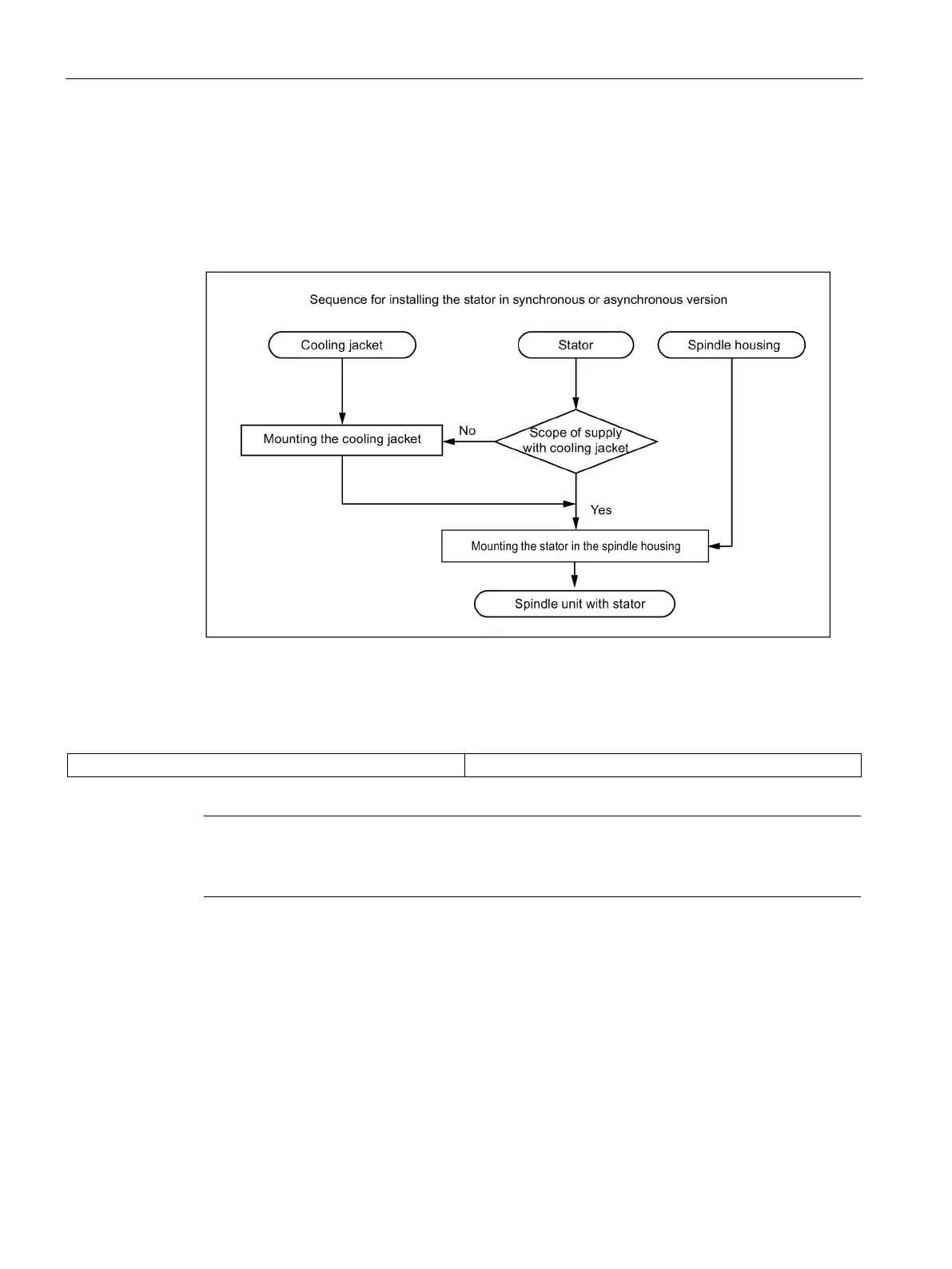Mechanical mounting
6.4 Installing the stator in the spindle housing
SIMOTICS M-1FE2 built-in motors
114 Hardware Installation Manual, 04/2020, A5E50074509B AA
6.4 Installing the stator in the spindle housing
6.4.1 Flow chart for the stator installation
Figure 6-16 Flow chart for installing the stator in synchronous and asynchronous versions
The following chapters describe the installation of the stator in the spindle housing.
The stator is available in the following versions.
Stator without cooling jacket (standard version)
Stator with cooling jacket (on request)
Note
Example diagrams
The illustrations and descriptions are examples and may vary.
● From the following, select the installation chapter relevant for your stator.