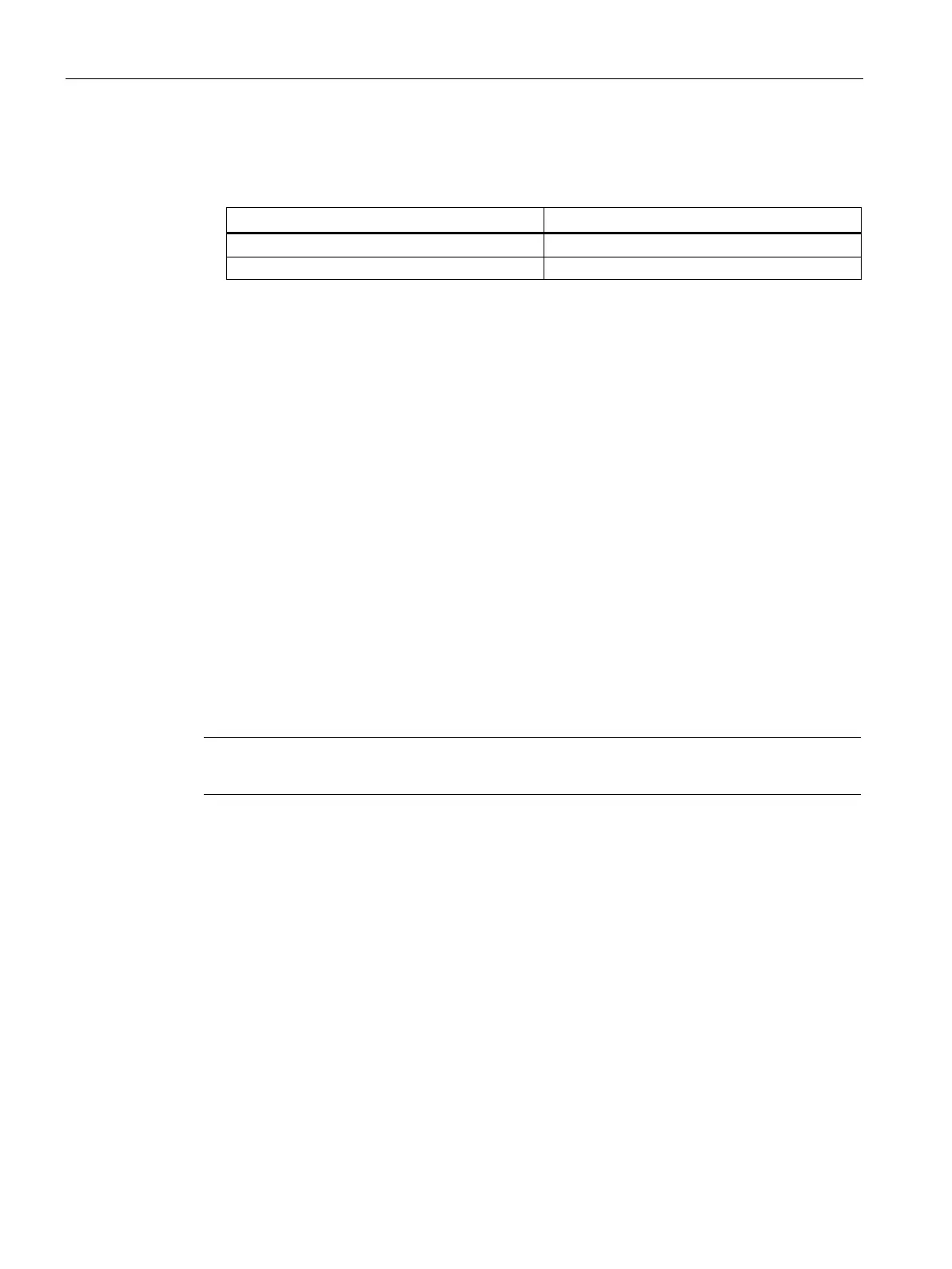Connection
7.2 Electrical connection
SIMOTICS M-1FE2 built-in motors
146 Hardware Installation Manual, 04/2020, A5E50074509B AA
● Observe the minimum air clearances for the connection and for the laying of internal
connection cables.
Minimum air distance in mm
● Avoid protruding cable ends.
● Close the terminal boxes and cable entries in accordance with the configured degree of
protection.
● Ensure that connecting cables cannot rotate, are not subject to strain and pushing force,
and also provide anti-kink protection.
● Plug in or remove the connector only when the system is de-energized.
7.2.9 Connecting the synchronous version
7.2.9.1 Overview of connections with one power unit
The following chapter presents the circuit diagrams for possible connections to the
SINAMICS S120.
The circuit diagram contains information about wiring and connecting the motor winding. The
circuit diagram is provided in the motor packaging.
If you connect the associated motor cables of the two partial windings (1U1 and 2U1 → U,
1V1 and 2V1 → V, 1W1 and 2W1 → W), operation with one power section is guaranteed.
Note
Connect a rotary encoder according to the project specifications.