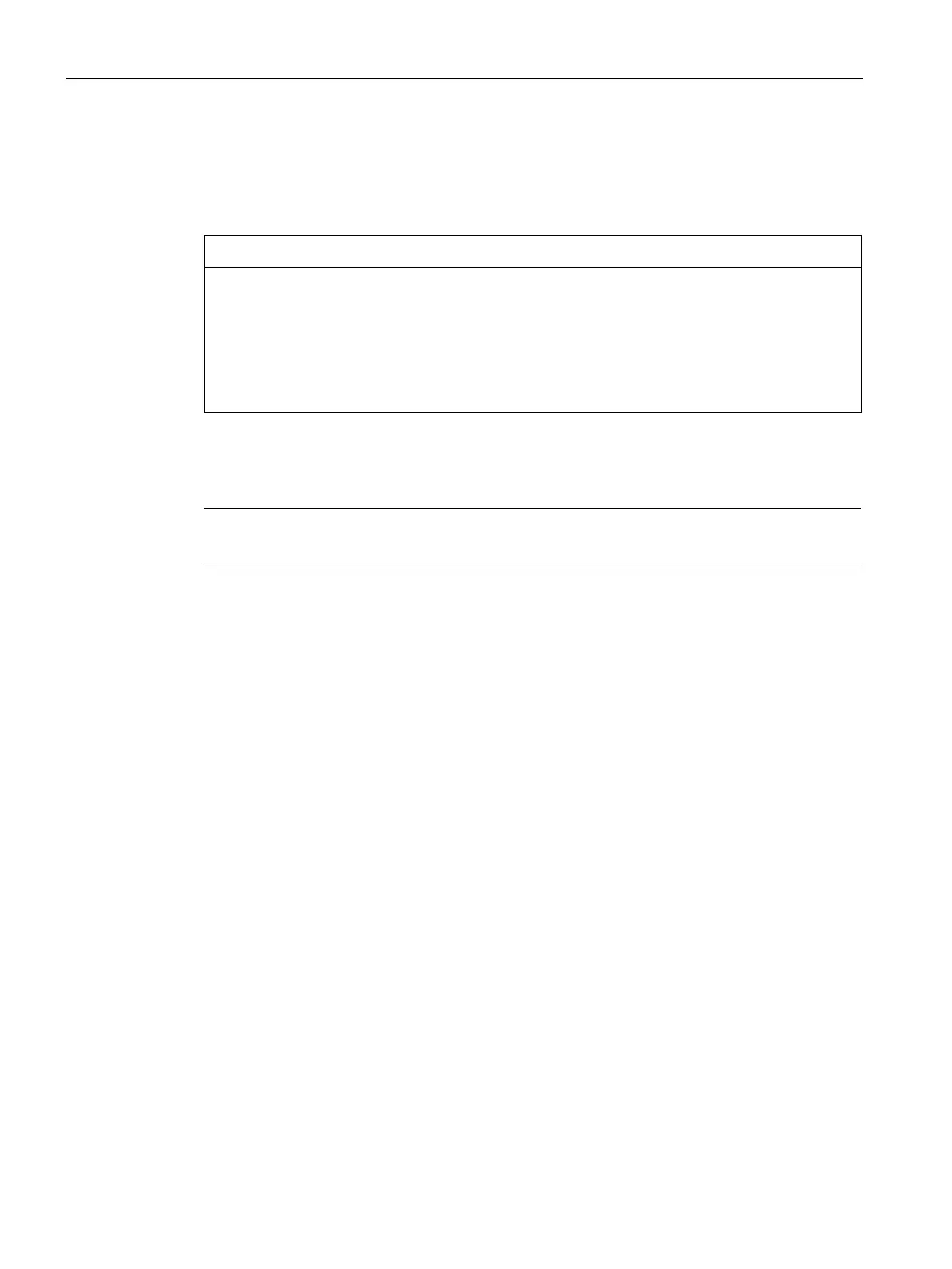Operation
9.4 Stoppages
SIMOTICS M-1FE2 built-in motors
182 Hardware Installation Manual, 04/2020, A5E50074509B AA
9.4 Stoppages
This chapter describes activities to be carried out when the motor is not operated for
prolonged periods.
Damage due to improper storage
The motor can be damaged if it is not stored properly.
• If the motor is out of service for extended periods of time, implement suitable anti-
corrosion, preservation, and drying measures.
• When recommissioning the motor after longer stoppages, perform the measures
recommended in Chapter "Commissioning".
Precondition
Note
The motor remains installed.
Procedure for preparing the engine for a longer break in operation
1. Switch off the motor.
2. Disconnect the motor from the power supply.
3. Disconnect the motor from the cooling water system.
4. Remove any cooling water from the motor.
5. Blow out the cooling ducts with compressed air to dry them.
6. Observe the instructions for storage contained in Chapter "Transportation and storage
(Page 83)".
❒
● If the motor is not operational for extended periods of time, run it at regular intervals
(roughly once a month) or spin the rotor by hand.
● Observe Chapter "Commissioning (Page 165)" before switching on to recommission the
system.