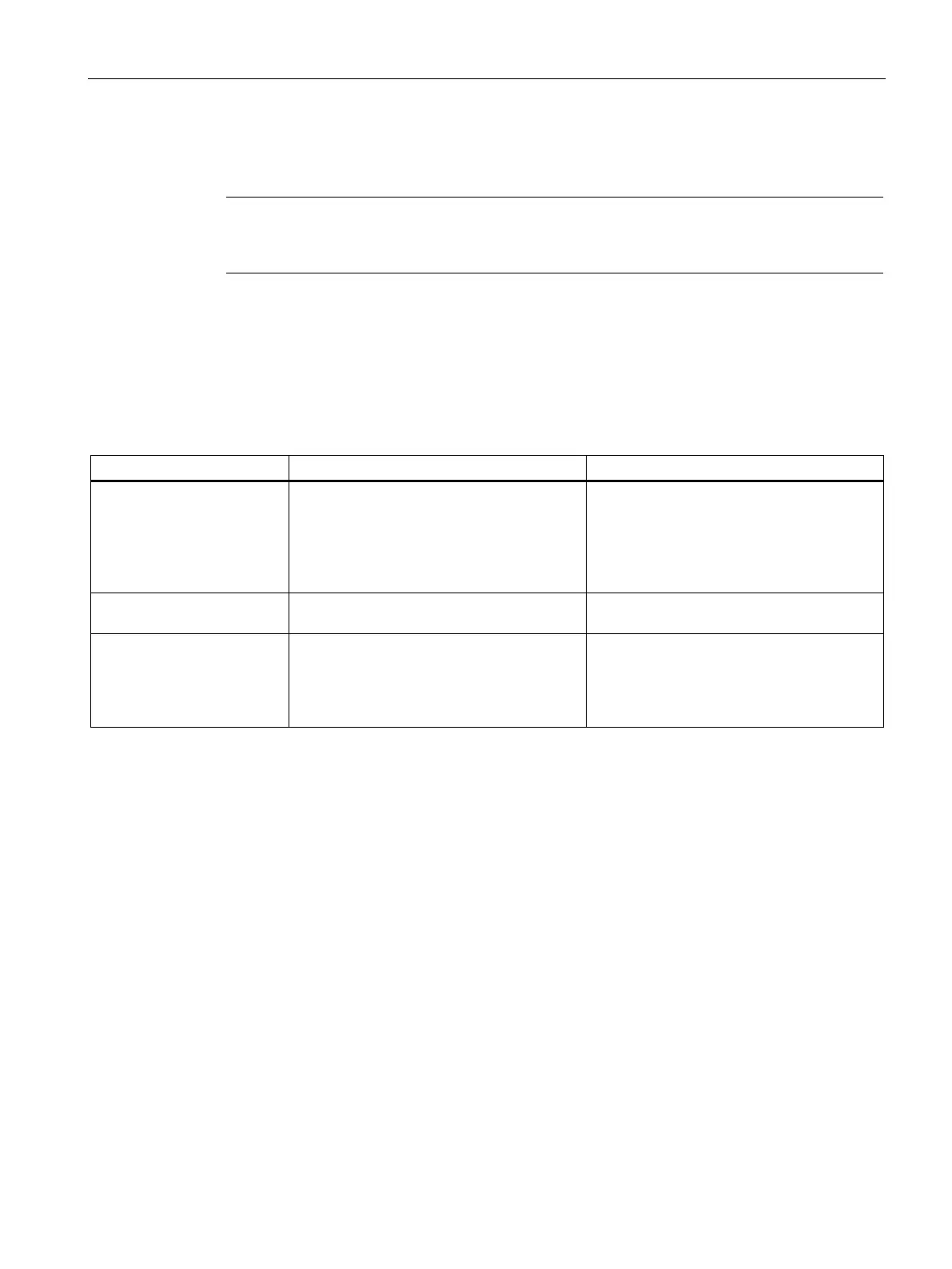Commissioning
8.5 Commutation angle and pole position identification
SIMOTICS M-1FE2 built-in motors
Hardware Installation Manual, 04/2020, A5E50074509B AA
173
8.5 Commutation angle and pole position identification
Note
For the synchronous versio
n, the commutation angle must be determined or entered when
the spindle is first commissioned or when the spindle is replaced.
The stator magnetic field must be aligned to the rotor magnetic field for the optimum torque
development (synchronized).
This reference is established using a pole position identification routine (PLI) and
subsequently passing over the encoder zero mark. The commutation angle offset that is
determined is saved to the drive system.
The pole position identification is available in two variants.
Motion-based pole position identification
Induction-based pole position identification
Precondition The rotor must be able to freely rotate.
• The rotor can rotate freely or be blocked
• The pole position identification requires a
minimum current. The rated current (S1
current) of the motor module must be ≥
50% of the rated motor current.
Accuracy of determining the
High, independent of the magnetic proper-
Dependent on the magnetic motor charac-
Effect of series reactors Using series reactors has no effect on the
result.
Using series reactors or motors with low
saturation levels is not recommended, as
determining the rotor position is not precise
enough, or the pole position identification
does not provide any result.
8.5.1 Determining the commutation angle (applies only to synchronous version)
The "installed" permanent magnetic field of the synchronous rotor must be synchronized with
the electrically generated magnetic field of the stator. This enables the two magnetic fields of
the stator and rotor to be optimally superimposed on one another.
This "synchronization angle" relative to the zero mark of the encoder system can be
measured and saved in the drive system (commutation angle offset).
Precondition
You are using the "STARTER" wizard for the commissioning.
Procedure
1. Select the Motor Module and select the control type "Speed control with encoder".
2. Select the synchronous built-in motor in the motor selection list. Press the "Next" key.