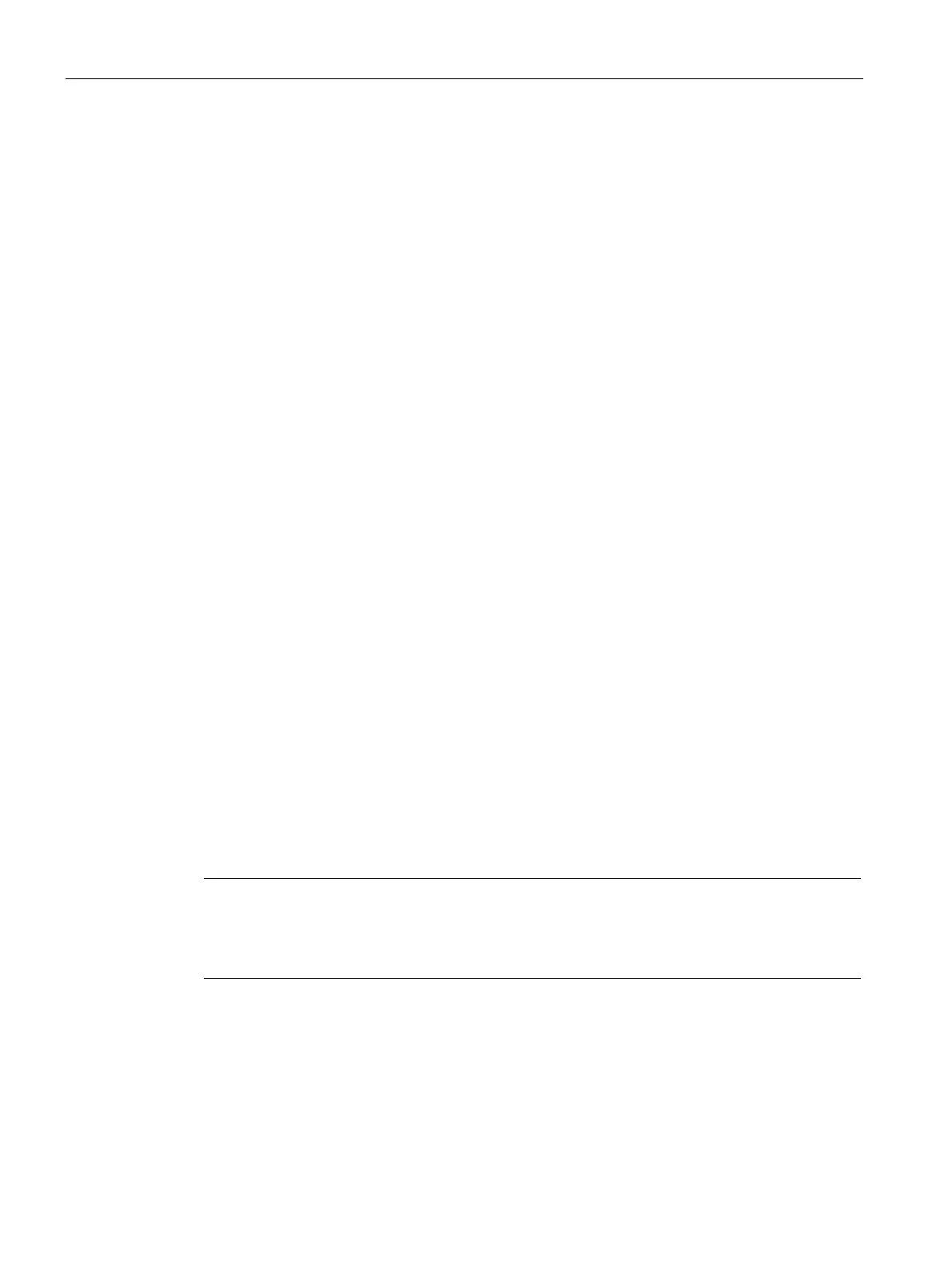Commissioning
8.5 Commutation angle and pole position identification
SIMOTICS M-1FE2 built-in motors
174 Hardware Installation Manual, 04/2020, A5E50074509B AA
3. Select the speed encoder (hollow shaft incremental encoder, 1 V
pp
). Press the "Enter
data" key.
4. The pole position identification routine provides coarse synchronization. A zero mark
exists in the encoder.
When the zero mark is traversed, the pole position can be matched automatically with the
zero mark position (fine synchronization).
The zero mark position must be electrically adjusted (p0431).
We recommend a fine synchronization (p0404.15 = 1). This prevents measurement
scattering and allows an additional test of the determined pole position.
5. In the encoder data mask, select the "Pole position identification" under "Coarse
synchronization".
Select "Zero marks" for the fine synchronization. The other fields are already pre-
assigned. Via "Pole position ID parameter", select Procedure 1 - "Saturation
based 1st harmonic" and confirm it.
6. The configuration is completed when the wizard is closed and the data has been loaded
into the drive. The correct pole position identification technique (p1980) is preassigned
with the motor-specific identification currents (p0325, p0329) and their selection (p1982).
7. Check the control direction of the drive before you determine the commutation angle
offset. If the motor rotates clockwise, the encoder must deliver positive speed list values
in r0061.
8. Select p1990 = 1 to determine the correct commutation angle offset (p0431). In the expert
list, switch-on the drive using the "STARTER" commissioning tool on the control panel
(PLI will be performed). p1990 = 1.
9. Enter a small speed setpoint. After the zero mark has been crossed for the first time, the
determined commutation angle offset is automatically entered into p0431. Alarm A07971
is output during the determination routine. p1990 is automatically set to the value of 0 at
the end of the measurement.
10.Check whether the automatically determined value in p0431 is plausible. Several
techniques are recommended in the parameter description for p1990 (see SINAMICS
S120/S150 List Manual LH1).
❒
If the angle is already known, e.g. from the final acceptance report, use this value to check
the determined value.
Note
Deviations > 5°
In the case of deviations
> 5°, contact the authorized technical personnel of the