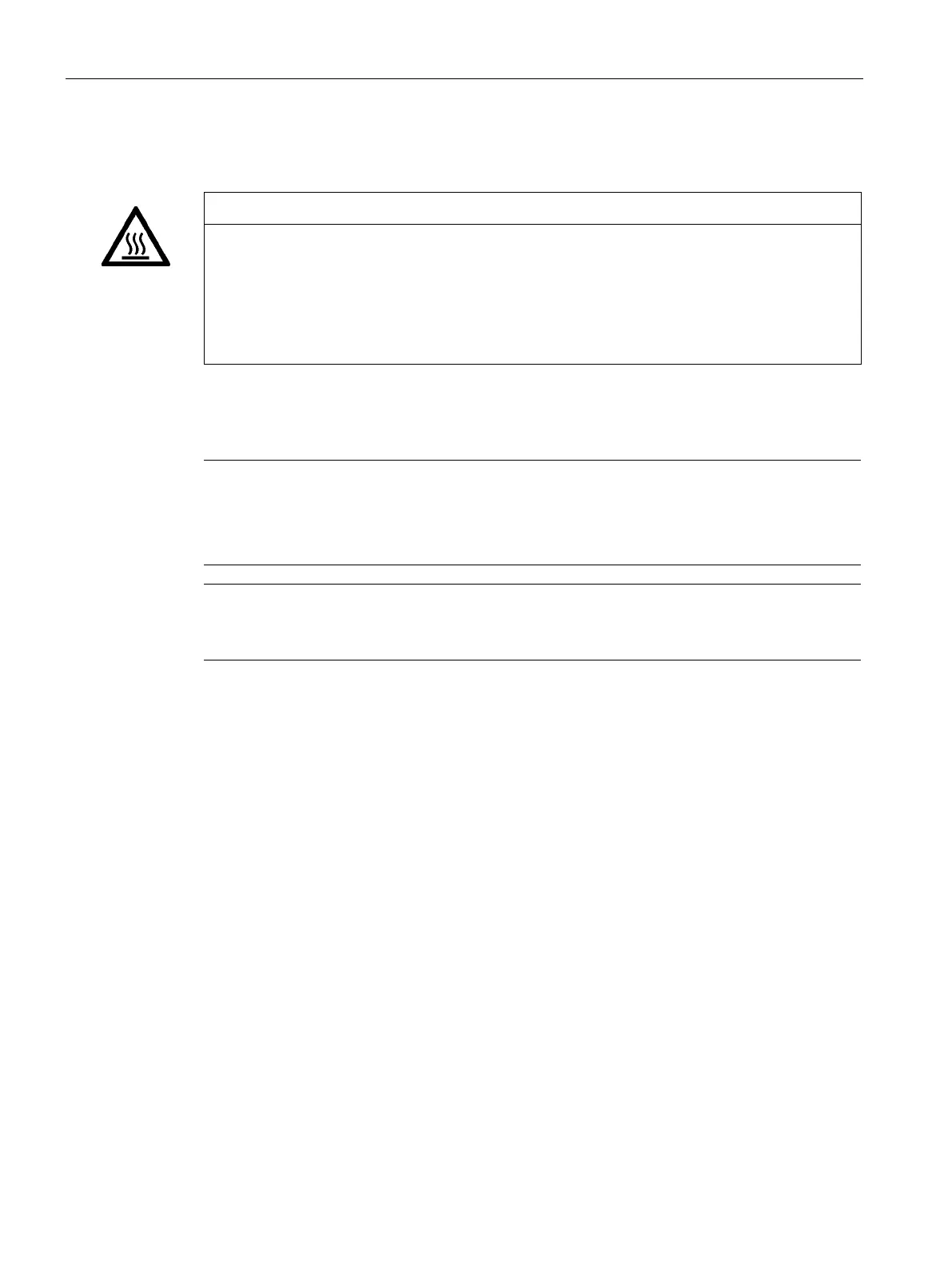Connection
7.2 Electrical connection
SIMOTICS M-1FE2 built-in motors
160 Hardware Installation Manual, 04/2020, A5E50074509B AA
7.2.13 Signal connection and motor protection
Risk of damage to temperature-sensitive components
Some parts of the electrical motor enclosure can reach temperatures that exceed 100 °C. If
temperature-sensitive c
omponents, e.g. electric cables or electronic components, come into
contact with hot surfaces, these components could be damaged.
• Carefully ensure that no temperature-sensitive components are in contact with hot
surfaces.
Connecting the Pt1000 temperature sensors
Note
Pt1000 temperature sensors are not ESD components.
Connect the Pt1000 temperature s
ensor independent of the polarity via two-
Note
Before you commission the motor, carefully check that the shutdown circuit vi
a the PLC
(programmable logic controller) functions correctly.
You can connect the Pt1000 and PTC as follows:
● PTC via thermistor motor protection 3RN2013-1GW30, Pt1000 to SMC20 or SME20
● PTC via thermistor motor protection 3RN2013-1GW30, Pt1000 directly connected to the
drive system
● PTC and Pt1000 connected to SME120