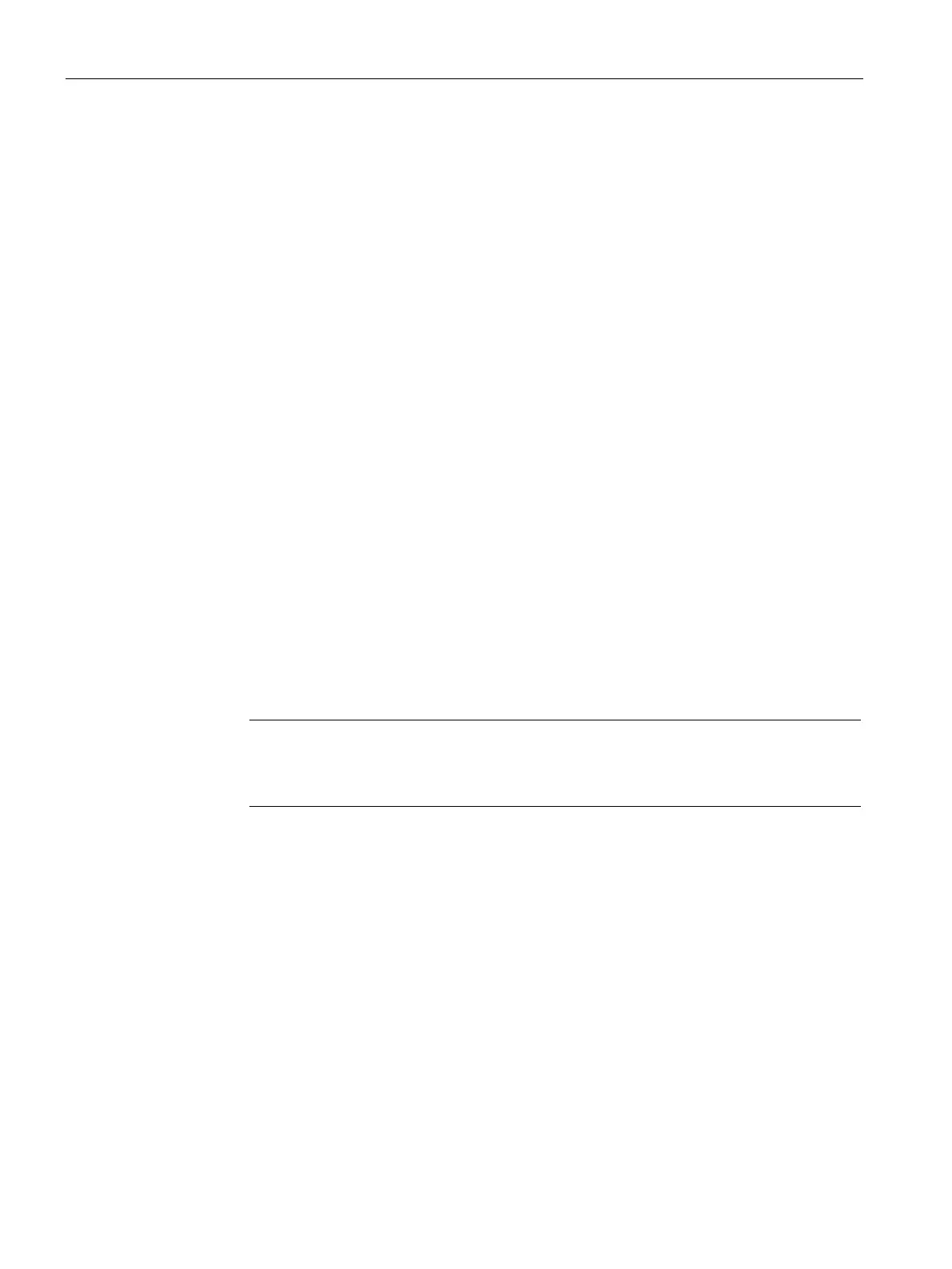Mechanical mounting
6.3 Installing/removing the rotor
SIMOTICS M-1FE2 built-in motors
96 Hardware Installation Manual, 04/2020, A5E50074509B AA
Further devices and tools
● A fixture for checking the radial runout of the spindle shaft
● A balancing machine for balancing the rotor (fine or complete balancing)
● Detergent, e.g. Loctite 7061 or Loctite 7063; screw locking compound, e.g. Loctite 243
6.3.3 Mounting preparations
Prior to mounting, perform the following operations:
Preconditions for preparing for installation
Check that the components to be joined are correct and complete.
Check whether all mounting requirements (Page 90) have been observed.
Procedure when preparing for mounting
1. Clean the surfaces to be joined as a prerequisite for the separation and reuse of the
components later. The surfaces to be joined must be free from contamination, rust, sharp
edges, damage and machining marks.
2. Clean the oil connection holes in accordance with the following description.
– Remove the grub screws from the connection holes.
– Remove oil, grease or other contaminants from the grub screws and holes (e.g. with
Loctite 7061 or 7063).
Note
Observe the manufacturer's instructions for the cleaning products used.
Ensure adequate ventilation for solvent
-based products.