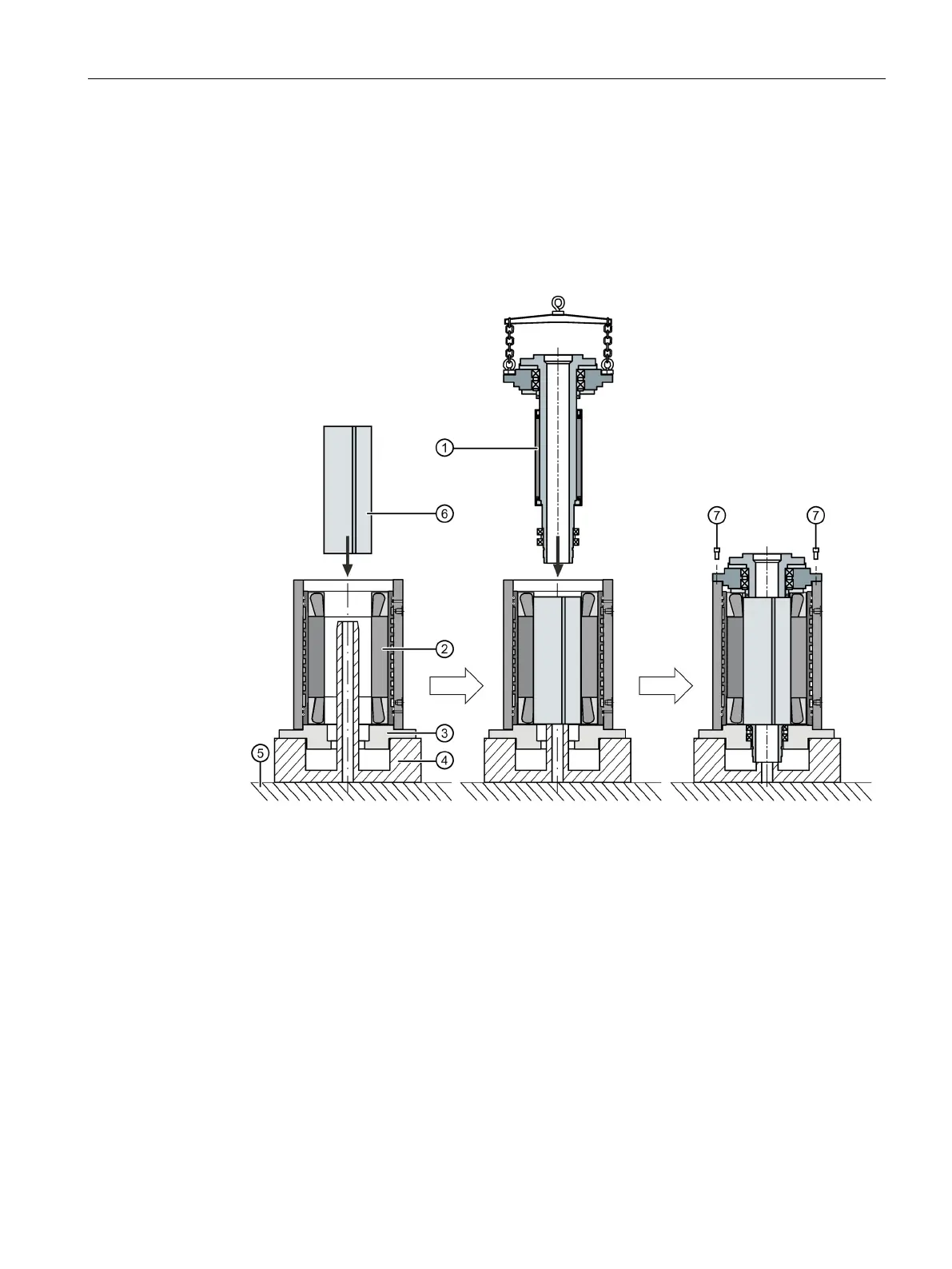Mechanical mounting
6.5 Mounting the motor spindle
SIMOTICS M-1FE2 built-in motors
Hardware Installation Manual, 04/2020, A5E50074509B AA
129
Procedure
Carry out the mounting according to the following sequence:
1. Clean contaminants and chips from the subassemblies
①②.
2. Remove carefully the protective film from the rotor (in the scope of delivery for some
variants).
Spindle shaft with rotor core and end shield
Spindle housing with stator core
Centering assembly fixture for stator core
Centering assembly fixture for rotor core
Mounting film (for the synchronous version)
Bolts for attaching the end shield
Figure 6-24 Mounting the motor spindle
3. Place the required assembly film in the stator bore (applies only to the synchronous
version).