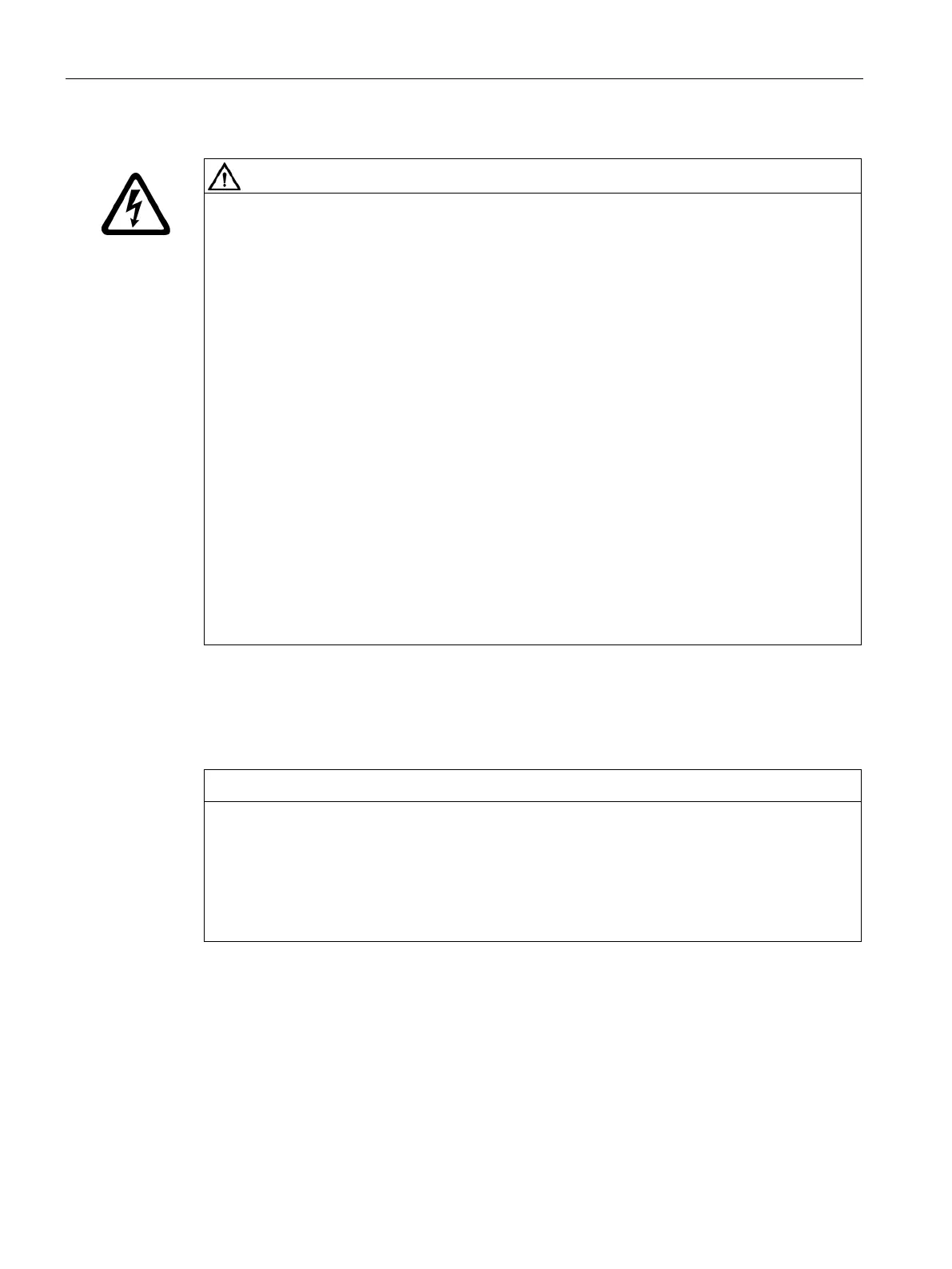Special safety notices for handling built-in motors
SIMOTICS M-1FE2 built-in motors
20 Hardware Installation Manual, 04/2020, A5E50074509B AA
Every movement of the rotor compared with the stator and vice versa induces a voltage at
the stator power connections.
When the motor is switched on, the stator power connections are also at a specific voltage.
If you use defective cable ports, you could suffer an electric shock.
• Only mount and remove the electrical components if you are qualified to do so.
• Any work carried out at the motor must always be done with the system in a no-voltage
condition.
• Do not touch the cable ports. Correctly connect
the stator power connections, or insulate
them properly.
• Do not disconnect the power connections when the stator is under voltage (live).
• Only use the specific power cables intended for the purpose.
• First connect the protective conductor (PE).
• Connect the cable shield through a wide area.
• First connect the power cable to the stator before you connect the power cable to the
inverter.
• First disconnect the connection to the inverter before you disconnect the power
connection to the stator.
• Disconnect the protective conductor PE last.
Material damage caused by strong magnetic fields
Data loss caused by strong magnetic fields
If you are close to the rotor (< 100 mm) any magnetic or electronic data medium as well as
electronic devices that you are carrying can be destroyed. For example, credit cards, USB
sticks, floppy disks and watches are at risk.
• Do not carry any magnetic/electronic data media and no electronic devices when you
are close to a rotor!