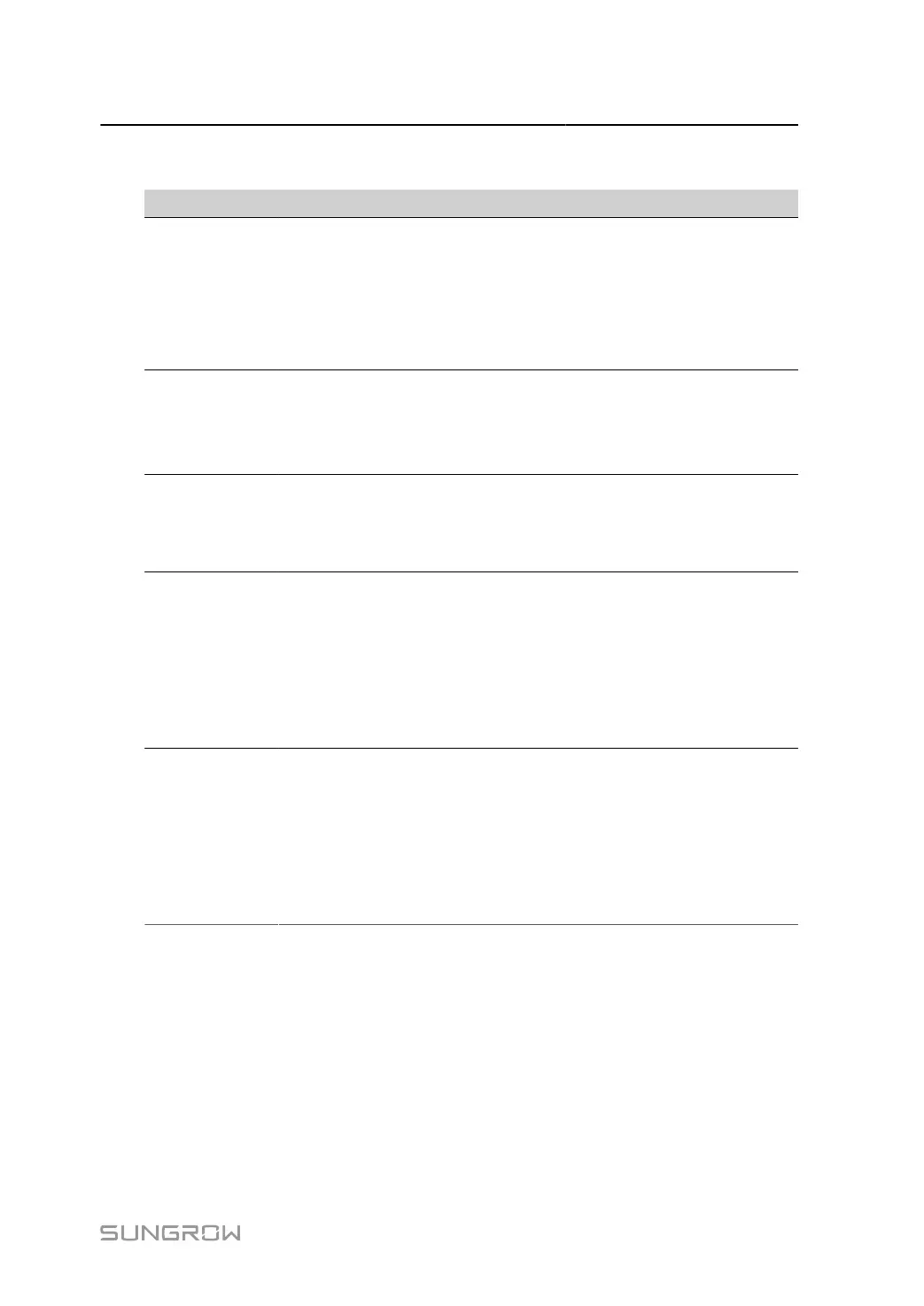User Manual 10 Routine Maintenance
10.2 Maintenance List
Item Method
Working
environment
• Ensure that there are no devices emitting strong electromagnetic
interference near the Data Logger.
• Ensure that there are no heat sources near the Data Logger.
• Ensure that there are no corrosive materials present near the Data
Logger.
Hardware
• Ensure that the power supply voltage is within the normal range.
• Ensure that the wiring connections are secure and reliable.
• Ensure that the device is properly grounded.
System
cleaning
• Ensure that the enclosure, circuit board and other components are
clean.
• Check for dust or obstructions in the ventilation holes.
Terminal
and cable
connection
• Check whether the screws of control terminals are loose. Tighten
them with a screwdriver if necessary.
• Check whether the copper bars or screws are oxidized and
discolored.
• Visually inspect the connections and distribution of terminals and
cables.
Software
• Log in to the web interface to check the device's communication
status.
• Log in to the web interface to review and adjust the parameters of
the Data Logger.
• Log in to the web interface to check the software version of the
Data Logger.
91
