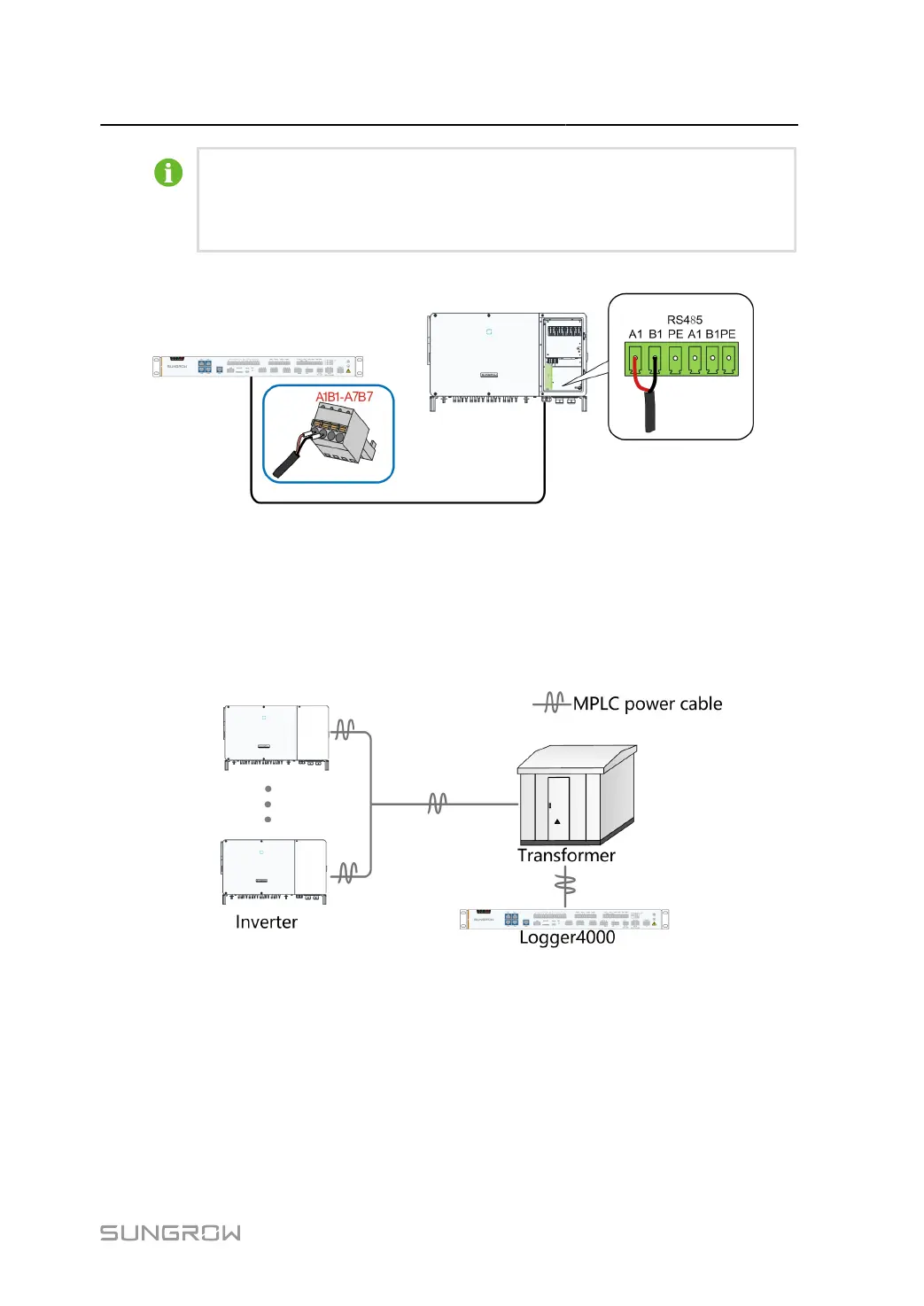User Manual 5 Electrical Connection
When a multi-core and multi-strand copper core cable is used, the communications
cable connected to an RS485 port on Logger must be crimped to cord end terminals
of proper specification.
step 5
Connect the wiring terminal to the terminal “A1B1~A7B7" of the Data Logger.
- - End
5.4.2 Connecting to the Inverter with MPLC Port
Integrated with MPLC master node, the Data Logger can be connected to the inverter
integrated with MPLC slave node and achieve MPLC communication by using existing
power cable.
Preparation
• Disconnect the transformer from the grid.
• Disconnect the DC side of the inverter and make sure the system is in safe state.
• If the MPLC cable in the scope of delivery is found short on site, prepare the MPLC cable
referring to the following steps.
25
