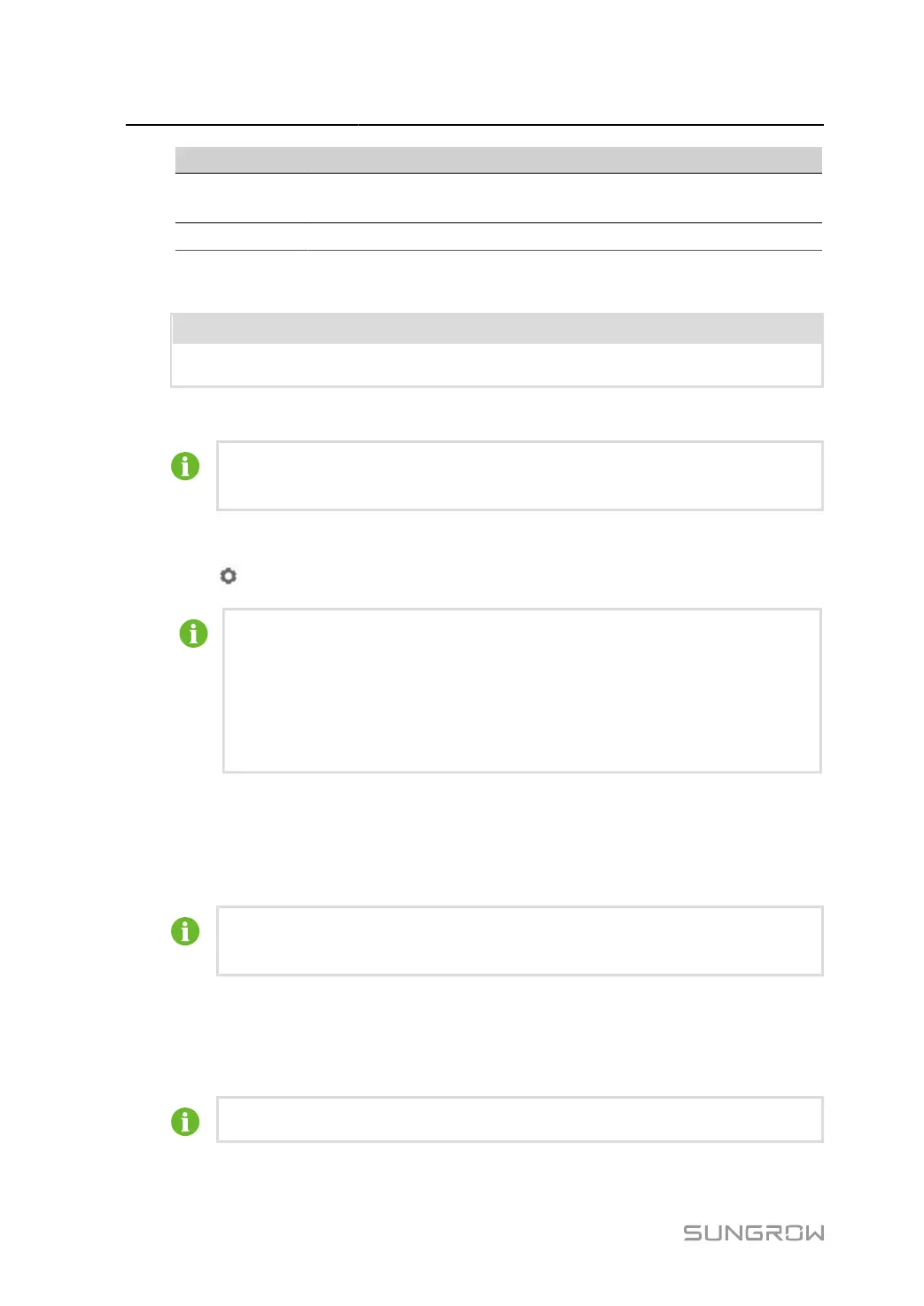7 Web Main Interface User Manual
Clock source Description
Modbus-TCP
The Data Logger and the background must use the MODBUS-TCP
communication protocol. Otherwise, setting to Modbus-TCP is invalid.
B Code Time synchronization using the protocol of B code.
- - End
NOTICE
The system time must be set if the SCU is used for the first time.
7.9.6 iSolarCloud
Before enabling this switch, ensure that the device is connected to a secure
network.
step 1 Click System > Transfer Configuration to enter the corresponding page.
step 2 Click to modify the forwarding configuration information of iSolarCloud.
The default iSolarCloud server is “Chinese Server”. Users in mainland China select
“Chinese Server”. Users in Europe select “European Server”. Users in Australia
select “Australian Server”. Users in other regions select “International Server”.
To ensure the Data Logger can function properly, please complete the router whitelist
settings first. For details, see Router Whitelist Settings.
- - End
7.9.7 IEC104
Configure the IEC104 forwarding service for the Data Logger on this page.
Before turning on this switch, ensure that the device is connected to a secure
network.
Server Mode
In the Server Mode, the Data Logger is used a server and connected to PC server to
implement data transmission and command delivery.
The local port number is 2404 when configuring IEC104 forwarding service.
64
