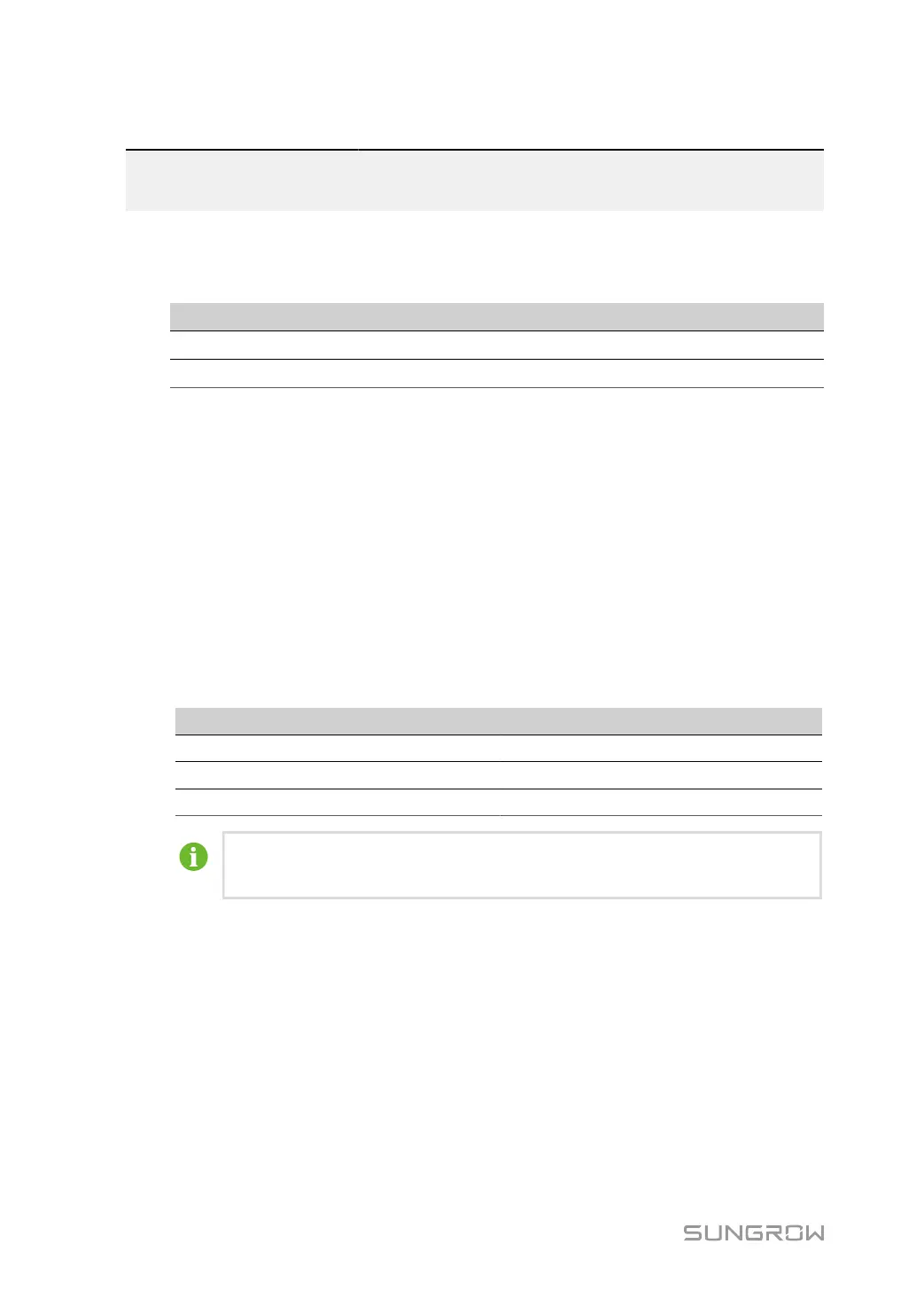7 Web Main Interface
7.1 Running Requirements
Item Description
Browser IE11 or later, Chrome65 or later, and Safari11 or later
Min. resolution 1024*768
7.2 Log in to Web Interface
7.2.1 Login Steps
step 1 Connect the Data Logger to the PC.
step 2 Configure the IP address of the PC and that of the Ethernet ports (ETH1, ETH2, ETH5) to the
same network segment. The default IP address of Ethernet ports is 12.12.12.12. The IP address
of the PC can be set to 12.12.12.X and the subnet mask to 255.255.255.0. The default and
virtual IP addresses for the logger's Ethernet ports (ETH1, ETH2, and ETH5) are shown below.
table 7-1 IP Address for Ethernet Port
Ethernet port Default IP Address Virtual IP Address
ETH1 12.12.12.12 15.15.15.15
ETH2 13.13.13.13 16.16.16.16
ETH5 14.14.14.14 17.17.17.17
The IP addresses listed in the above table can be modified on the System > Port
Parameter > Ethernet page according to the on-site situation.
step 3
Enter http://Data logger_IP or https://Data logger_IP in the address bar on PC, and press
[Enter] to go to the Web interface.
Replace "Data logger_IP" with the default or virtual IP address for the Data Logger's Ethernet
port that is connected to the PC. For example, if the PC is connected to ETH1, replace it with
12.12.12.12 or 15.15.15.15. For details on IP addresses, see table 7-1 IP Address for Ethernet
Port.
44
