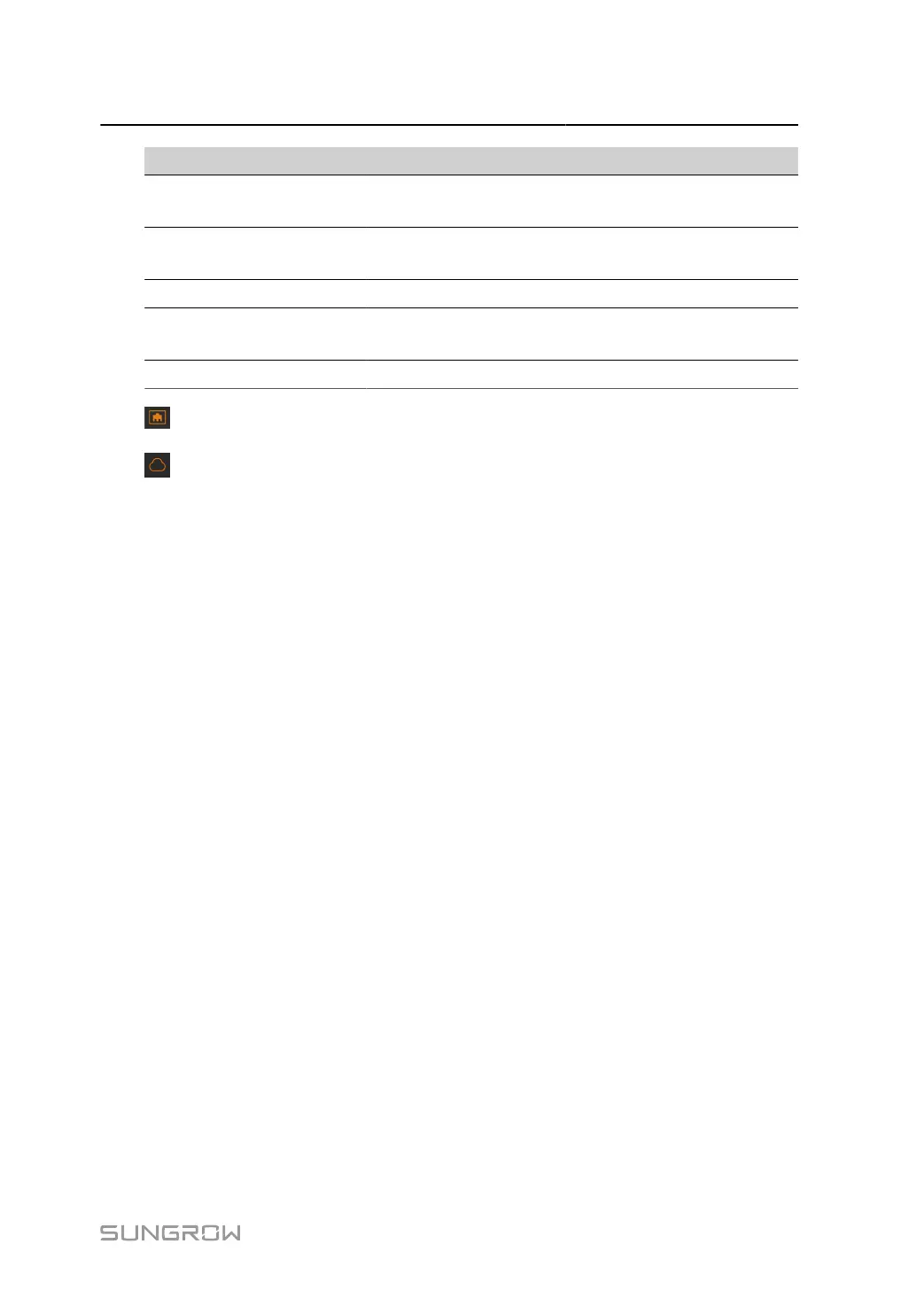User Manual 7 Web Main Interface
Item Name Description
B
Function
display area
Display the current interface
C Alarm icon
Display the current alarm level and alarm number. Users
can click the icons to enter the corresponding alarm page.
D Help Display the basic configuration steps of the Data Logger.
E
Language
menu
Click the button to select the desired language.
F User Display the current login user.
indicates the connection status of Ethernet port of the Data Logger.
indicates the cloud connection status of the Data Logger.
7.4 Operation Procedure
Prerequisites
• Finished the electrical connection.
• Logged into the Web.
step 1 Configure serial ports of the Data Logger.
After logging into the Web, first configure the serial ports to ensure that the Data Logger can
normally communicate with downstream devices. See 7.9.11 Port Parameter.
step 2
Calibrate the system time.
Check whether the current system time is correct, and perform manual time synchronization or
automatic time synchronization when necessary. See 7.9.5 System Time.
step 3
Add the device via auto search.
Devices that can be automatically searched, such as SUNGROW string inverter, can be added
via the auto search function with addresses allocated automatically. See 7.7.1 Device List.
step 4 Add other devices. See 7.7.1 Device List.
step 5
Configure forwarding service.
After all devices have been added, configure the forwarding service to ensure that the Data
Logger can forward the data to upstream devices. See 7.9.6 iSolarCloud~7.9.10 GOOSE.
- - End
47
