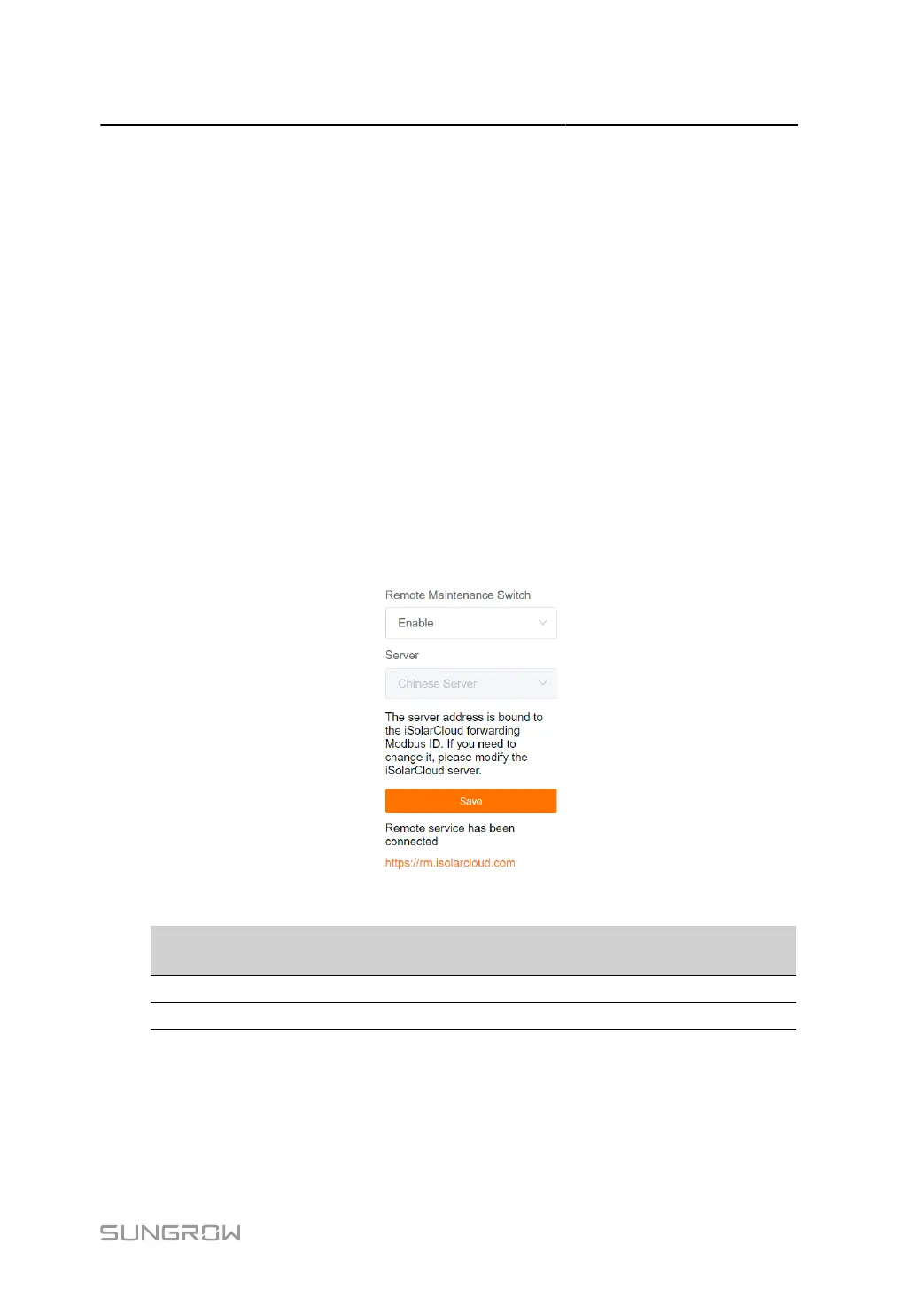User Manual 7 Web Main Interface
During the Data Logger upgrade process, it may be required to import the public key
corresponding to the upgrade package file in order to complete the digital signature
verification procedure.
step 1 Click System > System Maintenance.
step 2 Click Public Key Input.
step 3 In the popped-up dialog, select the public key file with the .pem extension.
step 4 Click Open to import public key file.
- - End
7.9.3 Remote Maintenance
Prerequisites
The iSolarCloud forwarding service is enabled. See 7.9.6 iSolarCloud.
step 1 Click System > Remote Maintenance to enter the corresponding page.
table 7-7 Parameters description
Remote maintenance
switch state
Description
Disable Cannot perform remote maintenance on the Data Logger.
Enable Can perform remote maintenance on the Data Logger.
step 2 The Server is associated with the iSolarCloud forwarding Modbus ID. If you need to change it,
modify the iSolarCloud server.
step 3 Click Save to enter the Remote Access page.
step 4 Enter the login password and click Confirm.
61
