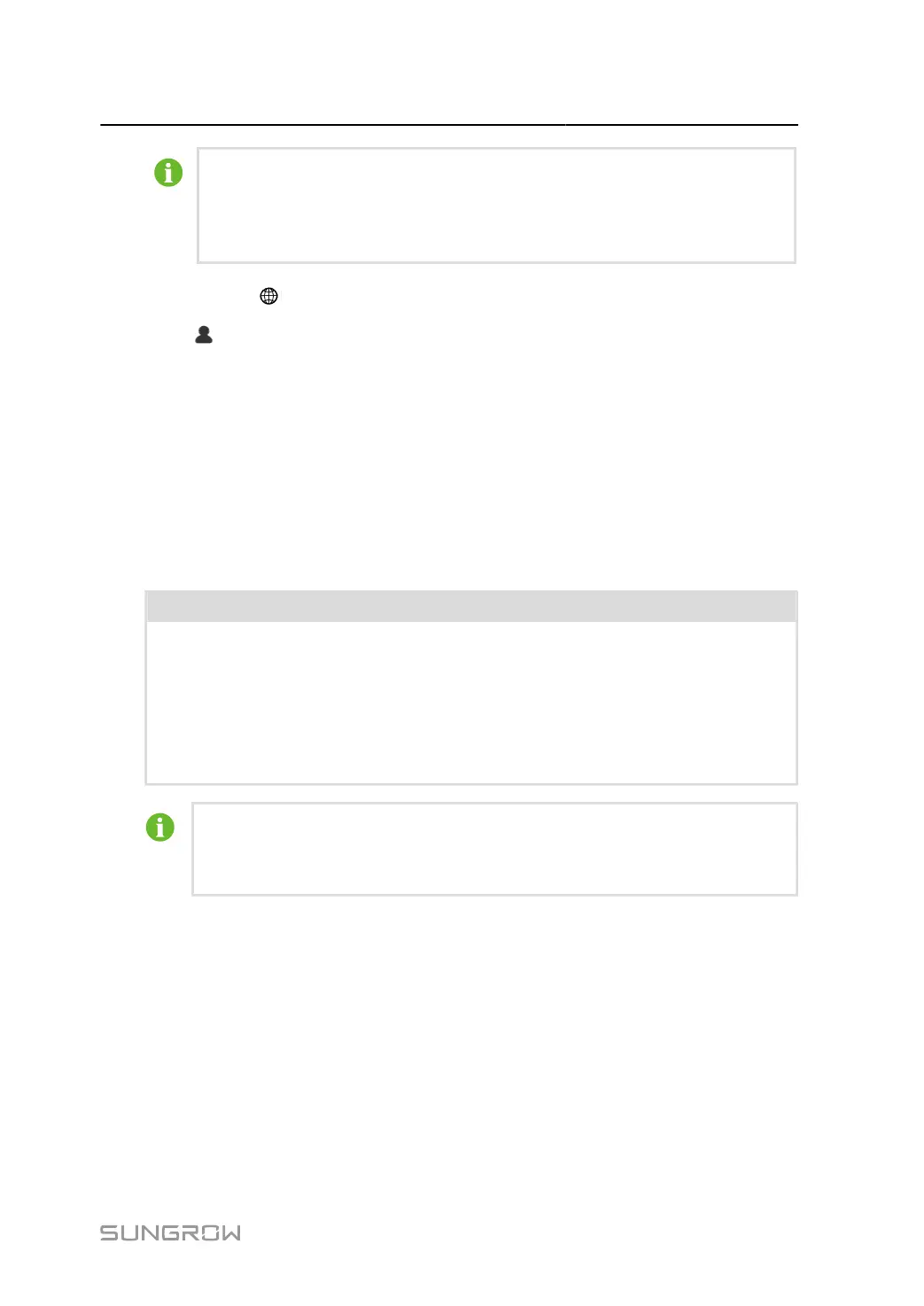User Manual 7 Web Main Interface
• Under the Network Safety Mode, login is only possible via the HTTPS protocol.
• If the Network Safety Mode is not turned on, both HTTP and HTTPS protocols
can be used for login.
step 4 Optional: Click in the upper right corner to select the desired language.
step 5
Click , enter the username and password to log into the Web with O&M user permissions.
• Username: maintain
• Password: pw@111111
step 6 Click Confirm to navigate to the Web interface for O&M users.
- - End
7.2.2 Modify Password
It is recommended to change the login password after initial login.
NOTICE
To keep your account secure, it is recommended to change the password regularly
and always make sure you remember the new one. You may see a password leak
if you do not change the default password, or an increased risk of the account
getting hacked or compromised if you use the default password for a long time, and
you may not be able to access the device if you have lost your password. These
situations may cause losses for the plant, and such losses shall be borne by users.
Under Network Safety Mode, you will be required to change your password at
first login or when the password has expired. Otherwise, you cannot perform any
operations. For details on password expiration, see 9 System Management .
45
