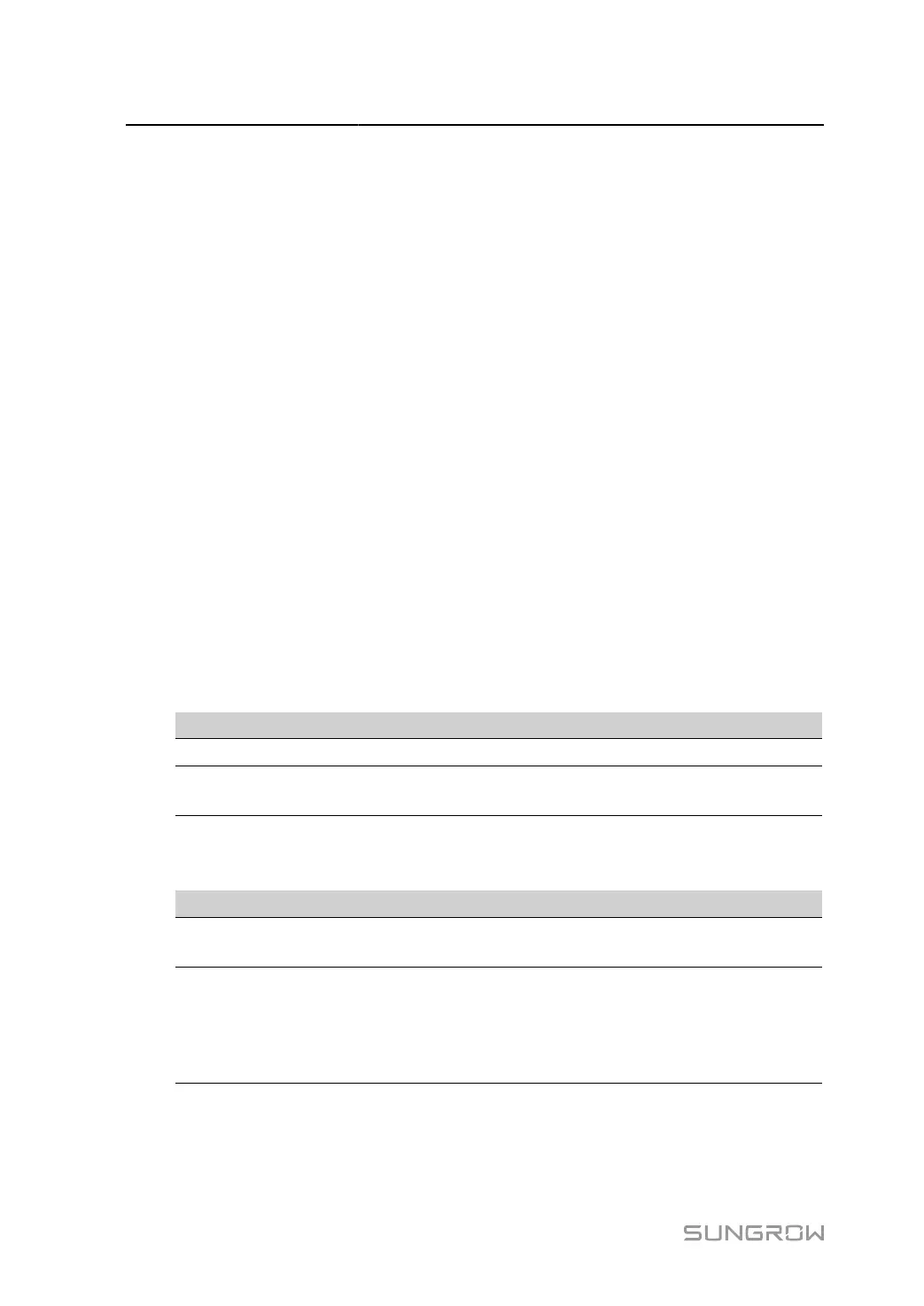8 Grid Dispatching Function User Manual
The parameters noted with * refer to the parameters that need to be set only when Control
Method is set to Closed-Loop Control.
step 4
Add digital input manner.
Select the desired DI Port, fill in the Fixed Value of Active Power or Percentage, and click
Save.
- - End
Subsequent Operation
Delete digital input manner: select a digital input manner that needs to be deleted, and click
Clear Data.
8.2.1.6 Country Mode
If the dispatching input must be the national power dispatching commands, set Active
Control Mode to Country Mode.
step 1 Click Power Control > Active Power to enter the Active Power page.
step 2 Set Active Control Mode to Country Mode.
step 3
Select Country.
When the country is set to Korea, the corresponding parameter description is as follows.
table 8-5 Parameters description
Parameters Description
PPC Type PPC device of DER-AVM type
Forwarding Modbus
ID
From 1 to 10
When the country is set to Japan, the corresponding parameter description is as follows.
table 8-6 Parameters description
Parameters Description
Scheduling Mode
Data Logger is connected to the power plant dispatch server
designated by the Japan Electric Power Company.
Obtaining Schedule
• When it is set to Remote Download, fill in plant code and
server address. And import certificate, to download schedule
from the set server address.
• When it is set to Local Import, just import the schedule file.
80
