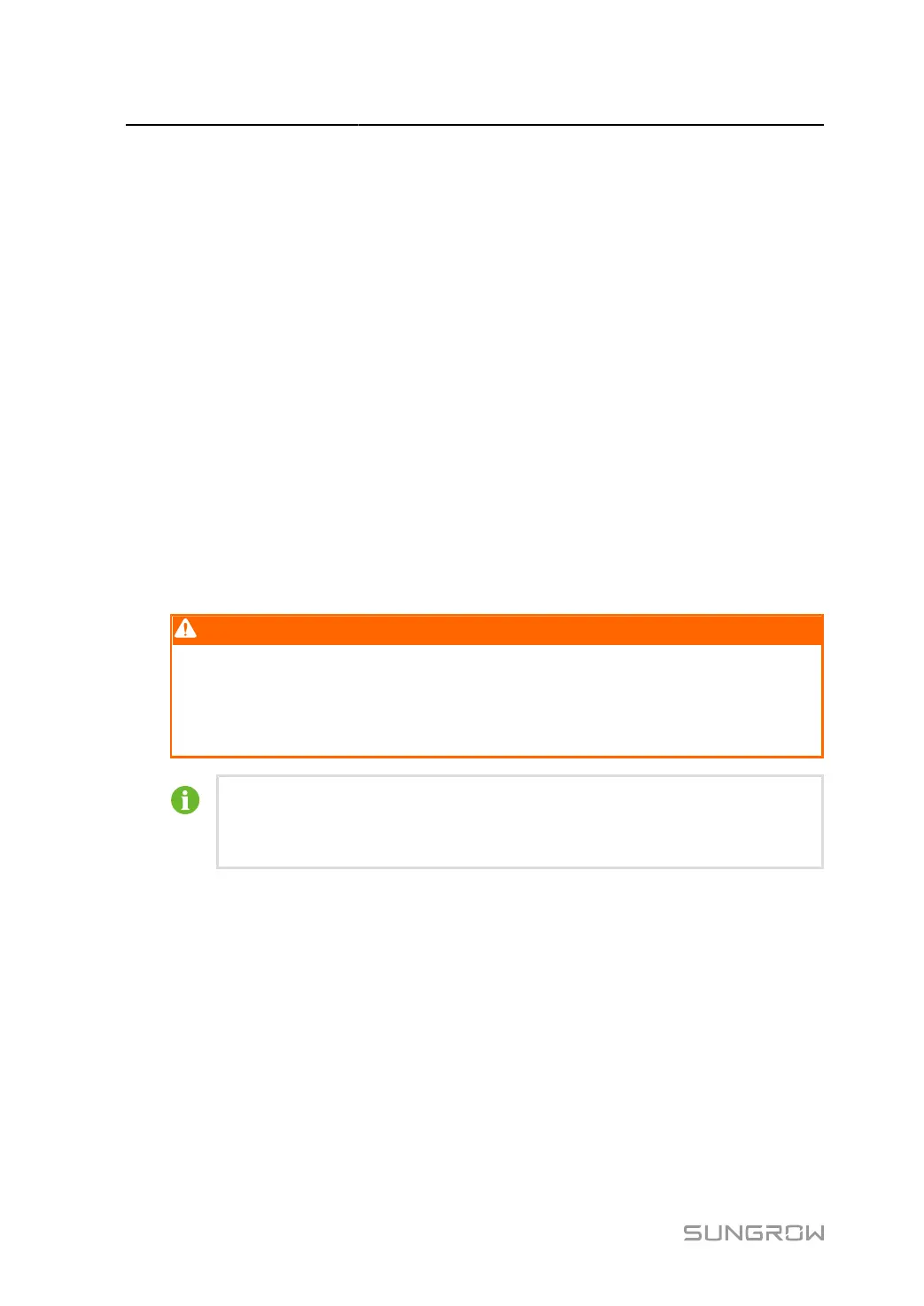3 Unpacking and Storage User Manual
3.4 Storage
If the Data Logger is not installed immediately after receiving, observe the following
requirements to store it properly.
• Store the Data Logger in its original packing case in a well-ventilated, dry, and clean
indoor environment.
• Ensure that the storage carrier can carry the weight of the Data Logger with the package.
• Ensure the device is kept in a well-ventilated and moisture-proof place, without
accumulation of water.
• Ambient temperature: -40℃~+70°C. Relative humidity: 0-95%, no condensation.
• Take precautions to protect the device against damage due to harsh environment such
as sudden temperature changes or collision.
• Conduct regular inspection, preferably at least once a week. Check whether the
packaging is intact and prevent any damage that may be caused by pests and animals.
Replace the packaging immediately if it is damaged.
• If the storage period exceeds six months, open the packaging to inspect the equipment
and conduct power-on testing.
WARNING
• Do not store the equipment without packaging!
• Do not store the equipment outdoors or under direct sunlight.
• No tilting or stacking!
After long-time storage, thoroughly check the Data Logger and ensure it is
undamaged before installation. If necessary, install the Data Logger only after it
has been tested by qualified personnel.
12
