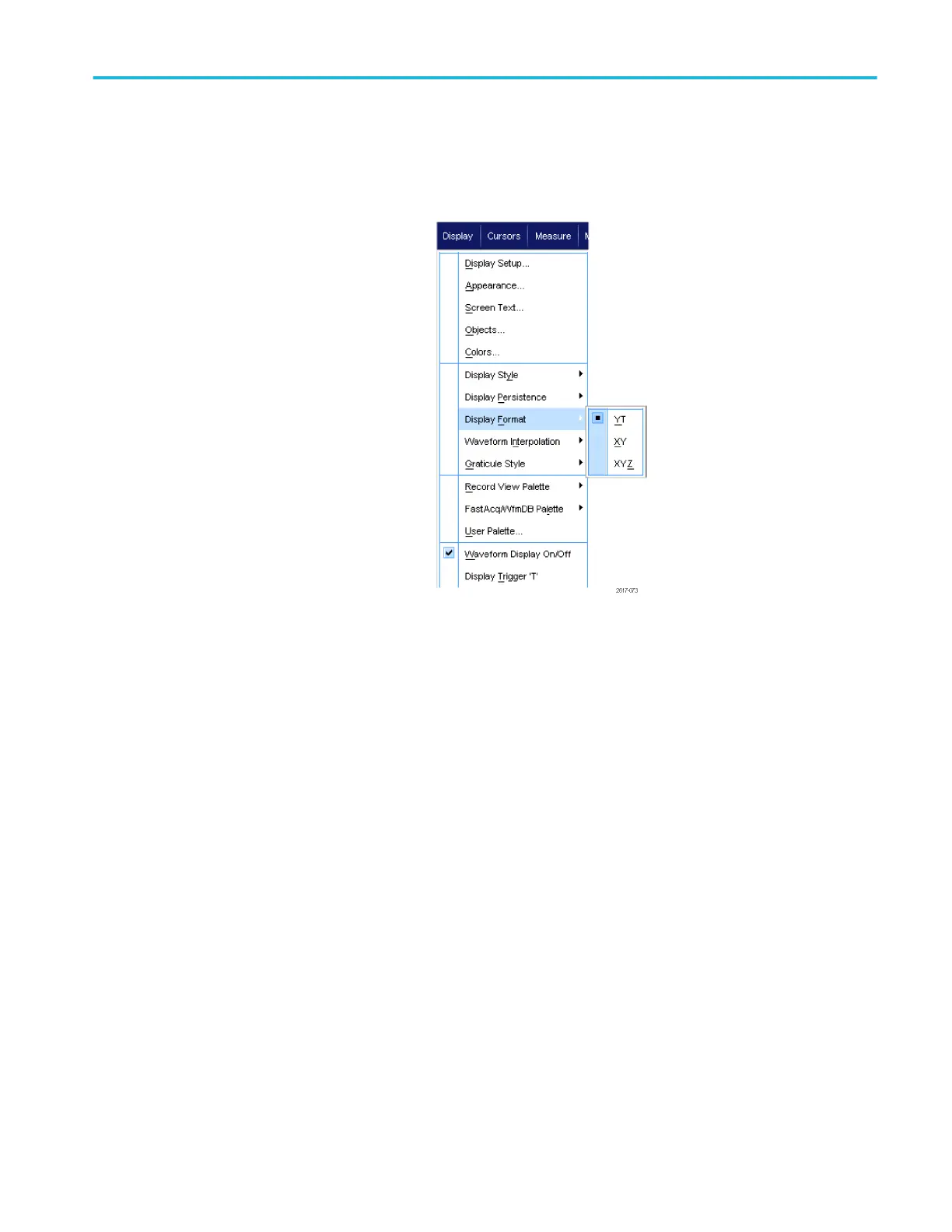Setting the display format
The instrument can display waveforms in two different formats. Choose the format that best suits your needs.
Select Display >Display Format.
■
Select YT format to show a signal
amplitude as it varies over time.
■
Select XY format to compare the
amplitude of waveform records point by
point:
The following channels are compared on
instruments without ATI channels:
Ch 1 (X) and Ch 2 (Y),
Ch 3 (X) and Ch 4 (Y),
Ref 1 (X) and Ref 2 (Y),
Ref 3 (X) and Ref 4 (Y)
The following channels are compared on
instruments with ATI channels:
Ch 1 (X) and Ch 3 (Y),
■
Select XYZ format to compare the
voltage levels of the Ch 1 (X) and Ch
2 (Y) waveform records point by point as
in XY format. The displayed waveform
intensity is modulated by the Ch 3 (Z)
waveform record. XYZ format is
triggered. A -5 division signal (including
position and offset) on Ch 3 produces a
blank screen; a +5 division signal
produces full intensity.
Quick tips
■
XY format is particularly useful for studying phase relationships such as Lissajous Patterns.
■
XY format is a dot-only display, although it can have persistence. The Vector style selection has no effect when you select
XY format.
Display a waveform
DPO70000SX Series User 107
