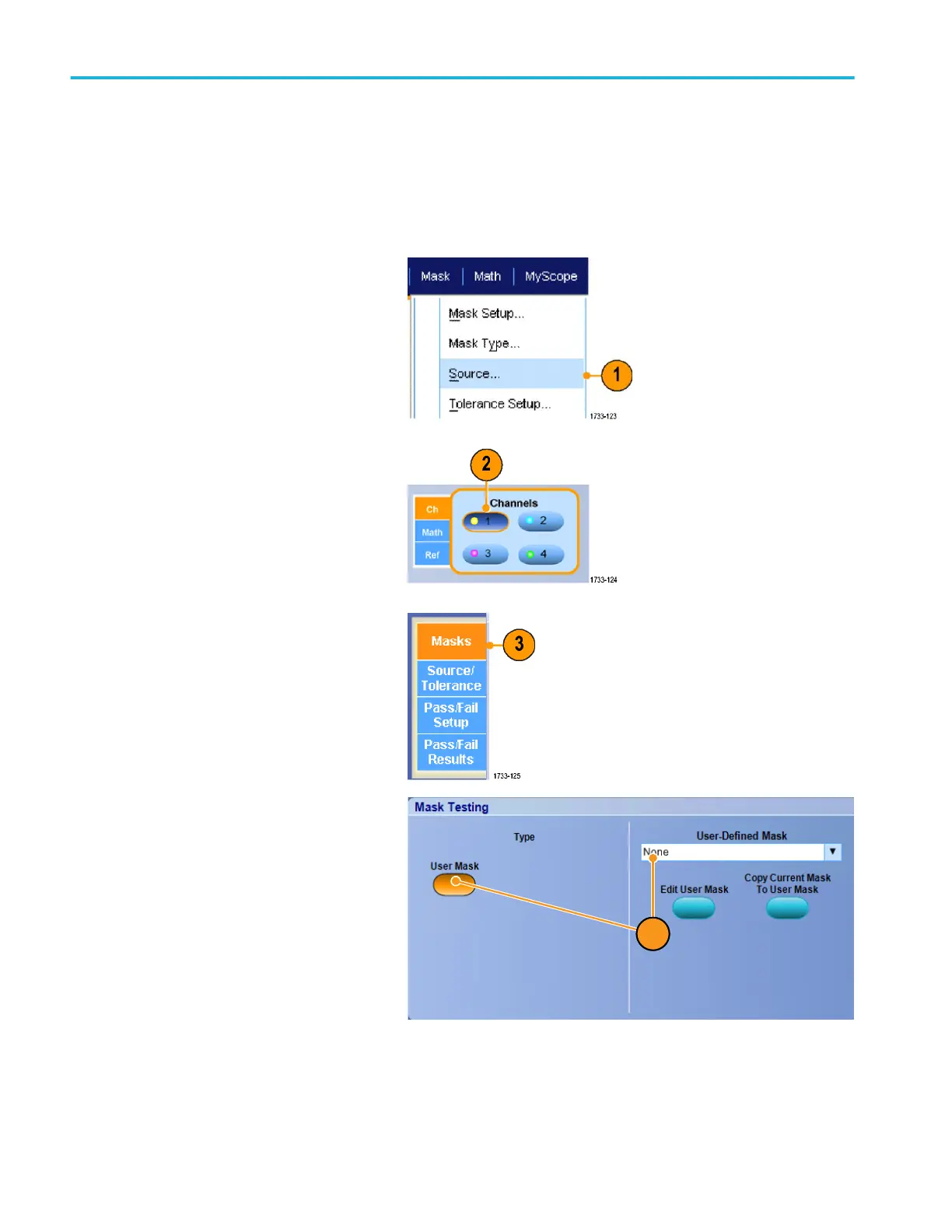Using mask testing
Serial Communications Mask Testing (Option MTM or MTH) allows you to compare your signal to a predefined template or mask.
For the signal to pass the test, it must fall outside the segments defined by the mask. Generally, standards committees such as
ANSI define the masks. To perform mask testing do the following:
1. Select Mask > Source....
2. Select the signal source.
3. Click the Masks tab.
4. Select the Type and standard.
Analyzing waveforms
152 DPO70000SX Series User
