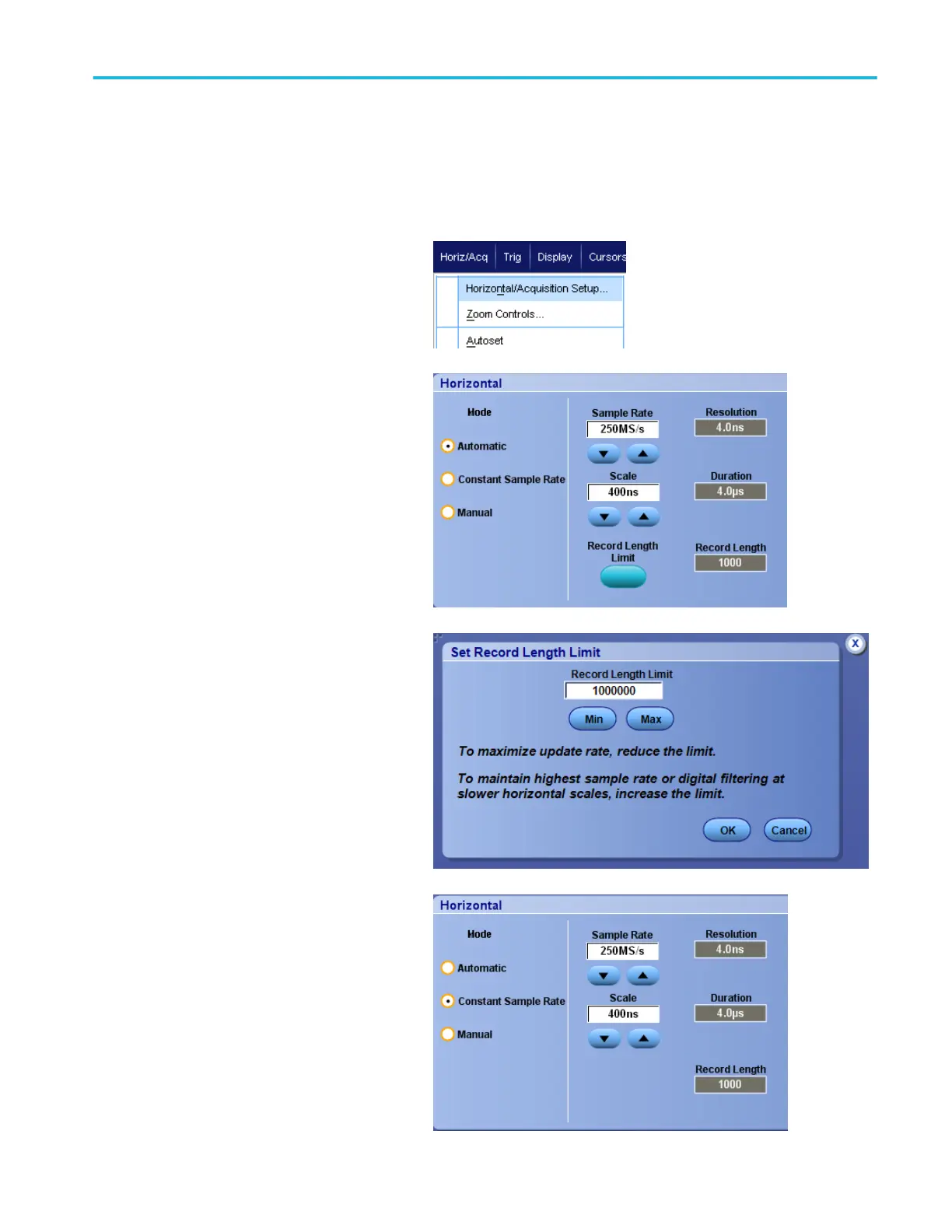Selecting the horizontal mode
Your instrument has three horizontal modes. Automatic is the default mode. Select the horizontal mode that works best for your
test setup.
To set the horizontal mode, select Horiz/Acq
> Horizontal/Acquisition Setup to display the
horizontal control window. Choose one of the
modes described below.
In Automatic mode you can set the Scale and
Sample Rate. Record length is a dependent
variable. If changing the scale would cause the
record length to exceed the Record Length
Limit, the sample rate is decreased to the next
available setting.
If the sampling mode is real time and the
sample rate is at the real time limit, attempting
to increase the sample rate has no effect.
To set the Record Length Limit, click Record
Length Limit and set the limit using the
buttons or keypad. The default maximum limit
depends on your instrument model and record
length option.
In Constant Sample Rate mode you can set
the Sample Rate and Scale. The default
sample rate ensures bandwidth filter
operation. Record length is a dependent
variable. The maximum record length depends
on your instrument model and record length
option.
The Auxiliary Front Panel resolution knob
changes the sample rate in both automatic
and constant sample rate modes.
Acquisition
DPO70000SX Series User 61
