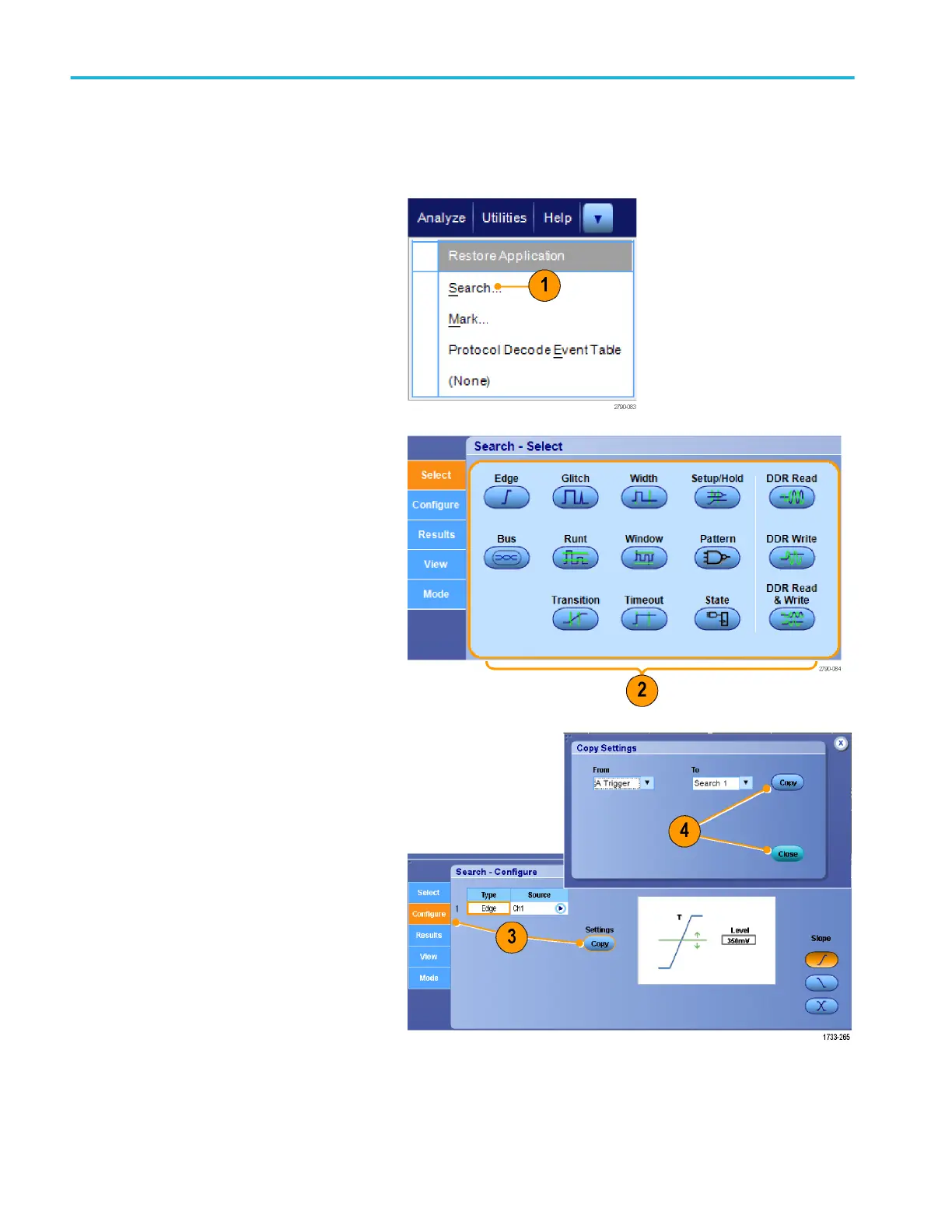To automatically set and clear (delete) search marks
1. Push Search or select Analyze >
Search.
2. Select the desired search type from the
menu.
The search menu is similar to the trigger
menu.
Serial bus searches are optional.
3. Set up your search from the Configure
tab. To copy the trigger setup or a search
setup, press Copy Settings.
4. From the Copy Settings window, select
where to copy the settings from and
where to copy the settings to. Press Copy
and then Close.
Display a waveform
122 DPO70000SX Series User
