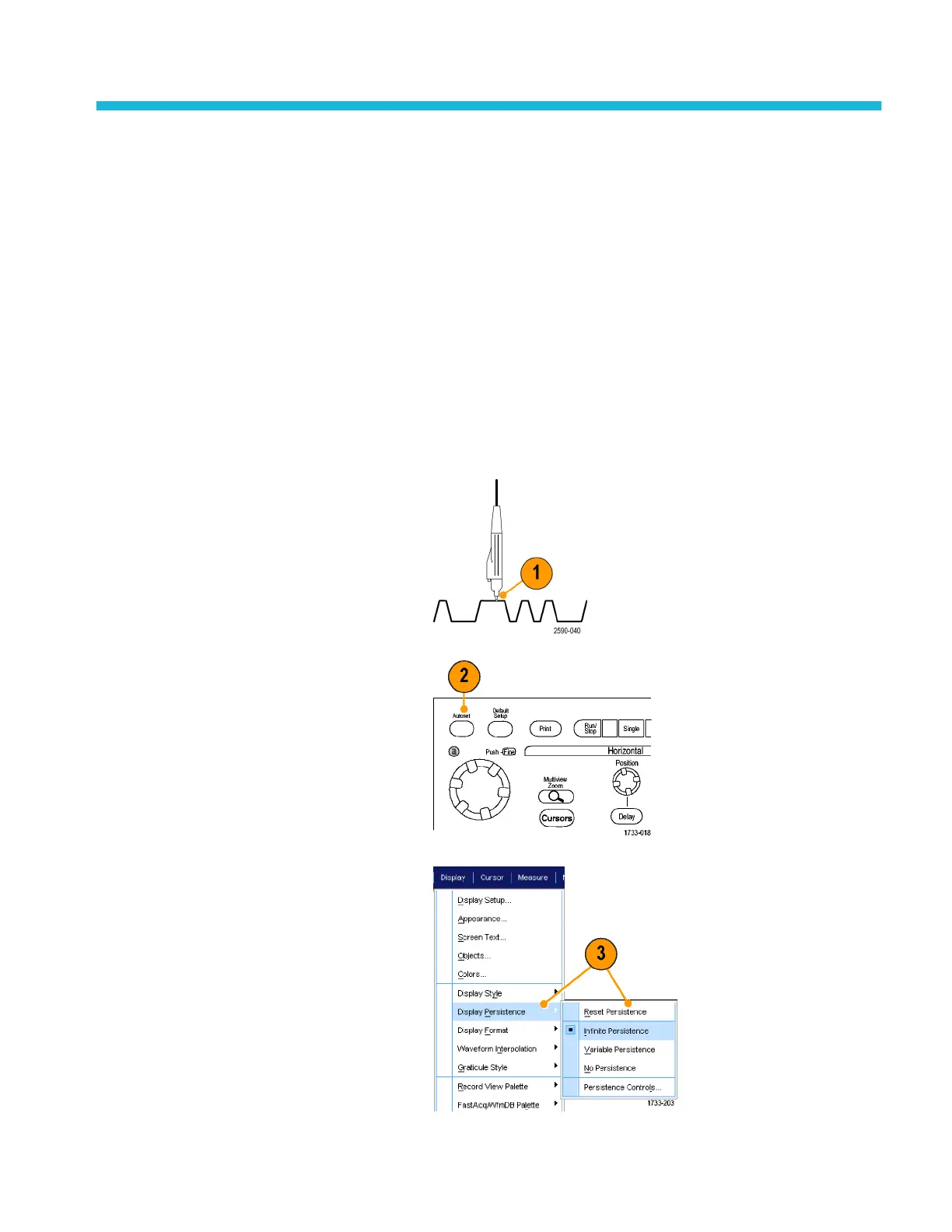Application examples
This section contains examples of using your instrument in common troubleshooting tasks and extending the use of your
instrument.
Capturing intermittent anomalies
One of the most difficult tasks that design engineers face is tracking down the cause of intermittent failures. If you know what
type of anomaly you are looking for, it is easy to configure the oscilloscope advanced triggering capability to isolate it. However,
when you do not know what you are looking for, it can be exceptionally tedious and time consuming to find infrequent anomalies,
especially given the low waveform capture rate on traditional digital storage oscilloscopes.
Digital Phosphor Oscilloscopes enabled by DPX technology have an exceptionally fast acquisition mode called FastAcq, which
allows you to find anomalies like these in a matter of seconds or minutes. A regular DSO would take hours or days to find the
same event. FastAcq is available on TekConnect channels, but not ATI channels.
Use the following procedure to capture intermittent anomalies.
1. Connect the probe to the input signal
source.
2. Select Horiz/Acq > Autoset or push
Autoset on the Auxiliary Front Panel.
3. Select Display > Display Persistence >
Infinite Persistence. In this example,
you are looking at a clock signal. After
observing the signal for 1–2 minutes, but
before you look for the problem
elsewhere, go to step 4.
DPO70000SX Series User 179
