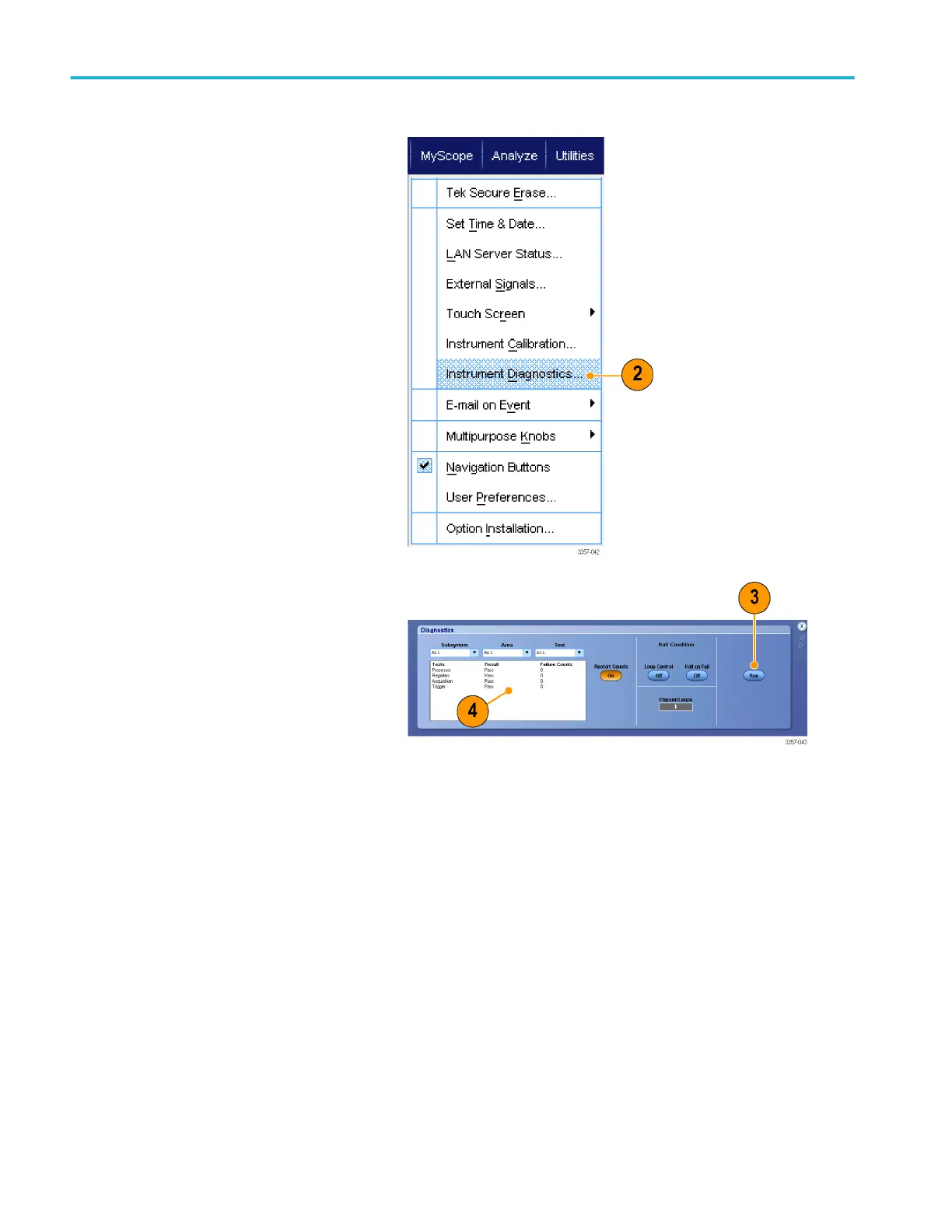1. Power on the instrument.
2. Select Instrument Diagnostics....
3. Click Run. The test results appear in the
diagnostics control window.
4. Verify that all tests pass. If diagnostic
failures occur, contact your local
Tektronix service personnel.
Activating Windows 10
The copy of Microsoft Windows 10 that ships with this product is shipped in Deferred Activation mode. Microsoft has a default
activation method that requires a connection to the Internet. If you are not able to connect to the Internet, you can activate
Windows 10 by phone or you can continue to operate in Deferred Activation mode.
First time activation. You can activate Windows 10 either of the following ways.
1. Connect the instrument to the Internet. Windows will automatically activate. You can also go to System Properties to
connect and activate.
2. Call Microsoft and speak with a representative to activate Windows 10. Contact information and a unique activation code
(installation ID) will appear in a pop up window.
Activation with removable drives. If the SSD is removed from one instrument and inserted into another instrument, then the
activation process will need to run again on the second instrument. If the second instrument is not connected to the Internet, the
activation will fail and an Activate Windows watermark will display on the screen. To activate Windows and remove the
watermark, you must connect to the Internet or call Microsoft.
Install your instrument
24 DPO70000SX Series User
