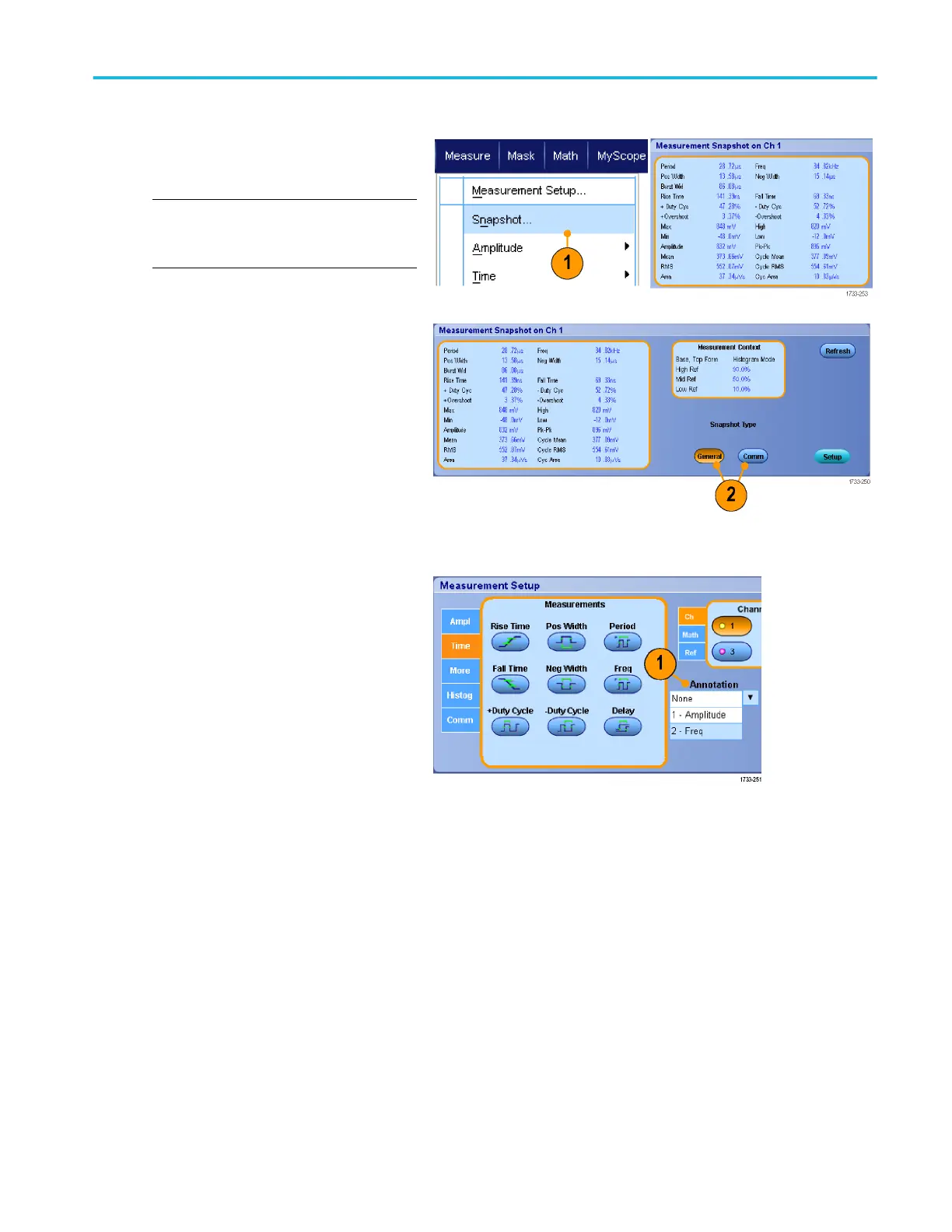Snapshot
To see a one-time view of all valid
measurements, select Measure > Snapshot.
NOTE. If the setup for a measurement is
invalid, the results of that measurement is
displayed as 3 question marks.
To select between taking a snapshot of
general measurements or communications
measurements, select General or Comm.
Annotate measurements
1. To annotate measurements, select
Annotation from the Measurements
setup control window. From the drop
down list, select the measurement to
annotate.
Analyzing waveforms
DPO70000SX Series User 135
