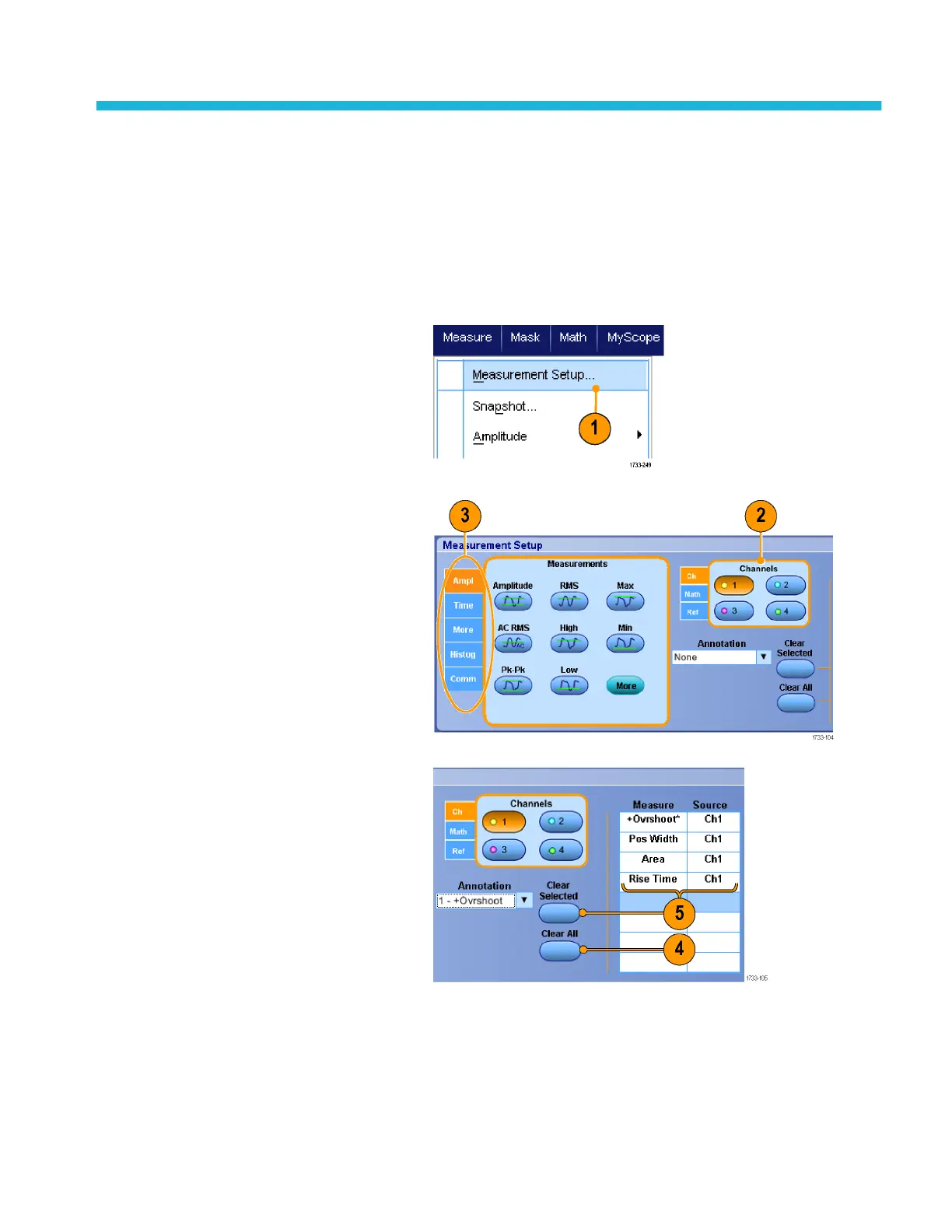Analyzing waveforms
Your instrument features cursors, automatic measurements, statistics, histograms, math, spectral analysis, and advanced pass/
fail tests to help you to analyze waveforms. This section contains concepts and procedures for analyzing waveforms. Detailed
information is available in the online help.
Taking automatic measurements
1. Select Measure > Measurement
Setup....
2. Select the channel, math or reference
waveform that you want to measure.
3. Using the tabs, select measurements in
five different categories.
4. To remove all measurements, click Clear
All.
5. To remove multiple measurements, click
and drag to select the measurements,
and then click Clear Selected.
DPO70000SX Series User 129
