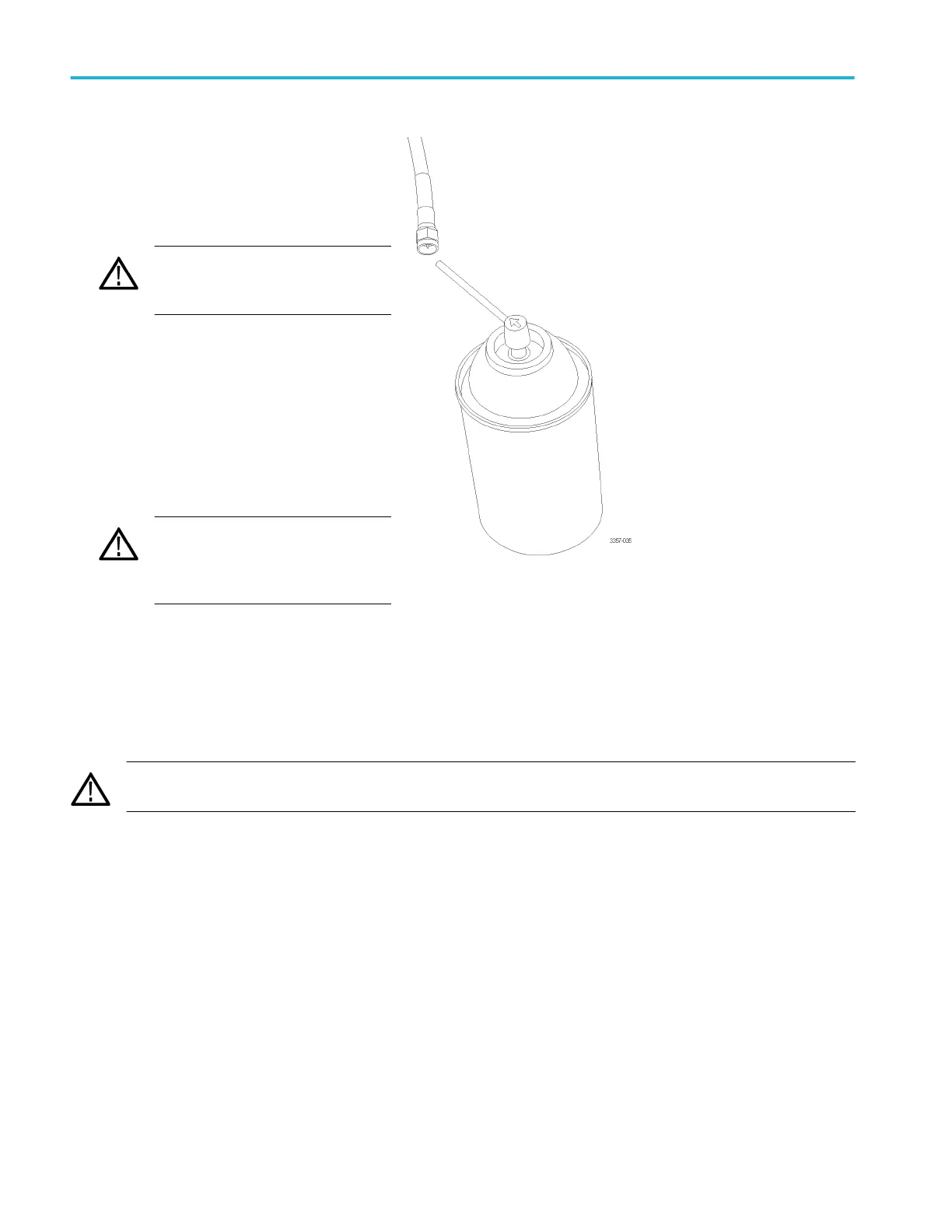1. Verify that the connectors are free of dirt,
metal particles, scratches and
deformations.
2. Verify the connectors are the correct size.
WARNING. To avoid eye damage, ware
eye protection when using compressed
air.
3. With the connector pointed down, use low
pressure compressed air, at an angle to
the connector, to clean the connectors.
4. If the connector still needs cleaning, use
an appropriately sized swab moistened
with isopropyl alcohol to clean the
connector threads and mating surfaces.
Do not snag the center conductor.
CAUTION. Never put pressure on the
center pin of the connectors. Applying
pressure to the center pin could damage
the connector.
Proper connection technique
Use 8 inch-pounds of torque when making connections to the ATI 1.85 mm connector, SMA connectors, adapters, DC Blocks, or
cables. Using the improper torque or connection technique may degrade your signals and damage the connectors.
Use the following procedure to make connections to the ATI input:
CAUTION. Failure to use the supplied backing wrench and torque wrench when making connections to the ATI input may
damage your instrument.
Install your instrument
6 DPO70000SX Series User
