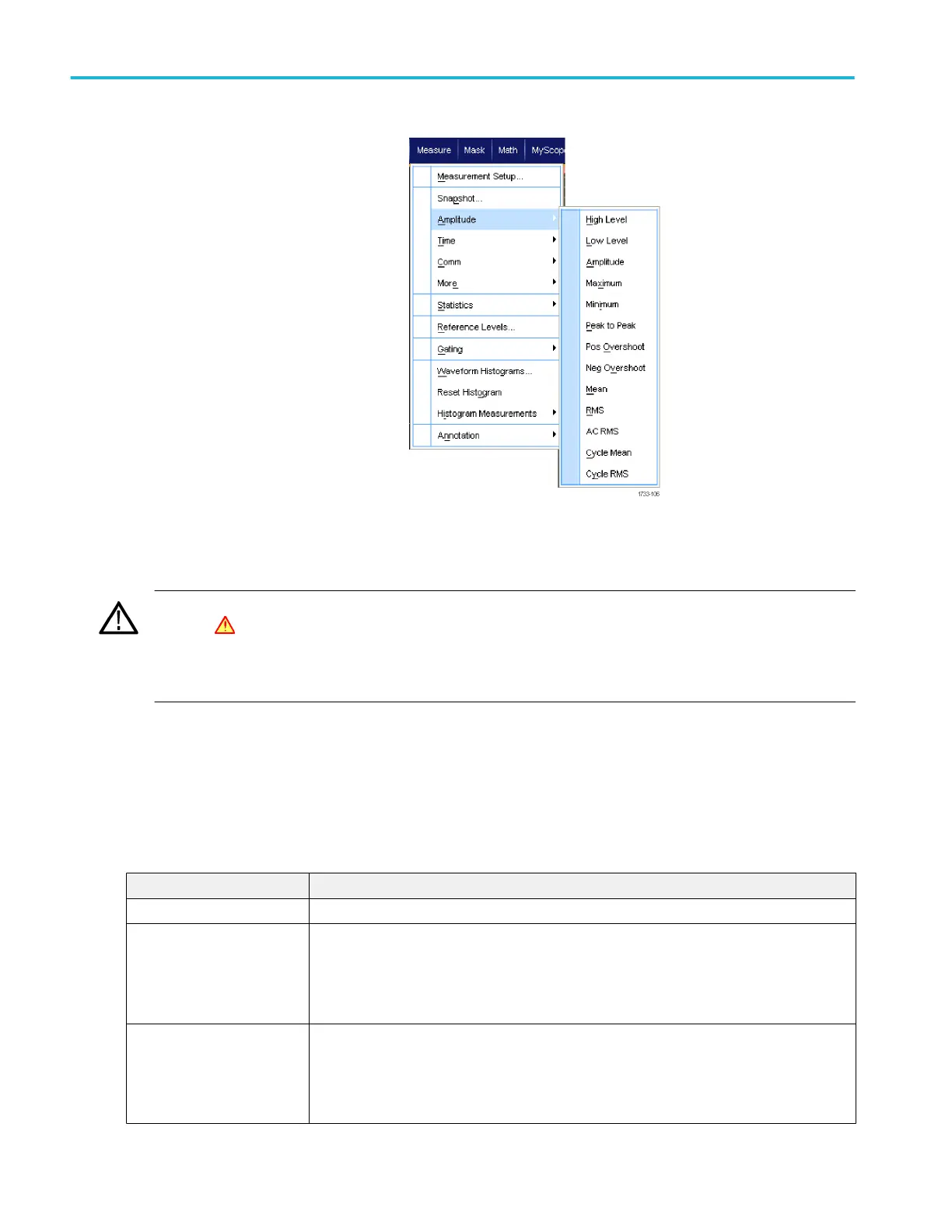You can also choose a measurement for the
selected waveform directly in the Measure
menu. See Automated measurement
selections on page 130.
Quick tips
■
In roll mode, measurements are not available until after you stop the acquisition.
WARNING. If there is vertical clipping, there may be a dangerous voltage on the probe tip, but the readout will indicate a low
voltage. A symbol appears in the measurement readout if a vertical clipping condition exists. Automatic amplitude-
related measurements where the signal is vertically clipped produce inaccurate results. Clipping also causes inaccurate
amplitude values in waveforms that are stored or exported for use in other programs. If a math waveform is clipped, it will
not affect amplitude measurements on that math waveform.
Automated measurement selections
The following tables list each automated measurement by category: amplitude, time, histogram, communication, or more. See
Taking automatic measurements on page 129.
Table 8: Amplitude measurements
Measurement Description
Amplitude The high value less the low value measured over the entire waveform or gated region.
High This value is used as 100% whenever high reference, mid reference, or low reference values
are needed, such as in fall time or rise time measurements. It is calculated using either the min/
max or histogram method. The min/max method uses the maximum value found. The histogram
method uses the most common value found above the midpoint. This value is measured over
the entire waveform or gated region.
Low This value is used as 0% whenever high reference, mid reference, or low reference values are
needed, such as in fall time or rise time measurements. It is calculated using either the min/max
or histogram method. The min/max method uses the minimum value found. The histogram
method uses the most common value found below the midpoint. This value is measured over
the entire waveform or gated region.
Analyzing waveforms
130 DPO70000SX Series User
