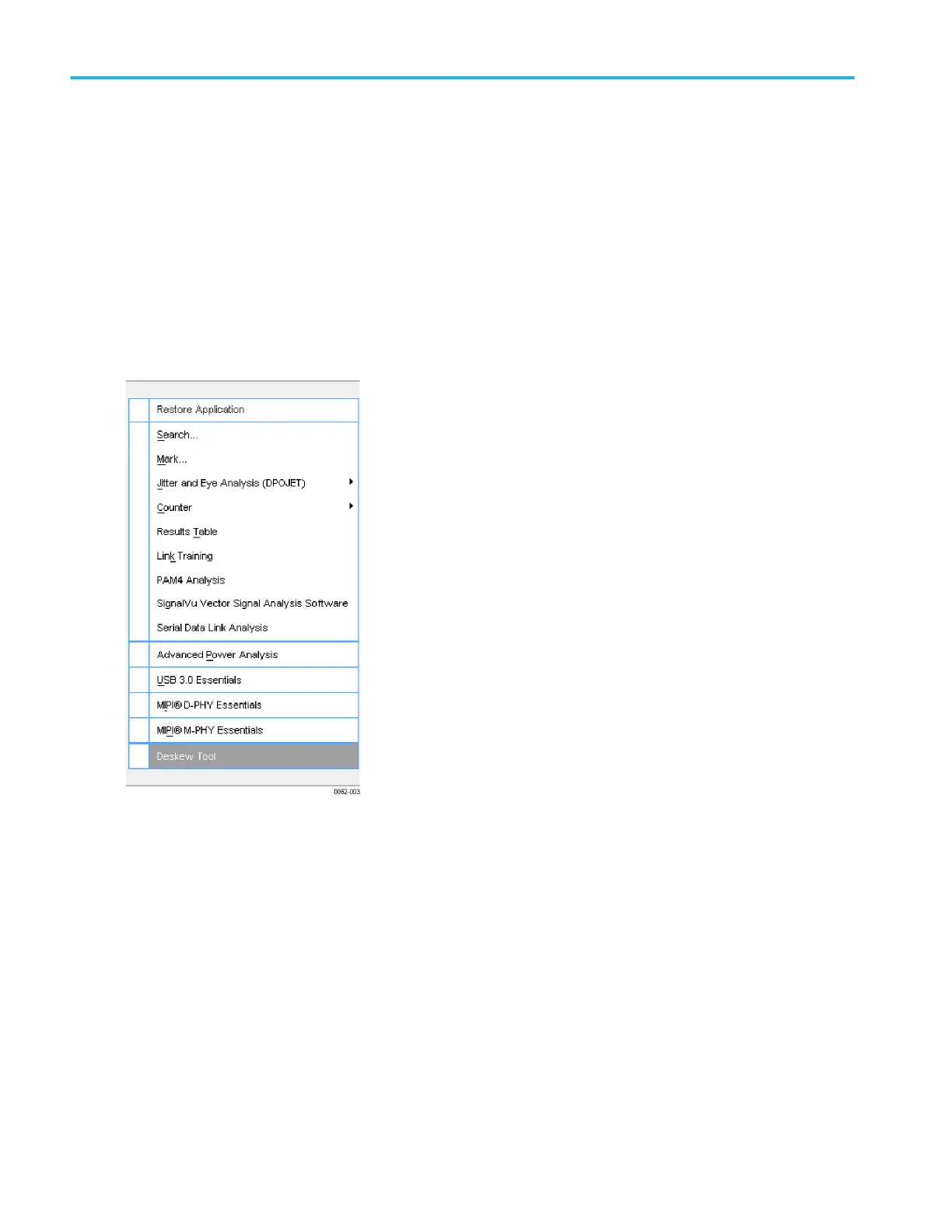Probe compensation and deskew
To optimize measurement accuracy, see the instrument online help to perform the following procedures:
■
Compensate passive probes
■
Compensate active probes
■
Deskew input channels
Deskew Tool
From the Analyze menu, select Deskew Tool.
Overview
Use the Deskew Tool to compensate for propagation delays in your input signal path.
The deskew tool can be used either on a stand alone oscilloscope or between multiple DPO70000SX oscilloscopes connected
via ultrasync cables.
The deskew tool uses the oscilloscope trigger point to align all channels in time. This tool requires that a live signal be connected
to each channel. The live signals must be time synchronized to the trigger channel. The signals used for deskew can be the
same or opposite polarity compared to the trigger channel. For signals with the same polarity, the nearest edge with same
polarity as the trigger will be used as the reference edge for alignment. For differential signals, the nearest edge with the opposite
polarity as the trigger will be used for alignment.
Acquisition
50 DPO70000SX Series User
