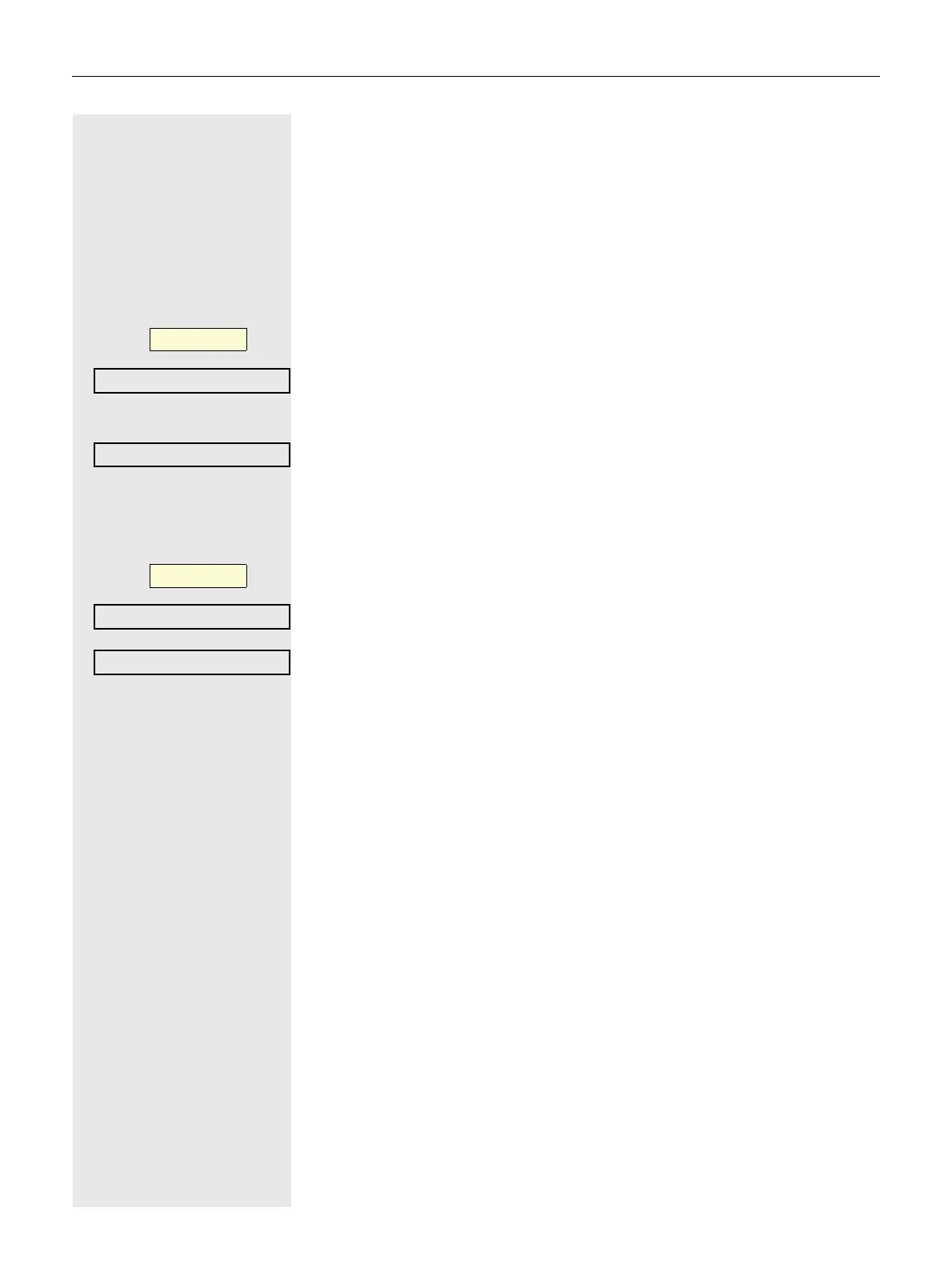103
Call logging
For a detailed description of the different call lists, see Call logging on
page 23. The Call logging function must be activated in order to view and
manage call lists page 104, otherwise the message "Key function unavail-
able" is displayed.
Dial entry
Press the Konversationen key.
For instance, select and confirm the list of missed calls.
The list is sorted chronologically, with the most recent caller first.
You can use the Navigationstasten to browse through the list.
Select and confirm the appropriate list entry. The phone number is dialed.
Deleting all entries
Press the Konversationen key.
For instance, select and confirm the list of dialed numbers.
Select and confirm the option shown. All entries in the list displayed are deleted.
Þ_
Þ_