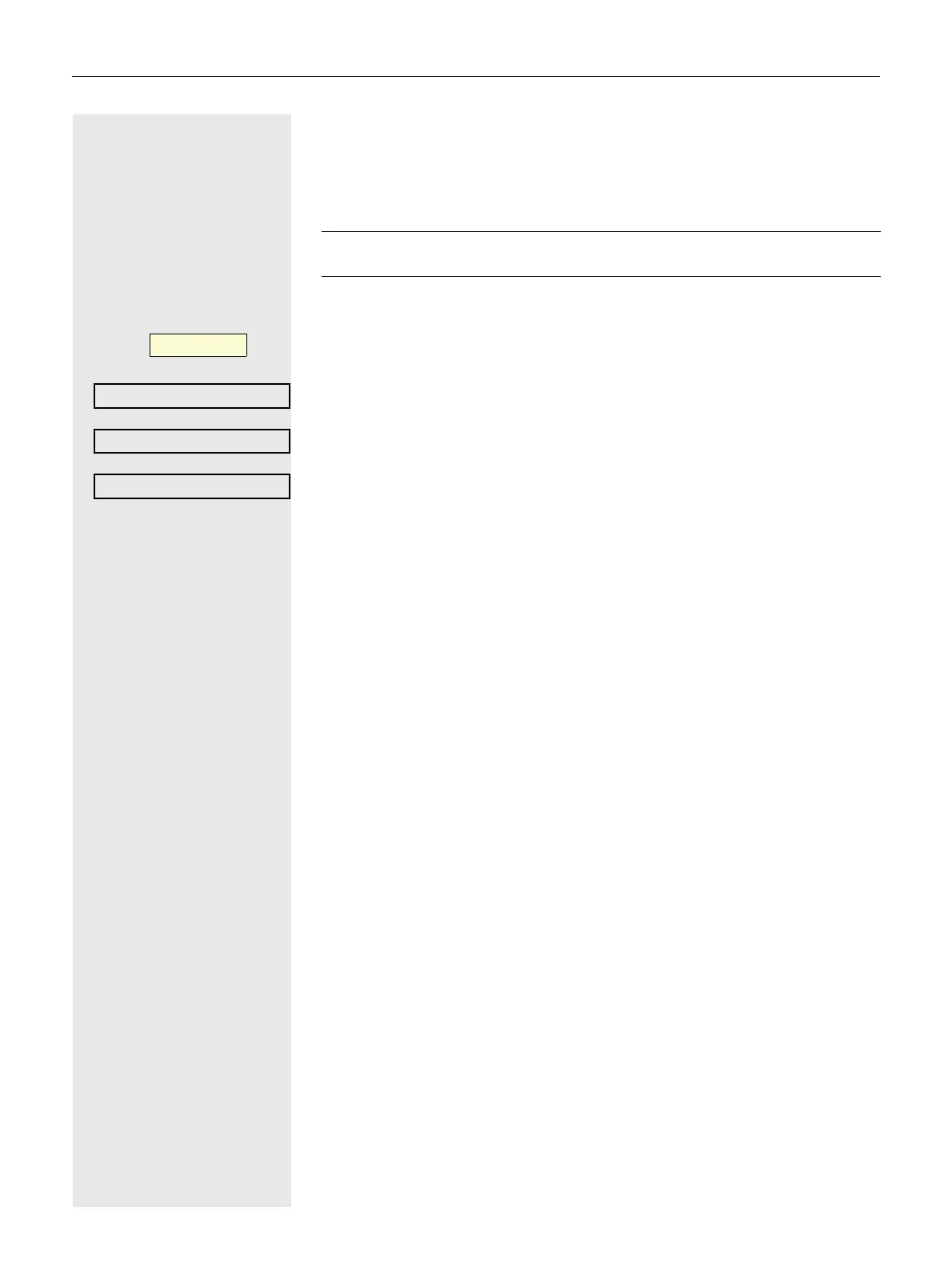54
Defining the ring duration before call forwarding on no
reply
You can define how often the phone should ring before "No reply" call forwarding
is activated.
z You can also configure this setting via the WEB interface page 160.
Press the function key to open forwarding.
Within three seconds:
Select and confirm the option shown within 3 seconds.
Select and confirm the type of call forwarding.
Select and confirm the option shown.
j Enter the required time in seconds and confirm your entry. The set time is dis-
played with the option. Call forwarding is activated.
@ Press the illuminated key to open the call display.
This setting is only available if the "Server features" function was deacti-
vated by the administrator.
ß
_