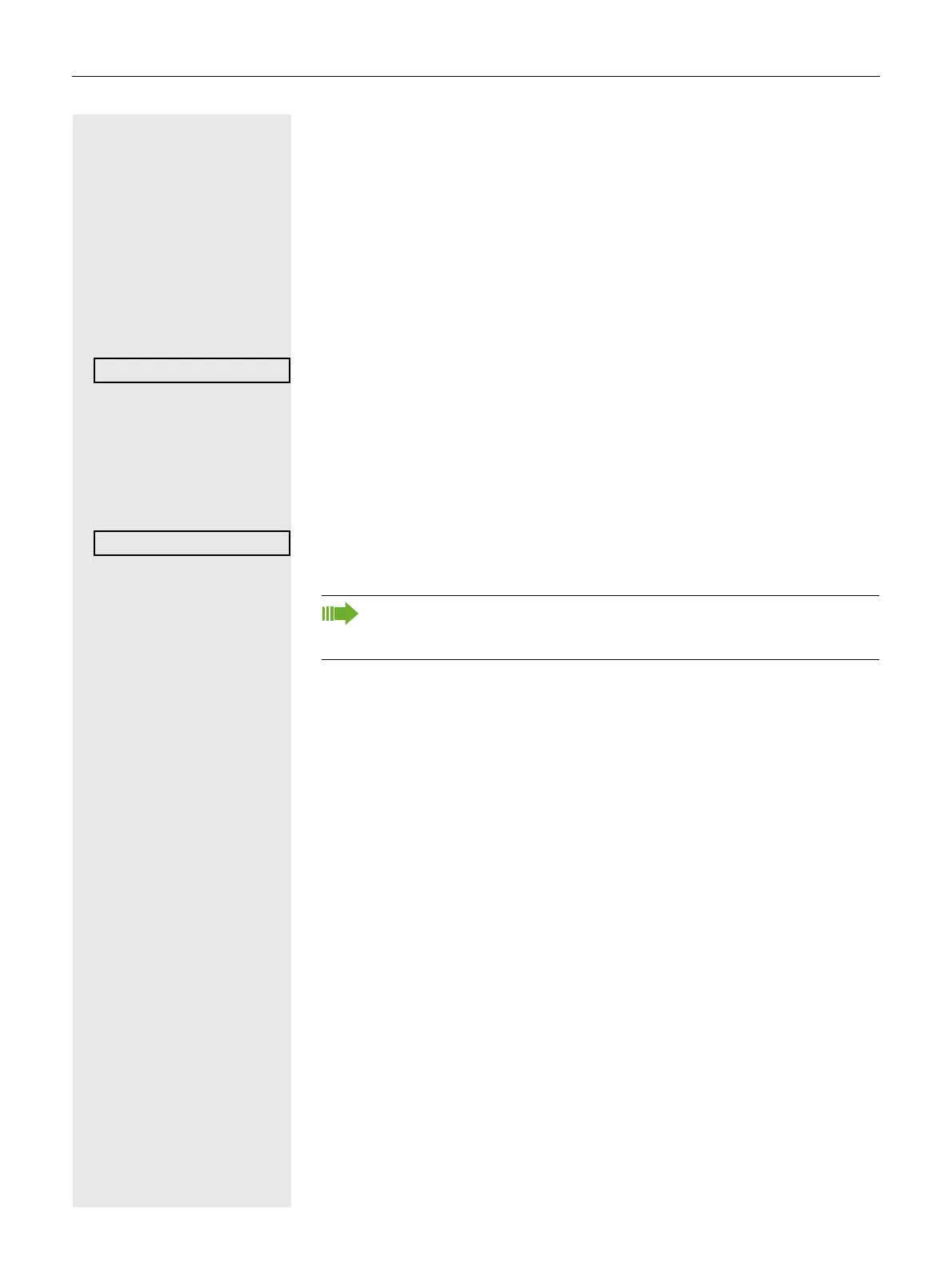39
On-hook dialing
The connection is set up with on-hook dialing or via the loudspeaker (speaker-
phone mode).
: Press the key shown.
j Enter the phone number. If necessary, correct input using the navigation keys
page 15.
Z Press or wait until the dial delay expires (see page 89).
or
Confirm the option shown
1
. ## represents the last number dialed.
Entering the phone number first
First enter the phone number. The loudspeaker key illuminates when you enter
the first digit.
j Enter the phone number. If necessary, correct input using the navigation keys
page 15.
Confirm or wait until the dial delay expires (see page 89).
The connection is set up.
1. Please note the information in relation to the call log page 41.
If you are using a dial plan and Immediate dialling is set up (see
page 40), dialing is automatically performed as soon as the character
string entered matches an entry in the dial plan.