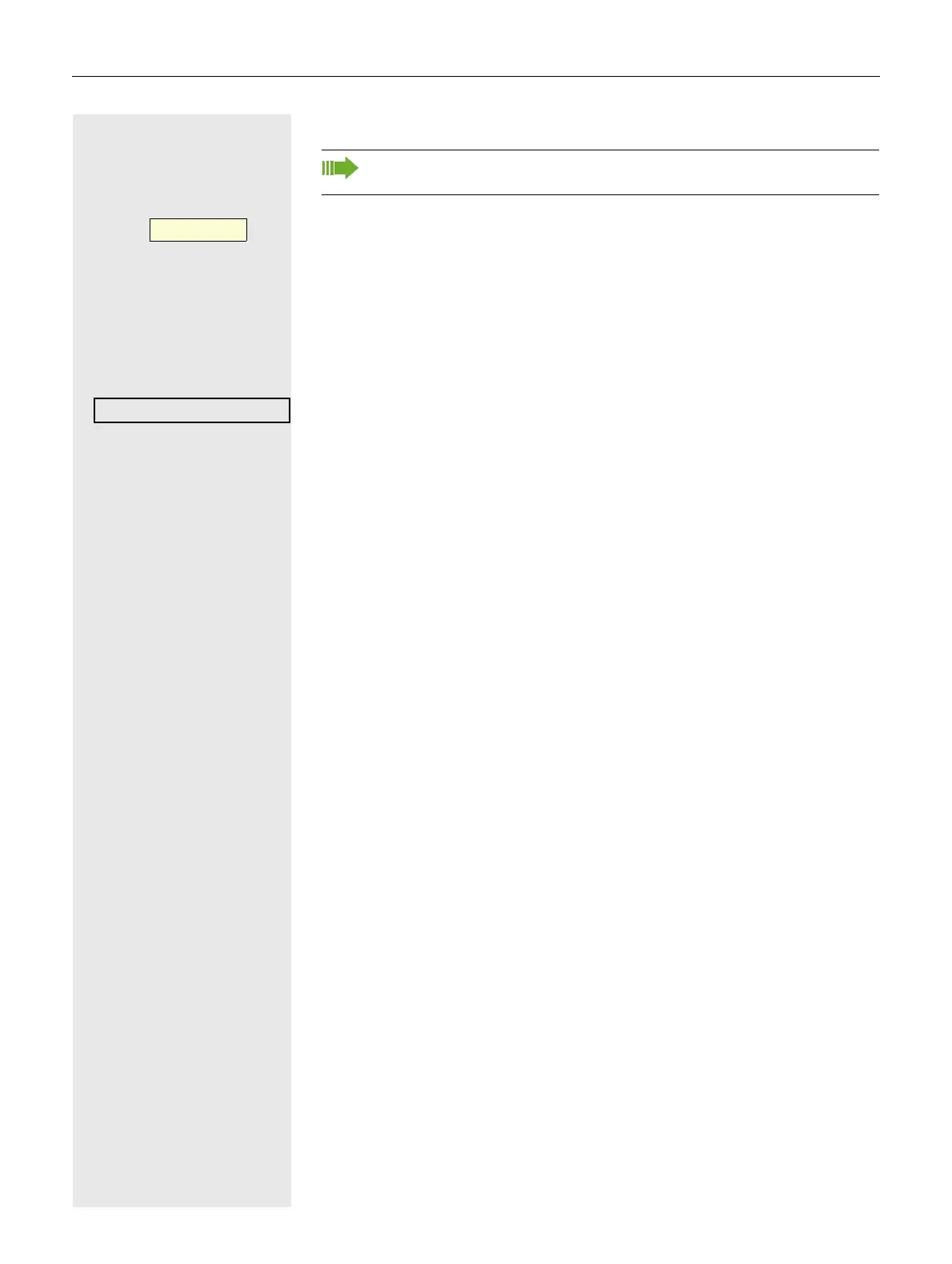57
Saving destination phone numbers for call forwarding
Press the function key to open forwarding.
The pop-up menu opens. The message:
"Set forward on to" is displayed with the number of the last forwarding destina-
tion and you have the following options:
• Accept
• Set a forwarding destination
• Edit call forwarding
• Cancel
Select and confirm the option shown within 3 seconds.
You are then offered three forwarding types in the Settings menu with three call
types each and with frequently used destination numbers preassigned by de
-
fault:
• Uncond’l
– All Calls
– External
– Internal
•Busy
– All Calls
– External
– Internal
• No reply
– All Calls
– External
– Internal
• Edit favourites
You can alternatively enter the call forwarding settings via the user menu
(
page 72) or also using the WEB interface page 160.
ß
_