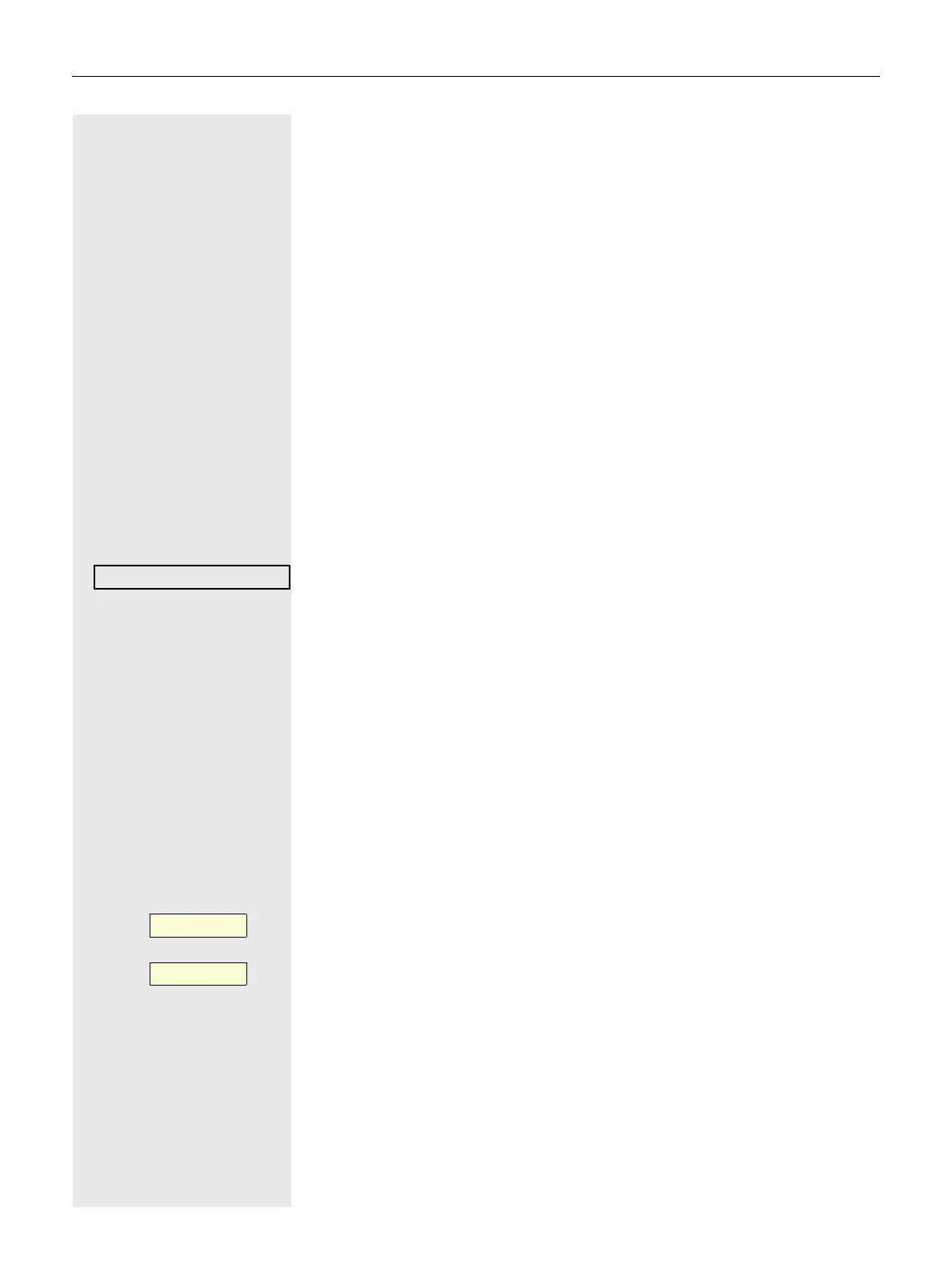119
Privacy/security
Activating and deactivating the ringer
Activating and deactivating the ringer permanently or
setting to beep
If you do not want to be disturbed by the phone ringing for an incoming call, you
can deactivate the ringer permanently or set it so that you are only advised of a
call by a beep every 25 seconds. You can also configure the settings while the
phone is ringing.
* Hold down the key (approx. 2 seconds) until the "Ringer off" icon appears on the
status bar on the display
page 19.
The ringer is deactivated.
* To switch the function off again, hold down the key until the "Ringer off" icon dis-
appears from the status bar on the display.
You can also switch the function on and off using the option in the idle menu.
Select and confirm the option shown.
Setting the ringer to a beep
* Hold down the key (approx. 3 seconds) until the "Beep" icon appears on the sta-
tus bar on the display ( page 19). You will hear a short beep every 25 seconds
for as long as the caller stays on the line.
* To switch the function off again, hold down the key until the "Beep" icon disap-
pears from the status bar on the display.
or
Deactivating the ringer with a key
Prerequisite: The "Ringer off" key has to be configured page 62.
Press the Taste. An incoming call is signaled by a single ringer burst.
Press the illuminated Taste once more to deactivate the "Ringer off" function.
The beep cannot be set using the key.
Ringer off
_
Ringer off
¤