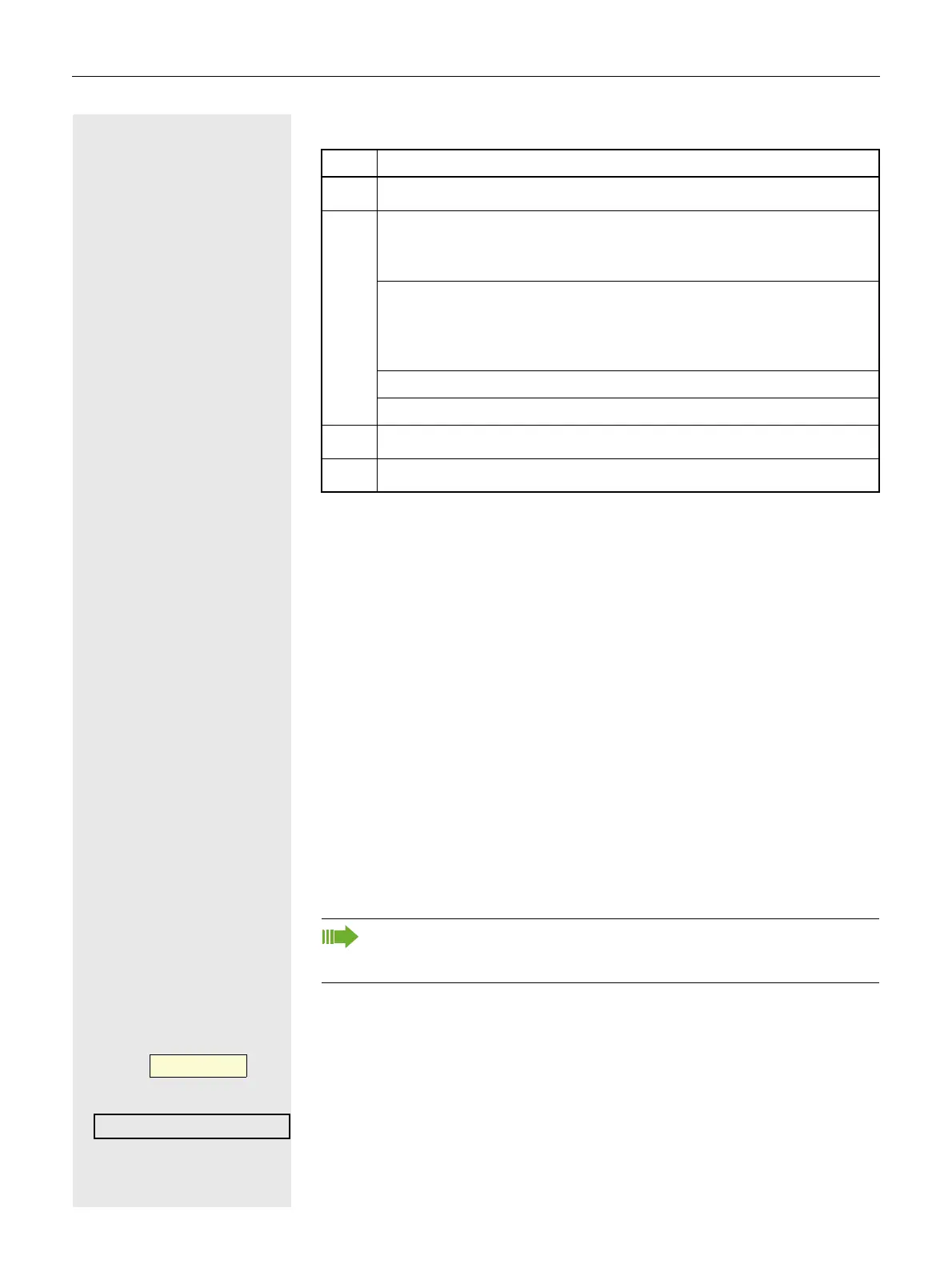107
LED displays
Incoming calls
Depending on your individual settings, you will be notified of incoming calls
page 138.
Answering calls for the primary line
In this case, the telephone behaves in the same way as a single-line telephone.
See
page 28 and page 70.
Answering calls for a secondary line
Prerequisite: The secondary line is configured on your multi-line telephone.
Using the handset
^ Lift the handset.
[ Conduct call.
Using the line keys
Press the flashing line key. Speakerphone mode.
or
Confirm the option shown. Speakerphone mode.
LED Meaning
_
LED off: The phone is in idle mode.
£
Flashing green:
• Incoming call on the line page 107
• "Hold reminder" is activated
page 75
LED flickering green:
• Outgoing call on the line
• The incoming call was prioritized and selected in accordance with
the "Automatic line selection for incoming calls" option
Flickering: The line is on "Hold".
Flashing: Call forwarding is activated.
¤
LED lights green: The line is busy.
¤
LED lights orange: The line is on "Hold".
The line that rings is automatically selected. If calls are ringing on more
than one line, you will be connected to the line that has been ringing the
longest.
Line 1
£