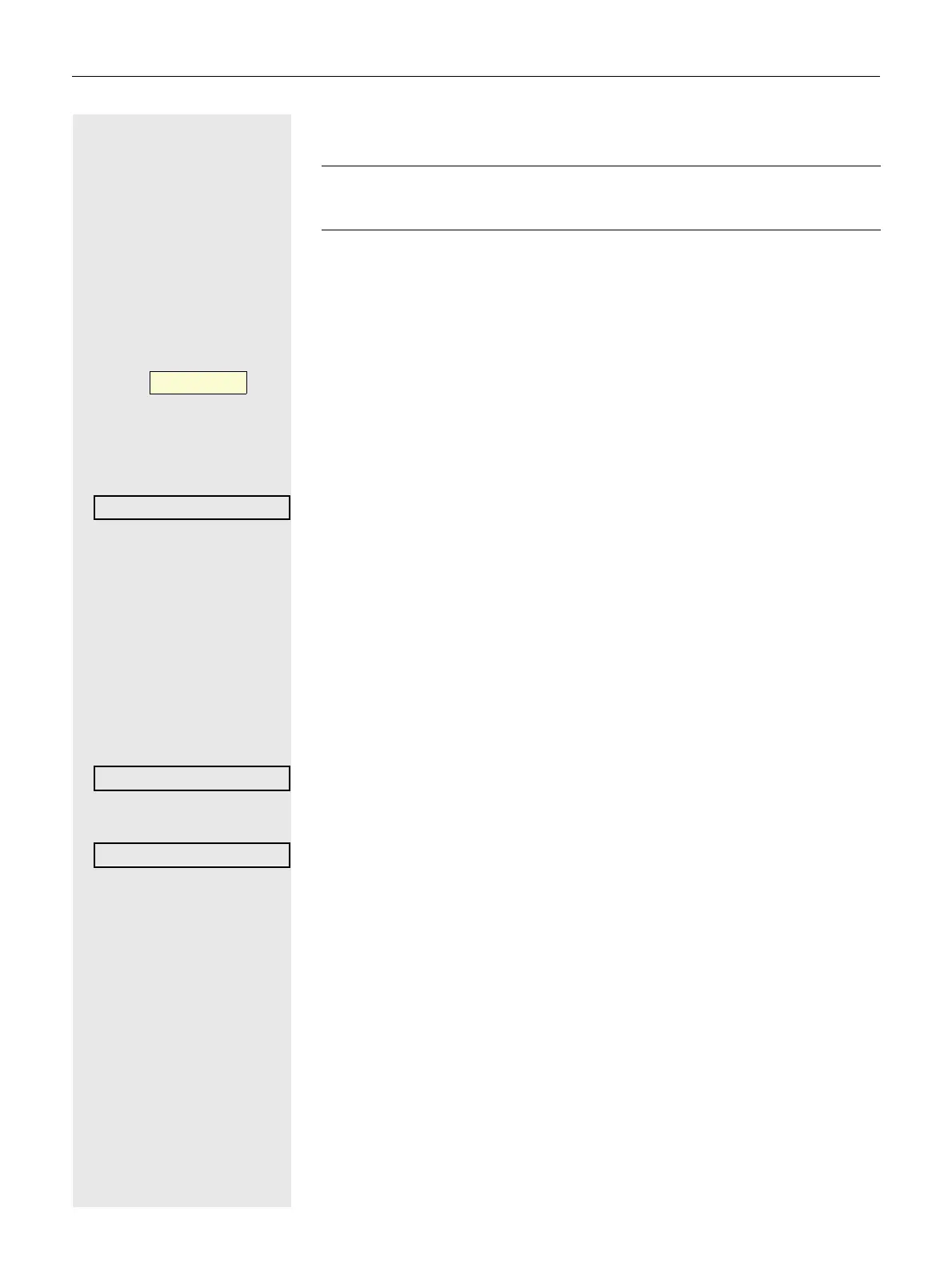99
Corporate directory
You can search for contacts using the name (simple search) or different criteria
for an entry (advanced search), for example job title or address.
Searching for a contact
Press the Taste shown to open the local phonebook.
^ Press the Delete key to return to the main menu.
Z Press the key shown to open the "Corporate phonebook" Telephone book.
Select and confirm the option shown.
The following 11 search fields can be used:
•Last name
• First name
•Office 1
•Office 2
• Mobile
•Home
• Company
•Address 1
•Address 2
• Professional role
•E-mail
Select and confirm the required search field (e.g. "Last name").
j Enter a search text. If you only enter the first letter of the last name, for example,
all entries with this initial letter are displayed.
Select and confirm when you have completed one or more search fields. The
search begins. If the entry you searched for is found, you can dial or view the
entry details.
The corporate directory is an LDAP database. You can search the data-
base for contact entries if you can access this database over your network
and your access was correctly configured by your administrator.
Ý_