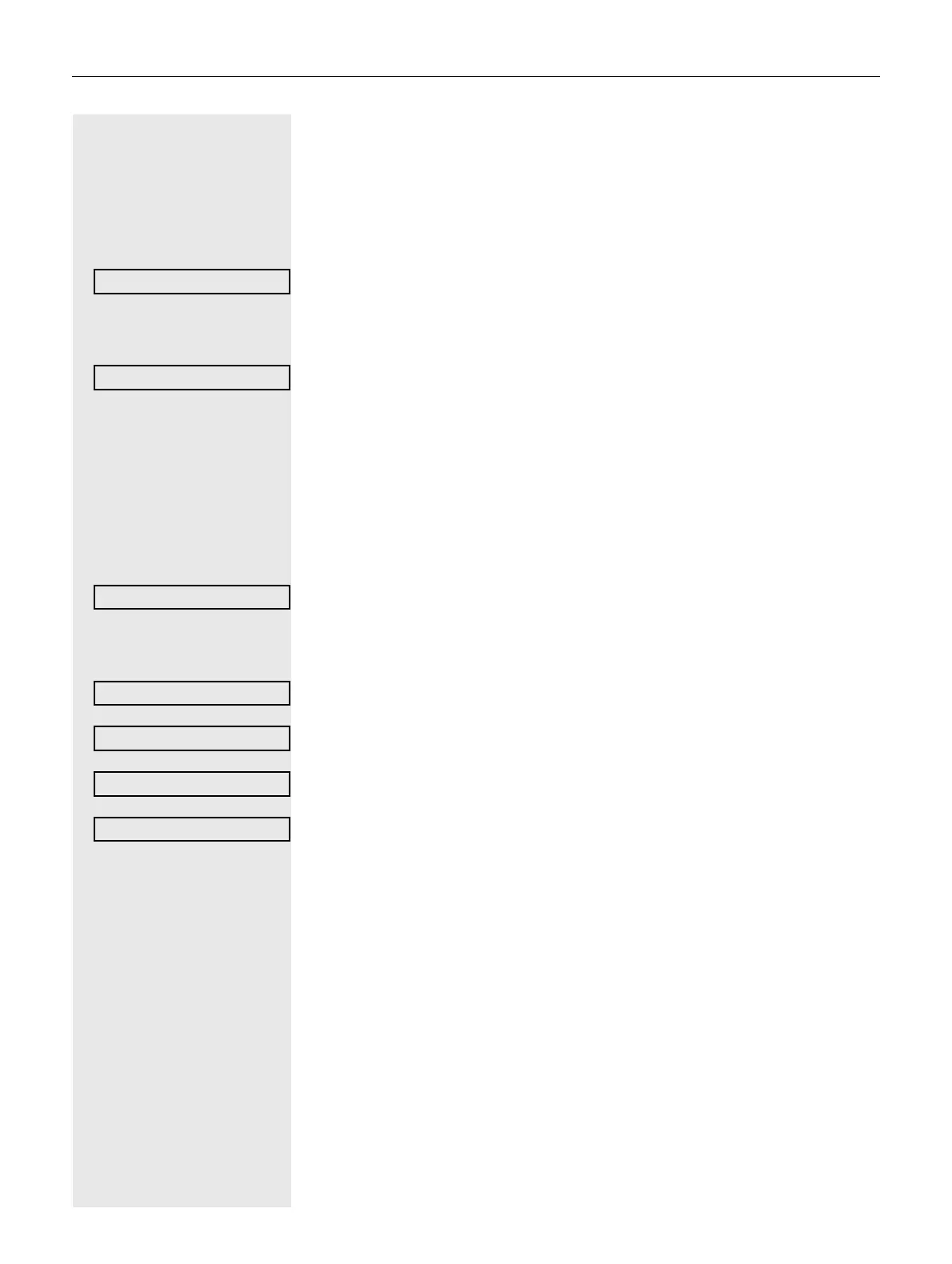135
Automatic daylight saving time
The Auto DST setting is provided for information purposes and can only be
changed by your administrator.
z You can also access this information via the WEB interface page 160.
@ Press the key shown.
Select and confirm the option shown.
if nec. j Enter and confirm the user password.
Select and confirm the option shown.
Daylight saving time must be manually set if a No is entered for Auto DST
page 134.
Time display format
z You can also configure this setting via the WEB interface page 160.
@ Press the key shown.
Select and confirm the option shown.
if nec. j Enter and confirm the user password.
Select and confirm the option shown.
Select and confirm the option shown. The format set is displayed.
Select and confirm the time format (12- or 24-hour display).
Select and confirm the option shown.
