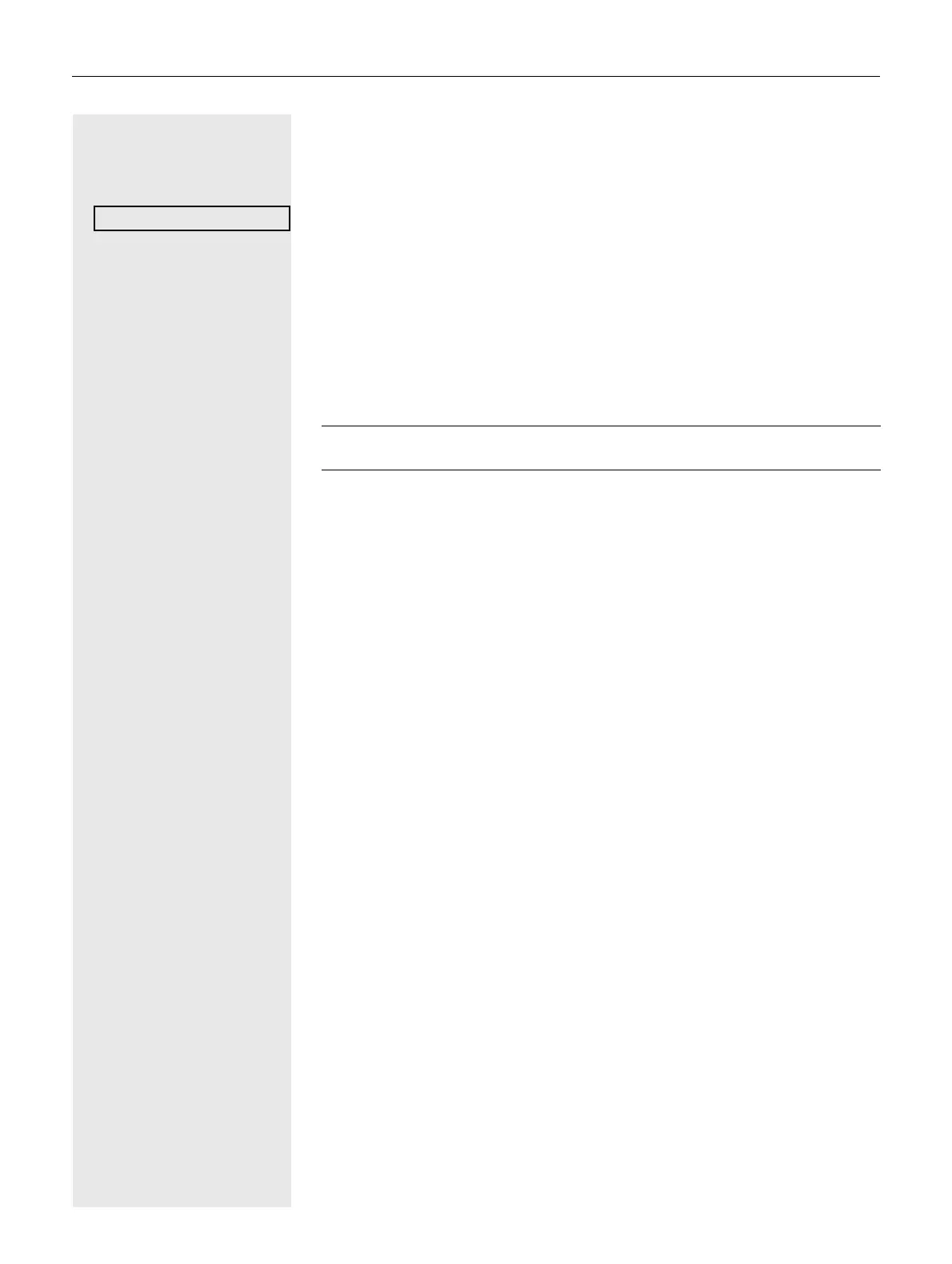29
Answering a call via the headset
The phone rings. The caller is displayed.
The ² and ± keys flash green.
Z Confirm the option shown.
or
. Press the key shown. The key lights up. The headset is activated.
if nec. " Adjust the call volume.
Answering calls automatically via the headset
_ Press the "Auto-Headset" function key to activate automatic call answering.
The Ê and É keys light up green.
A short acoustic signal is heard on the headset for a call and the connection is
established.
If you want to manually answer calls again, deactivate the automatic answering
function using the "Auto-Headset" key. Both keys are off.
The administrator has additionally configured a key with the "Auto-Head-
set" function (AICS Zip tone) ( page 62).