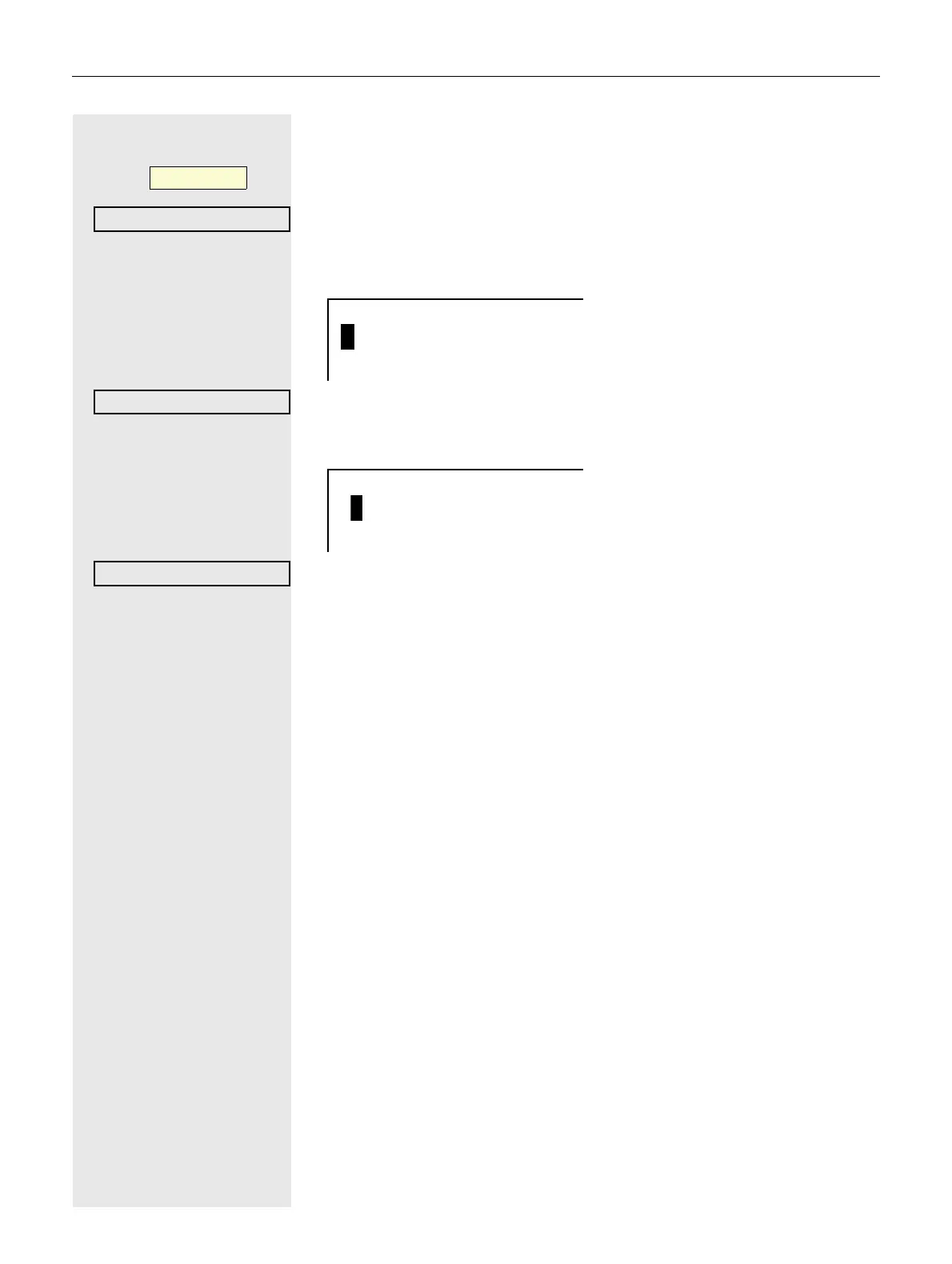98
Searching for a contact
Press the Taste shown to open the local phonebook.
The last entry used is displayed.
j Enter the first letter of the name you are searching for, e.g. K.
The first name found with the initial letter K is displayed after a short time. If you
are looking for a name that begins with Kr, also enter the second letter in the
search field:
The first name with the initial letters Kr is displayed.
You can also browse the phonebook with the navigation keys until you reach the
required party
page 15.
Ý_