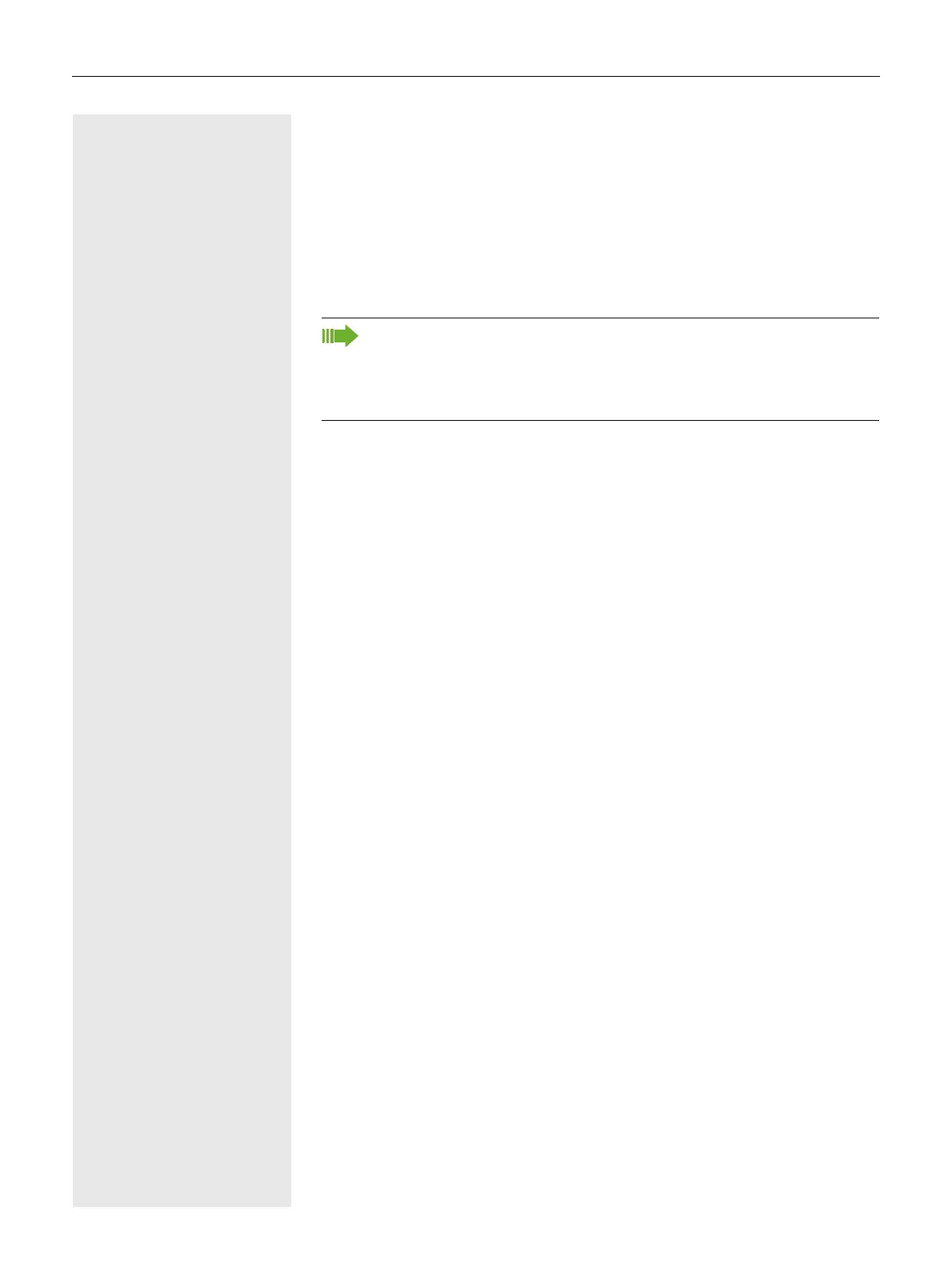61
You can also activate all three call types. The call type All Calls has priority in
this case and all calls are forwarded to the defined destination phone number.
Call forwarding for the call types External and Internal can be activated at the
same time. INT/EXT is then shown on the display for the forwarding type Un
-
cond’l.
The call forwarding settings can appear as follows:
All Calls: 3339 (deactivated is the default setting)
External: 3335
Internal: 3336
@ Press the illuminated key to open the call display. If you had selected the for-
warding type Uncond’l and activated a call type here, the call type is shown on
the display with the call forwarding icon and the Forwarding key illuminates.
Nothing is shown on the display for the forwarding types Busy and No reply.
Call forwarding chain
Sometimes calls to a subscriber are forwarded to another subscriber who also
has call forwarding or DND activated. This can create a call forwarding chain
consisting of several telephones where the last member of the chain is your
phone.
A pop-up window opens on your phone's display with the following information:
• Who is calling.
• Who forwarded first or last.
• The reason for the forwarding is displayed by an icon.
You can set whether the subscriber who forwarded first or last is displayed (see
page 73).
All call types are deactivated automatically for the forwarding type Un-
cond’l . Previously activated call forwarding for all call types remains acti-
vated with the forwarding types Busy and No reply until deactivated man-
ually by you. Activated call forwarding for Busy and No reply is indicated
in the list by the call forwarding icon.