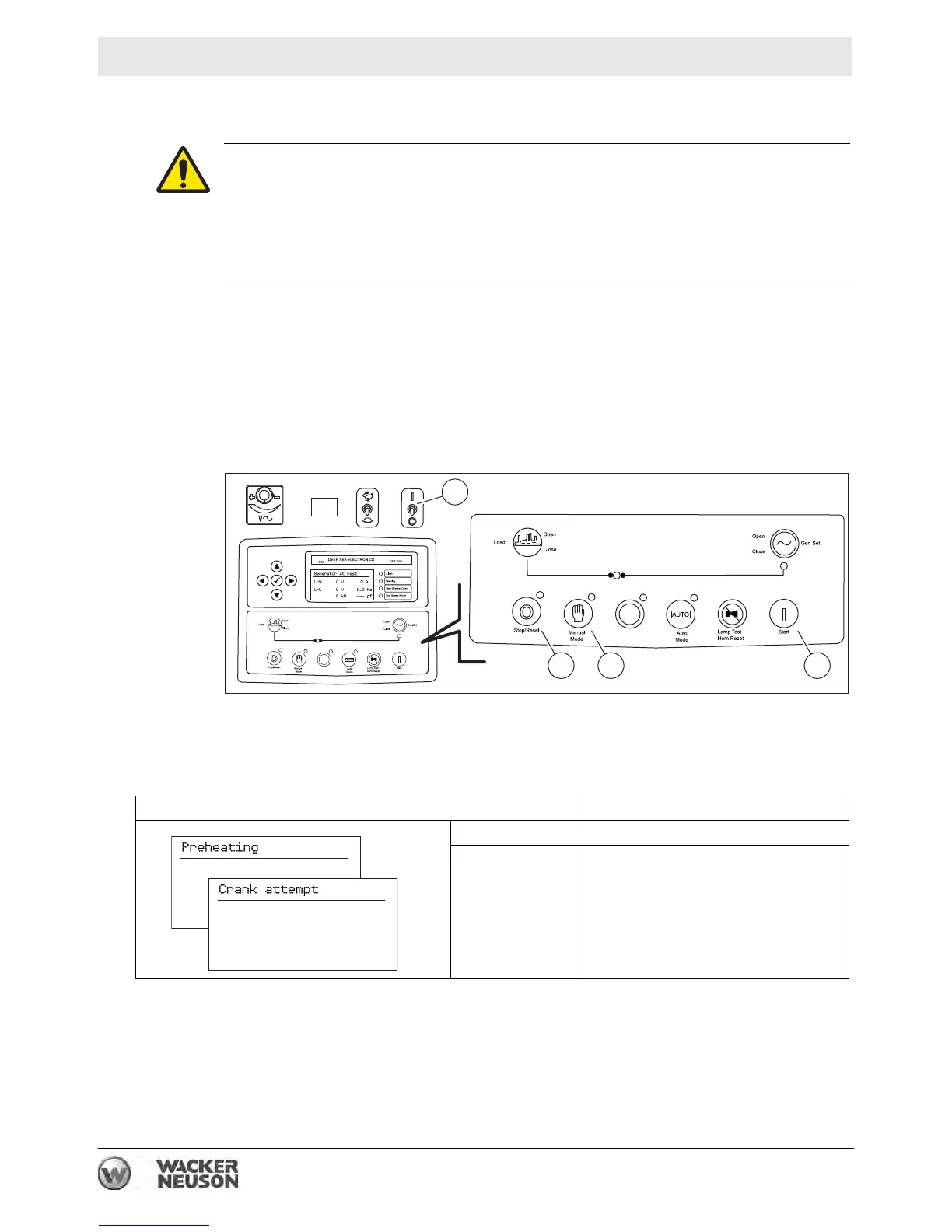wc_tx003580gb_FM10.fm
104
Mobile Generator
Operation (Deep Sea Controller)
9.7 Starting and Running the Generator
Procedure
Perform the procedure below to start the generator.
1. Check the position of the voltage selector and make sure that it is set for the
desired voltage output. Lock the voltage selector in place.
2. Set the main circuit breaker to the OFF “O” position.
3. Set the convenience receptacle circuit breakers to the OFF “O” position.
4. Set the genset controller power switch (a) to the ON “I” position.
5. Press the “Manual mode” button (b).
6. Press the “Start” “I” button (c).
The LCD panel displays several screens as the start-up sequence begins.
This procedure continues on the next page.
CAUTION
Possibility of injury or equipment damage. Failure to match phase, voltage, and
frequency may cause equipment connected to the generator to operate incorrectly.
► When using the generator as a stand-by or substitute power supply, make sure
the phase, voltage, and frequency of the generator matches that of the utility
lines or of any other power source normally used.
Display Meaning / Description
Preheating The engine is heating.
Crank attempt The engine is attempting to start.
