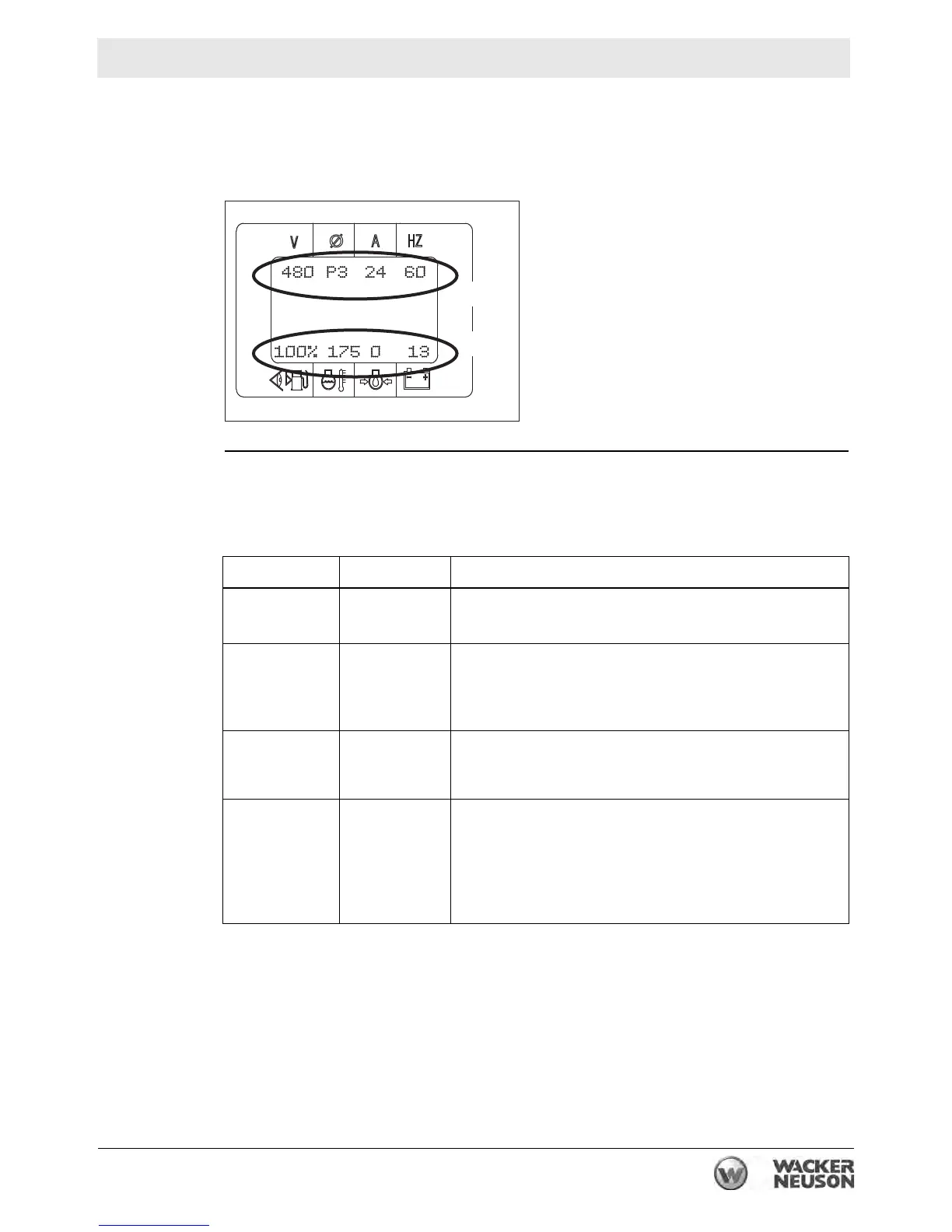wc_tx003579gb_FM10.fm
65
Mobile Generator
Operation (Basler Controller)
7.11 LCD Panel: Monitoring Machine Operation
Overview
Generator and engine information is continuously monitored and displayed on the
LCD panel. The upper line displays generator information. The lower line displays
engine information.
Generator
information
The upper line of the LCD panel shows the voltage, phase, amperage, and
frequency of the electric power being generated. The information is shown only
when the engine is running.
This procedure continues on the next page.
wc_gr010202
Generator
Engine
Symbol Meaning Description
V Volts Displays the value of the AC output voltage being
produced by the generator.
Ø Phase Displays the leg or phase currently being monitored. In
three-phase mode, the display toggles between P1, P2,
and P3. In single-phase mode, the display toggles
between L1, L3, and L-L.
A Amps Displays the value of the AC output amperage
produced by the generator. If the generator is operating
at no load, output amperage will be zero (0).
HZ Frequency in
Hertz
Displays the value of the output frequency.
For tier 3 engines, this display will read approximately
61.5 Hz under a no-load condition and approximately
60 Hz under load.
For tier 4 engines, this display will read approximately
60.0 Hz under no-load and loaded conditions.
