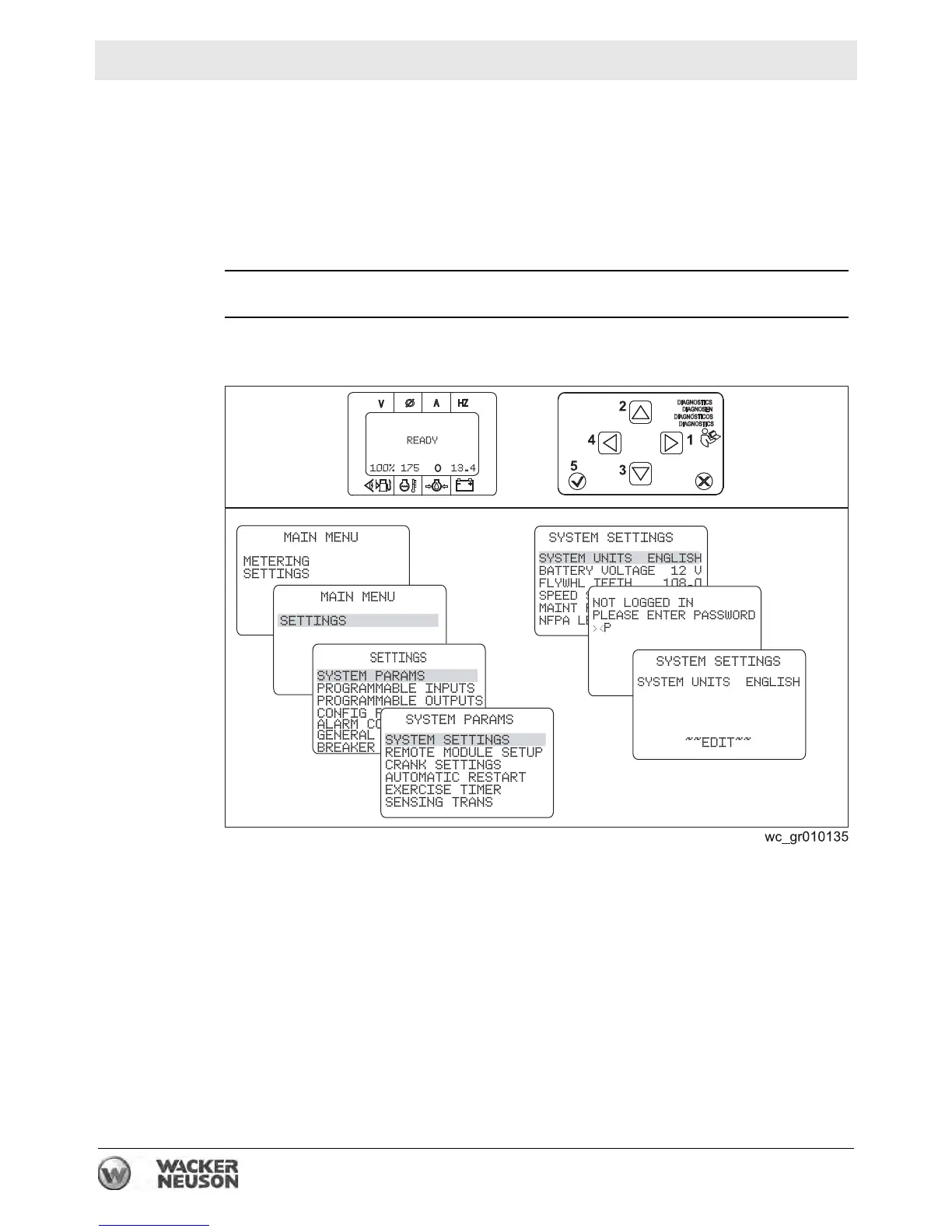wc_tx003229gb_FM10.fm
78
Mobile Generator
Working with Basler Controller
8.9 Changing the Units of Measure
Requirements
Machine stopped
Start switch in REMOTE START
Note: Internal programming of the genset controller, or closed connections to a
remote start switch, may cause the machine to start unexpectedly. Be prepared for
the engine to start even with the engine start switch in the REMOTE START
position.
Background
Genset controller units of measure may be set to English (imperial) or metric.
Procedure
Perform the procedure below to set the units of measure.
1. Press the right arrow button (1) to access the MAIN MENU.
2. Using the up/down arrow buttons (2, 3) highlight SETTINGS. Then, press the
right arrow button.
3. Highlight SYSTEM PARAMS. Then, press the right arrow button.
4. Highlight SYSTEM SETTINGS. Then, press the right arrow button.
5. Highlight the SYSTEM UNITS. Then, press the check mark button (5).
6. If you are not logged in, enter the password “OP”. Press the check mark button.
7. Using the up/down arrow buttons, change the value as desired. Press the check
mark button when finished.
This procedure continues on the next page.
