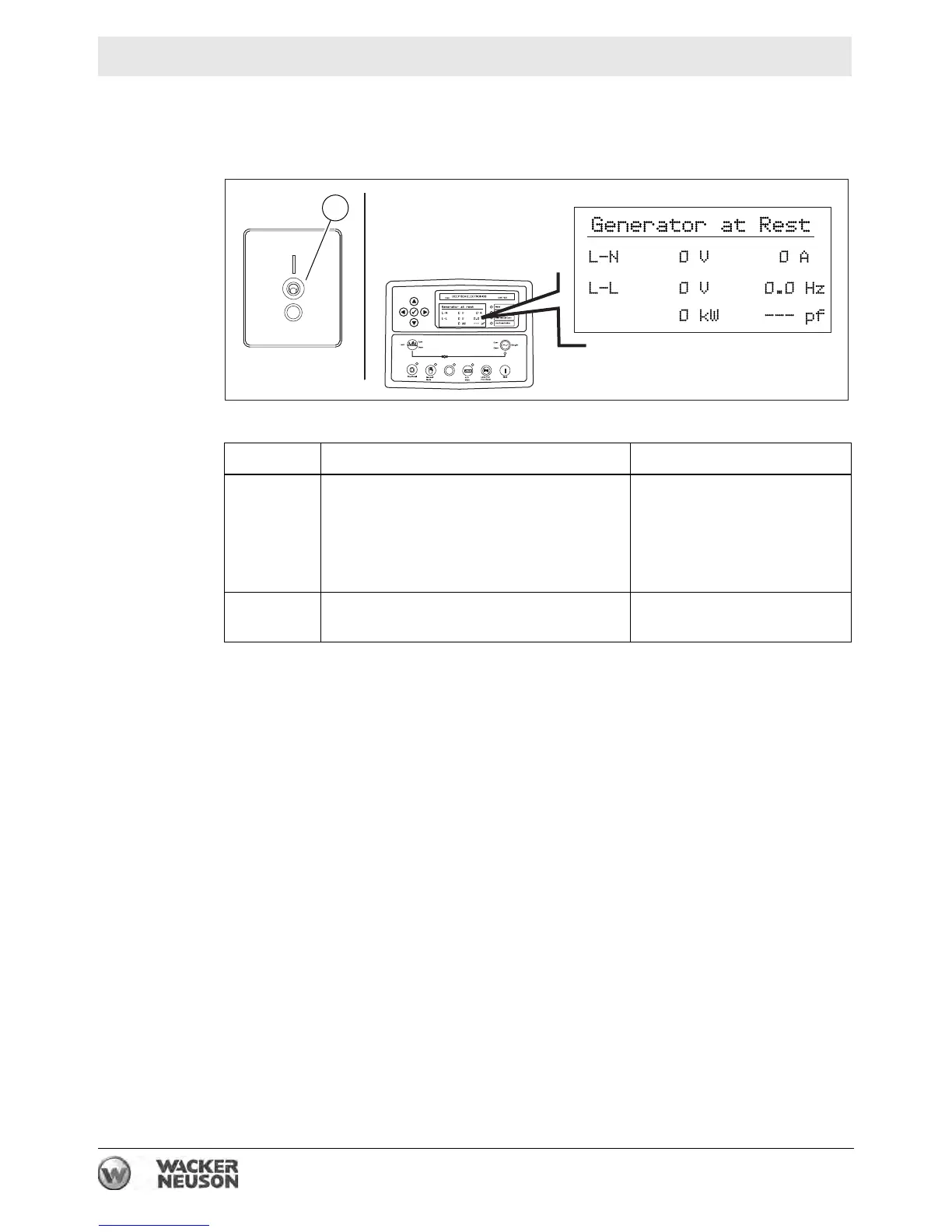wc_tx003580gb_FM10.fm
96
Mobile Generator
Operation (Deep Sea Controller)
9.2 Genset Controller Power Switch
Description
The genset controller power switch (a) is a two-position switch: ON and OFF.
Function
Position Function LCD Screen
ON When set to this position:
■ Power is supplied to the genset
controller.
■ The genset controller boots up and sets
itself to the Stop/Reset mode—the
engine is ready to be started.
“Generator at Rest” followed
by the status screens that
scroll.
OFF When set to this position, power to the
genset controller is disconnected.
Blank screen (off)
