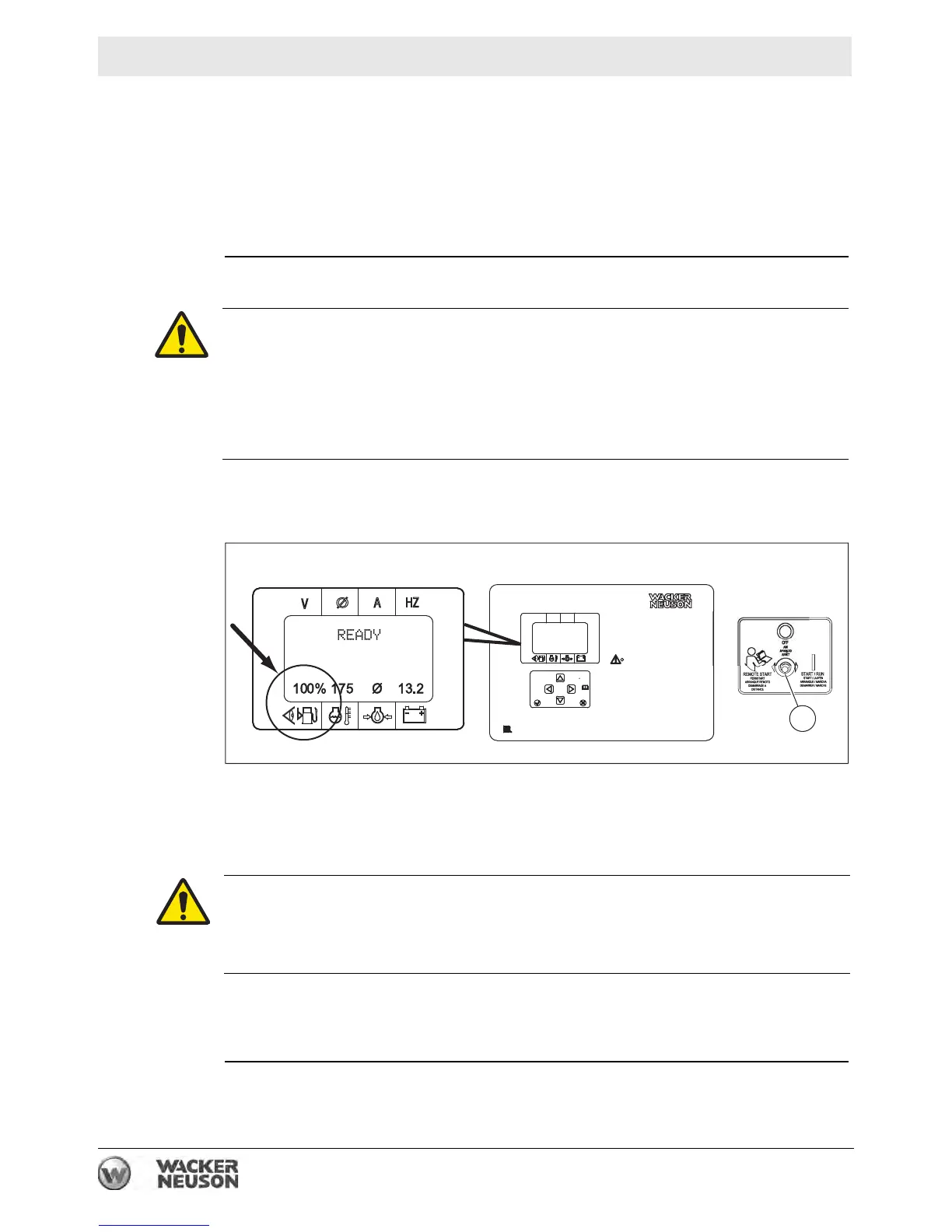wc_tx003572gb_FM10.fm
50
Mobile Generator
Machine Setup
5.5 Refueling the Machine (Basler Controller)
Requirements
■ Machine shut down
■ Engine cool
■ Machine/fuel tank level with the ground
■ Remote switch disconnected from the remote run terminal
■ Fresh, clean fuel supply
Procedure
Perform the procedure below to refuel the machine.
1. Remove the fuel cap.
2. Place the engine start switch (a) in the REMOTE START position.
3. The fuel level (in percentage of the fuel tank capacity) will be displayed in the
lower left corner of the LCD screen.
4. Fill the fuel tank until the fuel level reaches 100%.
5. Re-install the fuel cap.
6. Place the engine start switch in the OFF position.
Result
The procedure to refuel the machine is now complete.
WARNING
Fire hazard. Fuel and its vapors are extremely flammable. Burning fuel can cause
severe burns.
► Keep all sources of ignition away from the machine while refueling.
► Refuel only when the machine is outdoors.
► Clean up spilled fuel immediately.
A
Ø
HZ
V
R
Basler
DIAGNOSTICS
DIAGNOSEN
DIAGNOSTICOS
DIAGNOSTICS
wc_gr008413
CAUTION
Fire and health hazard. Fuel expands when heated. Expanding fuel in an over-filled
tank can lead to spills and leaks.
► Do not overfill the fuel tank.
