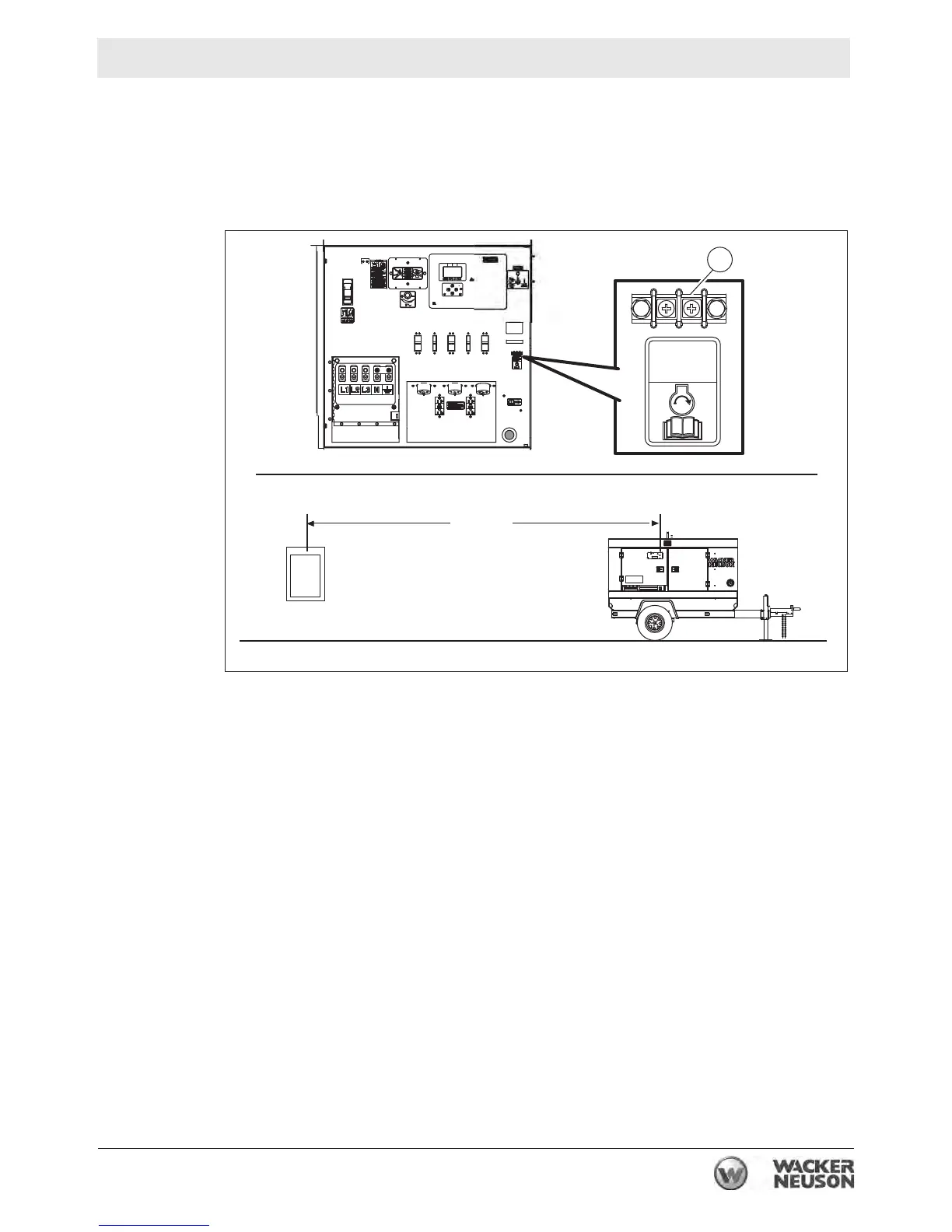wc_tx003610gb_FM10.fm
133
Mobile Generator
Using Remote Start Capabilities
13 Using Remote Start Capabilities
13.1 Remote Run Terminal Block
Location
The remote run terminal block (a) is located as shown.
Note: Graphic is representative only. Your machine may vary.
Description
The remote run terminal block provides connection points for the installation of a
remotely located transfer/start switch. If a transfer switch is installed, the generator
can be used as a stand-by power supply.
When connecting an Automatic Transfer Switch (ATS) or other remote switch:
■ Limit the distance between the remote run terminal block and the remote switch
to 1,219 m (4,000 ft) max.
■ Use twisted, 22-gauge wire or heavier.
■ Do not run the wire for the remote switch in the same conduit as current carrying
wire.
■ Do not run a voltage to the contacts (these are dry contacts).
wc_gr010366
4,000 ft
1,219 m
ATS
E
M
E
R
G
E
N
C
Y
S
T
O
P
A
Ø
HZ
V
R
Basler
DIAGNOSTICS
DIAGNOSEN
DIAGNOSTICOS
DIAGNOSTICS
a
