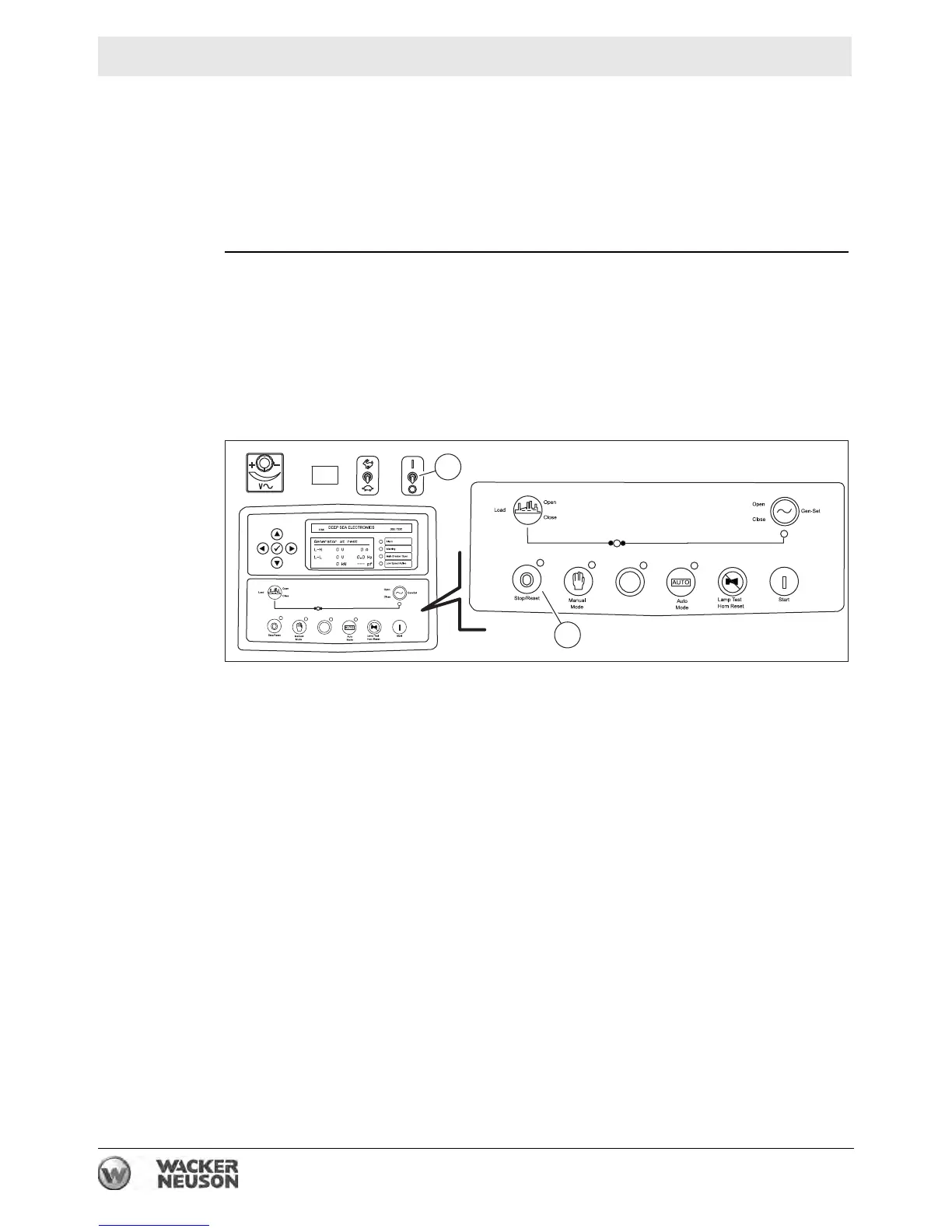wc_tx003580gb_FM10.fm
106
Mobile Generator
Operation (Deep Sea Controller)
9.8 Stopping the Generator
Requirements
Before stopping the generator:
■ Check with other personnel on the jobsite and let them know that power is being
turned off.
■ Make sure that the power shutdown will not create any hazards by turning off
devices such as pumps, heaters, or lights that may need to be kept on.
Procedure
Perform the procedure below to stop the generator.
1. Remove all loads from the generator.
2. Open (set to OFF “O”) the convenience circuit breakers.
3. Open (set to OFF “O”) the main circuit breaker.
4. Let the engine run for approximately 5 minutes to allow it to cool down.
5. Press the Stop / Reset “O” button (a).
6. Set the genset controller power switch (b) to the OFF “O” position.
wc_gr011500
b
a
