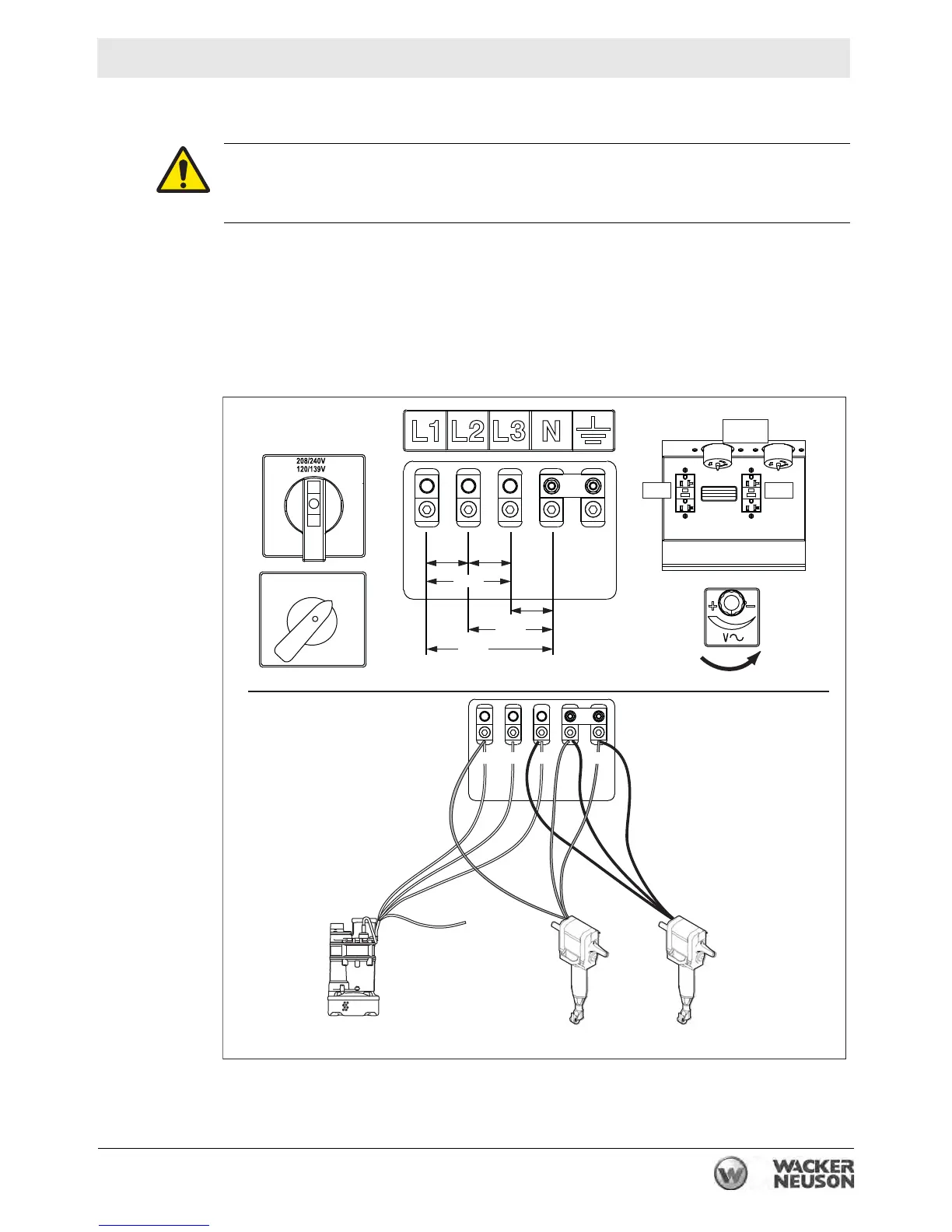wc_tx003683gb_FM10.fm
129
Mobile Generator
How to Connect Loads (600V)
12.5 Connecting a 208V 3Ø Load and Multiple 120V 1Ø Loads
1. Stop the engine and turn the main circuit breaker off.
2. Turn the voltage selector switch to the 208/240 position.
3. Open the lug door and connect the wires from the load as shown.
4. Close the lug door and start the machine.
5. Fine-tune the voltage as necessary using the voltage adjustment rheostat.
WARNING
Electric shock hazard. High voltage can cause serious injury or death.
► Connections must be made by a qualified electrician.
wc_gr011441
208 L-L
120 L-N
120V 120V
208V 3Ø
208V 208V
120V
120V
120V
208V
277/480V
120/240V
3Ø
1Ø
1Ø
3Ø
208V 3Ø
120V 1Ø 120V 1Ø
TO GND
LUG
HOT HOT HOT GNWH
When connecting multiple
120V loads:
Use L1 as "hot" for first load.
Use L3 as "hot" for second load.
Use L2 as "hot" for third load.
Balance the load
600V
208/240V 3
Ø
120/139V 1
Ø
1Ø
120/240V
3Ø
277/480V
3Ø
