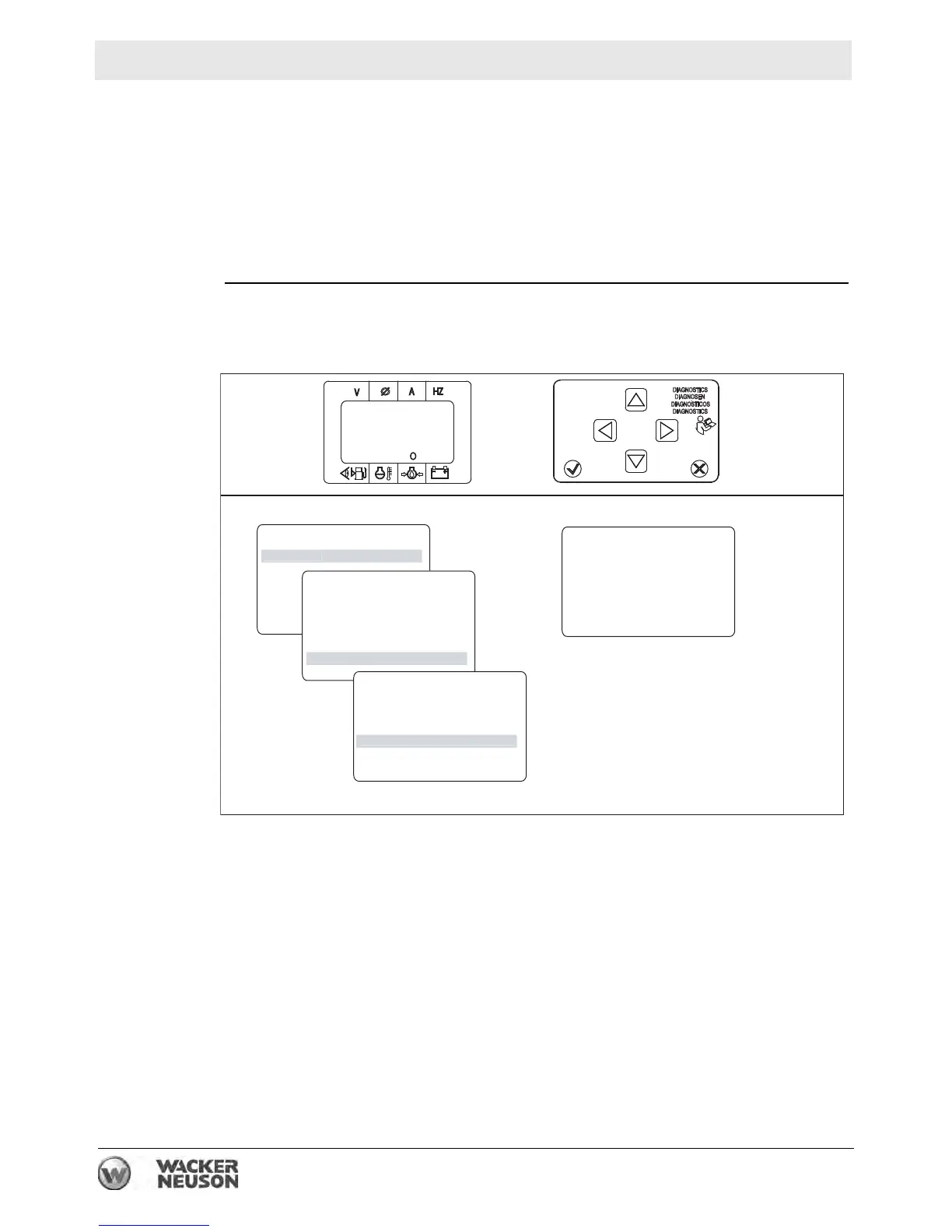wc_tx003548gb_FM10.fm
138
Mobile Generator
Diagnostic Trouble Codes (DTC)
14 Diagnostic Trouble Codes (DTC)
14.1 Accessing DTCs with the Basler Controller
Background
This machine may include an engine that has self-diagnostic capabilities. These
engines communicate issues with the engine through Diagnostic Trouble Codes
(DTCs). When a DTC is present, an alert will show on the LCD panel display. A
DTC is a two part code consisting of a Suspect Parameter Number (SPN), and a
Failure Mode Identifier (FMI).
Procedure
Perform the procedure below to access Diagnostic Trouble Codes.
1. At the READY screen, press the right arrow button (1) to bring up the MAIN
menu.
2. Highlight METERING. Then, press the right arrow button.
3. Highlight ALARMS-STATUS. Then, press the right arrow button.
4. Highlight J1939 ACTIVE DTC. Then, press the right arrow button.
5. Highlight a DTC. Then, press the check mark button (5).
Note: To access a past DTC, highlight J1939 PREV DTC. Then, press the right
arrow button.
ETERIN
-
EVENT L
1
-
1/1 SPN FMI OC
J1939 ACTIVE DTC 1
100 4 1
CLEAR DTCs NO
175
READY
100% 13.4
