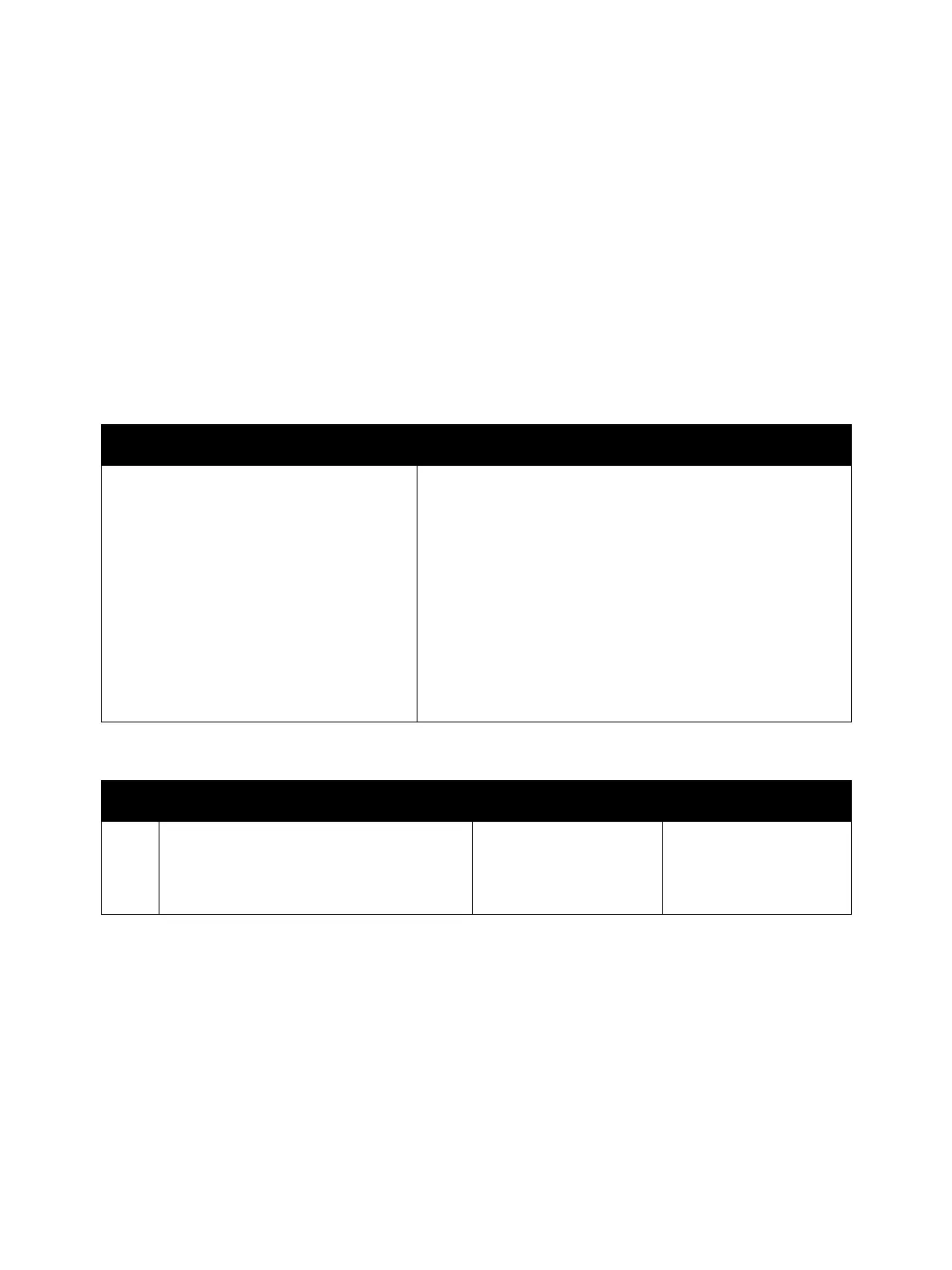Troubleshooting
Xerox Internal Use Only Phaser 3330 and WorkCentre 3335/3345
Service Manual
2-81
Other Errors
Multi Sheet Picks
Multiple sheets of paper are picked from the tray at the same time.
Initial Actions
• Turn the printer off and then on again.
• If the problem persists continue troubleshooting.
Troubleshooting Reference Table
Troubleshooting Procedure Table
Applicable Parts Wiring and Plug/Jack Map Reference
• Pick Up Roller (PL 3.1A.45, Parts List 3.1A
Frame (2 of 2))
• Retard Roller (PL 5.1.7, Parts List 5.1 Tray
1)
• Feed Roller (PL 3.1A .8, Parts List 3.1A
Frame (2 of 2))
• Pick Up Clutch (PL 3.1A.10, Parts List
3.1A Frame (2 of 2))
• Main PWB: Phaser 3330 (PL 1.0.7, Parts
List 1.0 Phaser 3330 Main), WorkCentre
3335 and 3345 (PL 6.1.7, Parts List 6.1
WorkCentre 3335/3345 Main).
• Phaser 3330 Main PWB Connector Designators
• Phaser 3330 Control Panel PWB
• Wiring Diagrams for P3330/WC3335/WC3345
• WorkCentre 3335/3345 Main PWB Connector Designators
•DADF PWB
•SMPS PWB
Step Actions and Questions Yes No
1. Remove debris in the paper path. Clean the
Pick Up, Retard, and Feed Rollers. Replace
any worn or damaged rollers.
Does the problem persist?
Replace the Pick Up
Clutch (PL 3.1A.10, Parts
List 3.1A Frame (2 of 2)).
Complete.
